Skip to content

 ADSA's Data Science and AI Degrees and Certifications Table
ADSA's Data Science and AI Degrees and Certifications Table
About
The has released a new resource in the form of a searchable database with information about data science and AI degrees and certifications (collectively referred to as “credentials”) from colleges and universities in the United States. The table also includes some information about degrees and certifications in Canada and Europe. to view the table.
The table lists the names of institutions and programs that offer data science credentials.


The first column (“Name of Institution”) shows the name of the post-secondary institution that confers the degree or certificate while the second column (“Program Unit”) shows the name of the administrative unit (e.g., Department; Center) within the institution that oversees the faculty and courses that students must take to earn the data science credential. However, it’s important to note that many data science programs are multidisciplinary, which means they are often co-managed by several different schools, colleges, and departments within an institution. The Program Unit in our table may only reflect one of the administrative units that manage the data science credential. You can expand the row to view more details about the administrative units that manage the credential.


For example, if you expand the row for Howard University, the page shows, under “Credential Details,” that the Center for Applied Data Science and Analytics (CADSA) offers an online MS in Data Science & Analytics degree jointly with the Graduate School.


The text “MS in Applied Data Science & Analytics” is a different color from the rest of the text. This means that you can click on the text to learn more about the degree. Visit the URL listed under “Unit Website” to learn more about the department, school, college, institute, or center that manages the program.
Data science is a relatively new field, which means most data science programs are new too. As the field evolves and programs attract more students, the program may add additional degrees, certifications, and specializations that have not yet been added to our table. Sometimes programs are moved to a different school or college within an institution. If you notice information that needs to be updated, contact us by submitting . Another option is to expand the row for a specific program that needs to be updated. Scroll to the bottom of the page and click the “Report” button to report an issue.


This will take you to a page where you tell us what information needs to be added or updated. Be sure to include a link to an article or website that references the information that you are sharing. ADSA Staff reviews reported issues weekly and will update the table as soon as possible.


Tips
Below, we’ve shared some helpful tips on how to use the Data Science Programs Table, including how to filter the results and use the search bar to find information that you’re looking for. We also provided additional information about some of the terms that you will come across in the table.
Use the filters above the table to narrow your search results
For example, you can filter the table to only show programs in the United States by clicking on “Country” and selecting the checkbox for “USA.” You can specify more than one criterion at a time.


Use the Search field to look up a specific program
To find information about a program offered by a specific college or university, type the name of the college or university in the search field located at the top right of the table.


You can also use the search tool to filter the results of the table by other criteria that you’re interested in. For example, search for “data science minor” to only show programs that offer a data science minor.
Review the definitions at the top of the page
Above the table, you should see an accordion menu with the text “Expand for definitions.”


Click on the triangle before the text “Expand for definitions” to reveal definitions for common terms that are in the table, particularly in the column Data Science Credentials.


This is not a complete list of acronyms that you may come across in our table. The names and types of degrees and certifications offered by institutions vary widely. ACT shares in the US. See to learn about naming conventions for college degrees in non-US countries.
Understanding the Data Science Credentials field
If the title of a credential does not contain the terms “Data Science” or “Artificial Intelligence,” the table shows the general degree or certificate that is conferred (e.g. BA; MS; Graduate Certificate). Although the table distinguishes credentials with “Data Science” or “Artificial Intelligence” in their titles, the full name of a credential may be different. For example, the table shows that the Department of Computer Science at the College of Charleston offers an MS in Data Science and BS in Data Science.


If we expand the row for the College of Charleston and review the Credential Details field, we can see that, while the BS in Data Science accurately matches what is listed under Data Science Credentials, the full title of the Master’s of Science degree is “Data Science and Analytics.”


The information provided under Credential Details offers a more complete picture of the program.
Questions?
We hope that this tutorial has been helpful. If you still have questions, send an email to info@academicdatascience.org.
Want to print your doc?
This is not the way.
This is not the way.
Try clicking the ⋯ next to your doc name or using a keyboard shortcut (
CtrlP
) instead.