This section offers detailed instructions and best practices for data entry users to accurately input, update, and manage data within the Salesforce NPSP.
Expand or Collapse each section for your reference.
Creating a Household Account
A Household Account in Salesforce Nonprofit Success Pack (NPSP) is a way to organize and manage individuals who live at the same address as a single unit. This allows nonprofits to view and manage collective giving and interactions of all household members efficiently.
Follow steps to create a household account
Creating an Organization Account
An Organization Account in Salesforce NPSP represents a company, nonprofit, or any other type of organization you interact with, allowing you to track interactions, donations, and relationships related to that entity.
Follow steps to create a Organization account:
Overview: How Relationships Work
Relationships in Salesforce NPSP help you track and manage how contacts are connected, whether through family, business, or other affiliations.
Salesforce NPSP includes many out-of-the-box relationships types. In addition to that, custom relationship(s) can be created as per need basis.
Click through the following steps to understand how relationships are created: Creating a relationship with a service provider:
FHSA provides vision and hearing services. With Salesforce NPSP, a relationship can be created between a client and the service provider such as Hearing Provider or Vision Provider.
Let’s see how this is done: