Skip to content
Purpose: Manage Donations more efficientlyAdvantages: Flexible Scheduling Lesser opportunity records created and better data managementAdvanced Reporting
NPSP Settings enabled: Gift Entry feature is enabled in NPSP Settings. To enable this, Advanced Data Mapping was also be enabled.Purpose: Per the requirement given, this will help in entering checks in batches with fund allocations so that donations can be tracked.Users who will use: This is meant for the Fundraising team members and managers. Salesforce permissions need to be given to only users with this job function. Gift Entry TemplatePurpose: Templates help users to enter gift in lesser steps and saves them time.New Template created: Donation Form Events 2024. The template includes following:Gift Entry form: Section with look up fields for Contact, Account, Opportunity, Campaign. Users can use the lookup fields to find and enter data. Opportunity amount and payment method details are also filled in here. When these are filled the rest of the contact and account fields are automatically filledIncludes following Contact fields:First Name; Last Name; Personal email, Work Email, Mobile phone, Mailing addressWhen the form in the top section is filled with a contact using the lookup fields, the rest of the contact and account fields are automatically filled in the Contact detail sectionFor new contacts, fill in these fields with the contact information Includes Account fields:When the form in the top section is filled with a contact using the lookup fields, the rest of the contact and account fields are automatically filled in the Account detail sectionName, Website, Billing Address fieldsFor new accounts, fill in these fields with the contact information Includes General Accounting Unit fieldsGeneral Accounting Unit, Amount, Percent
Batch Number Format Setting: Purpose: Unique number given to each batch. Extremely helpful to track donations, report and trace any discrepancies while processing records.Display Number Format set to:- BTC {000000}
Purpose: To print acknowledgement letters from gifts and tribute letters so that donors can be recognizedKey Steps:Installation of the app package from app exchange marketplaceCreation of SDoc Template named ‘Acknowledgement Letter’Key Fields:Related to Type: OpportunityTemplate Format: PDFInserted following fields for automatically creating letters: {{!Opportunity.npsp__acknowledgment_date__c M/d/yyyy}}{{!Opportunity.Account.npo02__formal_greeting__c}}{{!Opportunity.Account.billingstreet}}{{!Opportunity.Account.billingcity}}, {{!Opportunity.Account.billingstatecode}} {{!Opportunity.Account.billingpostalcode}}{!Opportunity.Account.npo02__informal_greeting__c}}{{!Opportunity.amount #,###}}Created S-Doc button that calls the S-Doc Template to Opportunity ( Donation) Page Layout
 Release Notes
Release Notes
This section provides detailed information about configurations and NPSP settings relevant to fundraising. This is quick reference for the Development Team and the Salesforce Administrator. Expand or Collapse each section for your reference
Enhanced Recurring Donation
Upgraded Salesforce NPSP’s Legacy Recurring Donation to Enhanced Recurring Donation feature
Enable Gift Entry
Installation and usage of S-Docs
S-Docs is a document generation and e-signature capture app built on Salesforce that allows users to create documents within the Salesforce platform
Want to print your doc?
This is not the way.
This is not the way.
Try clicking the ··· in the right corner or using a keyboard shortcut (
CtrlP
) instead.