Automations in Salesforce NPSP help by streamlining repetitive tasks, ensuring accuracy, and saving time.
Here are some of the automations designed:
Acknowledgement for Closed Won Opps
Explanation: Automatically send a thank-you email to donors when the Opportunity is set to ‘Closed Won’. The email is sent to the Primary Contact on the opportunity. Once the email action is completed, two fields on the opportunity are updated for future reference. These are:- Acknowledgment Status and Acknowledgment Date Sending email to the donor for the donation in a timely manner Keeps Salesforce NPSP records accurate by showing the donor was ‘Acknowledged’ on the opportunity without a manual update Potentially use this data in: Engagement Plans Templates: To target and manage follow-up activities, ensuring these donors receive personalized engagement to enhance their relationship with the organization Reports and Dashboards: To measure engagement efforts and identify which donors to follow up with Screenshot for reference:
Email Notification to Director when Donation greater than 1000
Explanation: Send an email to the Director of the Fundraising Team when a donor donates an amount greater than $1000 Benefit: The Director would be able to promptly acknowledge the donation or reach out personally to thank them. This helps in relationship building with the donor. Screenshot for reference:
Screenshot of the email message sent: