Share
Explore
add item to lookup list automation
Copy this doc
Contacts
contact name
relation type
submitted by
contact name
relation type
submitted by
1
Joost Mineur
Coda Community Champion
Joost Mineur
2
Testy
chingu
woo wee
There are no rows in this table
relations
type
type
1
chingu
2
club friend
3
Coda Community Champion
4
colleague
There are no rows in this table
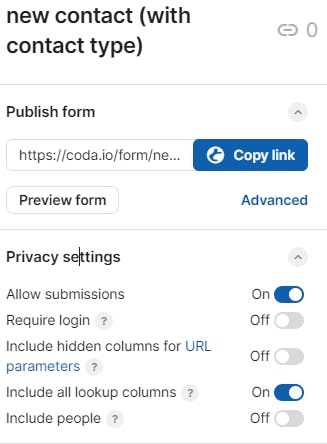
Want to print your doc?
This is not the way.
This is not the way.

Try clicking the ⋯ next to your doc name or using a keyboard shortcut (
CtrlP
) instead.