Zendesk
Shopify
Hit Install from after logging in to your Shopify store. Accept permissions in the authorization screen. You'll be redirected to Scrollmark. Possibly need to log in if you're not already. That's it! It'll take a few seconds, but in the Knowledge Base > Catalog tab you'll start to see your product collections from Shopify show up.
HubSpot
Go to Settings in your HubSpot account. Then look for Integrations > Private Apps Click on Create a private app. Fill out the basic information for this connection. For Scopes, provide access to tickets under Standard and click on Create from the top right hand corner.
Your private app will be created. Copy the token for it. Now, go to and click on the Settings tab. Go to Integrations. Here, click on Connect under HubSpot. In the popup, enter a name for the connection such as [Company Name] and paste the token you’d copied from HubSpot. Then hit Save. Your HubSpot account will be connected to Scrollmark and you can use it in a journey to export collected information.
When configuring the export node, use these settings:
Each time details for a user are exported from Scrollmark, it'll be created as a ticket in HubSpot with the email name as the ticket name:
Klaviyo
Go to your Klaviyo account and from the left side bar, go to Audience > Lists & segments From the top right, create a new list. Give it a name. Assigning it a tag is optional. Once that’s done, go to Settings for the list and click on Consent. Then choose Single opt-in and save. In the Account tab, click on API Keys tab from the left and click on Create Private API Key Name the key, make it a Full Access Key and click on Create. Copy the Private Key from the next screen. Now, go to and click on the Settings tab. Go to Integrations. Here, click on Connect under Klaviyo. In the popup, enter a name for the connection such as [Company Name] and paste the API key you’d copied from Klaviyo. Then hit Save. On the next screen, choose the list you’d created earlier in Klaviyo and hit Save. Your Klaviyo account will be connected to Scrollmark and you can use it in a journey to export collected information.

 Integrations
Integrations