We’re excited to introduce this Scrollmark-only feature that will help you engage with your audience even more effectively.
This feature lets you invite users to subscribe to your direct messages for updates, promotions, and more. Here’s a simple guide to get you started.
Go to the "Journeys" tab where you can create automation workflows. Click on the option to create a new journey. This will open up the workflow editor. Select "User comments on a post." This will target users who comment on any of your posts. Select "User sends a message." This will include users who message you directly. You can fine tune these triggers later or remove one of them if you wish to narrow down the interaction which triggers the DM opt-in. You can also include the opt-in node at the end of any journey as a way to continue the conversation later.
Find the ‘Opt-in to DM lists’ listener under Listeners and add that. Customize the message to invite users to subscribe. You can add a title, add an image, and select the button text from five available options. If you leave the title blank, the default title will be Updates and promotions Once everything is set up, save your journey and activate it. Now, whenever a user comments on a post or sends a message, they will receive an opt-in prompt. Example in Action
Here’s how it looks when a user interacts with your opt-in message:
When a user comments on your post, they’ll receive a message inviting them to subscribe. In their chat interface, they’ll see an option to “Get messages” and a brief description about what they’re subscribing to.