Active conversation detection feature helps you manage interactions more effectively by preventing automated journeys from triggering when you're actively chatting with a user in DMs.
You can check the current conversation status in the Inbox tab.
When you send a non-automated message, the user’s status changes to "In Human Conversation" and remains there until you manually switch it back to "Ready" or the timeout period expires (found in Brand Safety settings).
Currently, only messages sent from Instagram itself will trigger the "In Human Conversation" status. Messages sent directly from the Inbox won’t flag the user as "In Human Conversation" yet.
When a journey is triggered, the status doesn’t update to "In Journey," so there's no manual preemption for journeys at the moment.