Share
Explore

1. Add Objectives. Click the + New card link near the Objectives table to add your own team
. Click ‘X’ button to remove any extra, blank cards.2. Add Key Results. For each Objective, click the plus (+) to add 1-2 Key Results. Remember to assign one person to update each KR Status. Want to see more? Try this , other , and .
Clear template
Objectives
60%
Drive increased customer satisfaction
25%
Release one new app this year
60%
Establish qualified pipeline of leads
OKR tracker
Objective
Key Result
Responsible
Status
Objective
Key Result
Responsible
Status
Drive increased customer satisfaction
Release one new app this year
Establish qualified pipeline of leads
Want to print your doc?
This is not the way.
This is not the way.
Try clicking the ⋯ next to your doc name or using a keyboard shortcut (
CtrlP
) instead.