Step 1 : Open Testserver in putty
Step 2 : Go to Report Server using ssh newreports
Step 3 : cd /quickmetrix/reportsserver/
vi textfiles/tatreportuserids.txt
Step 4 : Add the given userid to the above txt file.
Step 5 : Exit newreports server and go to services server using ssh services
Step 6 : cd /quickmetrix/production2/
Create a file for office hours and holiday list for the given userid.
vi seedlist/GivenUseridwithBrandname_office_hours.txt
vi seedlist/GivenUseridwithBrandname_holiday.txt
Note: If the Brandname is already present we can copy paste the file using cp and change the GivenUseridwithBrandname or if they give the office hours and holiday list we have to add manually looking at the existing office hours and holiday text file.