Step 1 : ssh digi7
cd quickmetrix/production1
Step 2 : Create customtagging and customtagginglog text files in services/autotagging_seedlist/ ,
vi services/autotagging_seedlist/”Userid”_”ProductName”_customtagging.txt
Add the given list of keywords|tags by the cs team to the above mentioned text file.
vi services/autotagging_seedlist/”Userid”_”ProductName”_customtagginglog.txt
Let the above text file be empty
Step 3 : Create autotagging shell file in the services/
vi services/” Userid”_”ProductName”_autotagging.sh
We can replicate the other sh file and change the userid inside the replicated shell file.
Example:
Userid: Ajay_Takeawayfood
Product name: Ajays Takeaway Food
services/autotagging_seedlist/Ajay_Takeawayfood_AjaysTakeawayFood_customtagginglog.txt
services/autotagging_seedlist/Ajay_Takeawayfood_AjaysTakeawayFood_customtagging.txt
In SQL – userid,product name