In digi6 and digi10 server:
1. Go to digi6
2. Type: cd quickmetrix
3. Run command: grep -i “Subject name” services/*.txt
4. Find the text file with the subject name.
5. Open the file and look for the line with the subject name.
6. Press i to go to insert mode. Add the link/email ids at the last where all the links and email ids are added. It should be only added link pipe enclosure.
7. Press Esc and run command :wq
In digi7 server:
1. Go to digi7
2. Type: cd quickmetrix/production1
3. Run command: grep -i “Subject name” services/*.txt
4. Find the text file with the subject name.
5. Open the file and look for the line with the subject name.
6. Press i to go to insert mode. Add the link/email at the last where all the links and email ids are added. It should be only added link pipe enclosure.
7. Press Esc and run command :wq