Skip to content
Login to Quantico’s Twilio account. The details are found in Bitwarden.Once logged in you will see a list of transcription logs under the ‘Date’ tab there will be a list of timestamps (date and time) in blue.Request your code from the system using the phone call option.After about 15 seconds a new transcription log will appear in your list on Twilio.Your authorisation code will be the grey box under properties as shown in the video.
 Other useful systems
Other useful systems
Backup number
☎️ Phone Number 020 3322 2576
You can also find our backup number saved in Bitwarden.
What is a backup number for?
ONLY TO BE USED WHERE BITWARDEN AUTHENTICATOR CANNOT BE USED!!!
When services require a phone number for 2FA (Two Factor Authentication), we use a backup number that everyone can access via Twilio (voice calls) or Front (text messages).
This number can be used to send authorisation codes for logins that do not let you use an authenticator app, such as Wise (previously Transferwise).
Use Slackbot so you don’t have to remember the number!
If you forget the phone number simply open a conversation with yourself on Slack and type backup number.
How to use our backup phone number?
For most services, you can add the Quantico backup number to receive text messages. The text message will be delivered to the Front “SMS Inbox”.
For some services, you will need to add the backup number as a voice call. The transcription of the voice call can be accessed through Twilio. You can also add your own mobile number to receive text messages as this is fastest.
The backup phone number should be the primary number where only one phone number is allowed.
How to access HMRC code through Twilio?
Where the Front “SMS Inbox” will not work, you can set as a voice call where it will be answered by a bot. The transcription will appear on our Twilio account.
Watch the video below!
Skype
Skype
International Calls
While Quantico does not provide mobile phones, we do not expect you to use your own phone to make international calls.
For this purpose, we have a Skype login saved in Bitwarden that is for anyone to use. We have 60 minutes free each month and some credit, but if it ever needs to be topped up, raise a request in #helpdesk.
Want to print your doc?
This is not the way.
This is not the way.
Try clicking the ⋯ next to your doc name or using a keyboard shortcut (
CtrlP
) instead.