TRACKING UPDATES (RECURRING)
/
[{
"awb": "AirWayBillNumber12345678",
"scan_type": "NDR/anything else",
"scan_datetime": "02/08/2021 17:35:17",
"track_info": "",
"track_location": "",
"received_by": "",
"pickup_datetime": "",
"EDD": "",
"pickrr_status": "",
"pickrr_sub_status_code": "",
"courier_status_code": "",
"ofd_count": "",
"auth_token": "",
"order_ID": ""
}]
ORDER DETAILS (ONE TIME UPDATE, WHEN THE ORDER IS PLACED)
[{
"client_order_id": "",
"pickrr_order_id": "",
"customer_name": "",
"customer_address": "",
"customer_phone_number": "",
"customer_city": "",
"customer_state": "",
"from_pincode": "",
"from_city": "",
"from_state": "",
"product_name": "",
"product_sku": "",
"cod_amount": "",
"total_amount": "",
"pickrr_zone": "",
"reverse_flag": "",
"courier_name": "",
"courier_tracking_id": "",
"service_type": "AIR/SURFACE",
"order_type": "COD/Prepaid/Reverse"
}]
Tech Query
Order details with tracking info when NDR generate for the first time. (We will check using flag in async server) IF Flag is true we will send all tracking update to M service without order details. Case: When NDR not captured but getting other tracking events.