Share
Explore
w24 PYTHON CSD 4523: Assignment 1 (Version 1.0 Due February 5)
For February 12: Version 1.2 of Assignment 1
Create a Document (Word, Google Docs) to present your OOAD following the example in this Worksheet.
Version 1.0 of your Game requirement included providing me with a Google Colab Notebook URL
Make an Editor of your Notebook.
How to get started on Assignment 1:


.
.
.
.
.Simple work flow to get started: This is version 1.0 of your PYCARD Game.
Due FEB 5.

Design notes for this Assignment:
Loading…
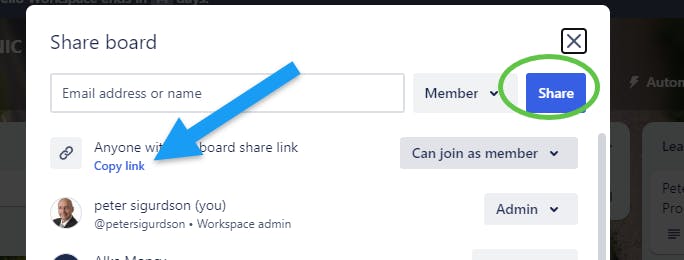
How to hand this assignment in:
Grading Rubric: Your Python 21 Card Game will be graded on a Scale of 100 POINTS assigned as follows:
Grading Rubric for Python 21 (Blackjack) Card Game
1. Code Functionality (40 Points)
2. Code Structure and Organization (20 Points)
3. User Interface (15 Points)
4. Documentation and Comments (15 Points)
5. Creativity and Additional Features (10 Points)
Total: 100 Points
Learning how to build a Software Application:
Python Data Structures Assignment: Card Game Creation
Assignment Deliverable:
Requirements:
1. Game Selection
2. Card Representation
3. Game Setup
4. Game Mechanics
5. Use of Data Structures
6. User Interface
7. Bonus Features (Optional)
Instructions:
Evaluation Criteria:
Understanding the Game of 21 (Blackjack)
Objective:
Card Values:
Gameplay:
Tips for Teaching 21:
To implement the card game 21 (Blackjack) in Python, you'll need to follow a structured approach. Below is an outline of the algorithm that you can use as a guide:
Algorithm Outline for Implementing 21 (Blackjack) in Python
1. Setup and Initialization
2. Dealing Cards
3. Player’s Turn
4. Dealer’s Turn
5. Determine Winner
6. Round Conclusion
7. Additional Features (Optional)
8. Code Structuring
This checklist breaks down the project into manageable tasks, ensuring a structured approach to coding the game.
### Checklist for Developing Python 21 (Blackjack)
For the Part 1 of this Assignment we did last week, see:
Want to print your doc?
This is not the way.
This is not the way.

Try clicking the ⋯ next to your doc name or using a keyboard shortcut (
CtrlP
) instead.