Share
Explore

Summer 23 Project Document AML 3304 Course Project Writing Python to construct a Simple Generative AI Language Model
DUE DATE is Week 13:
Last edited 157 days ago by System Writer
Steps to make a Video:
Using to make a Video:
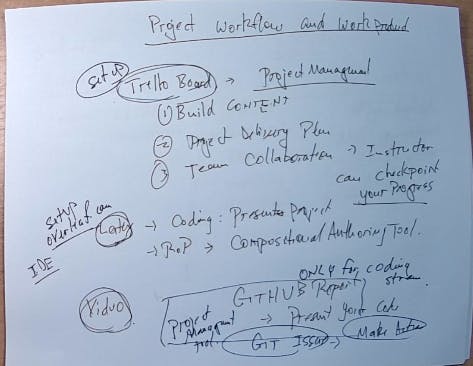
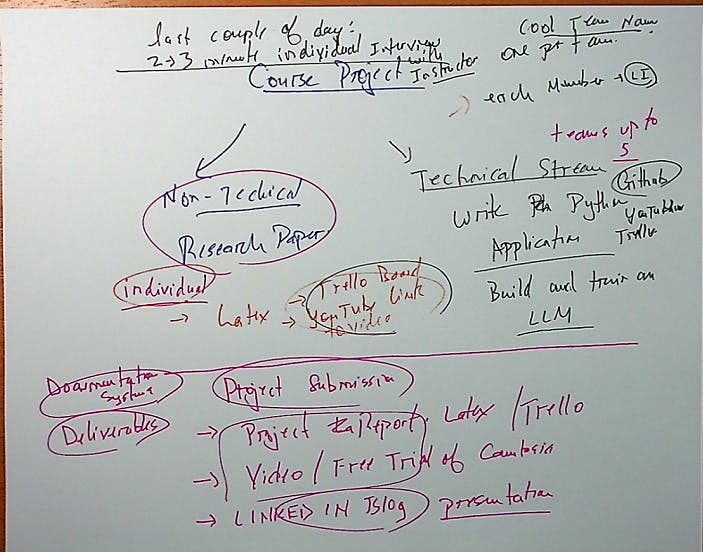
Deliverable Requirements and Submission Format for the Coding Project.
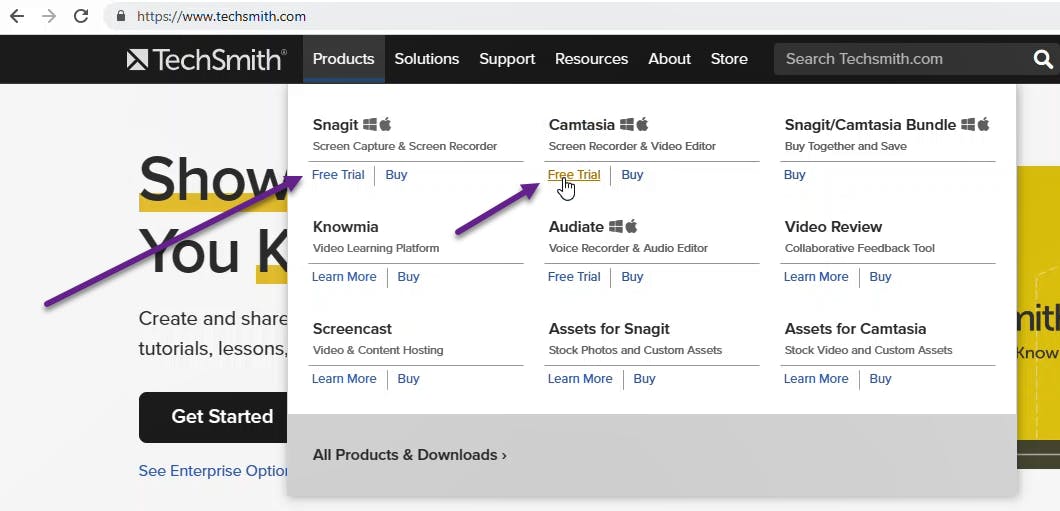
Make a PowerPoint storyboard to be the backdrop for your Video: Name it as TeamName.pptx [Upload your PowerPoint Story Board also.]
You are doing this to let Employers see the great work you are doing!
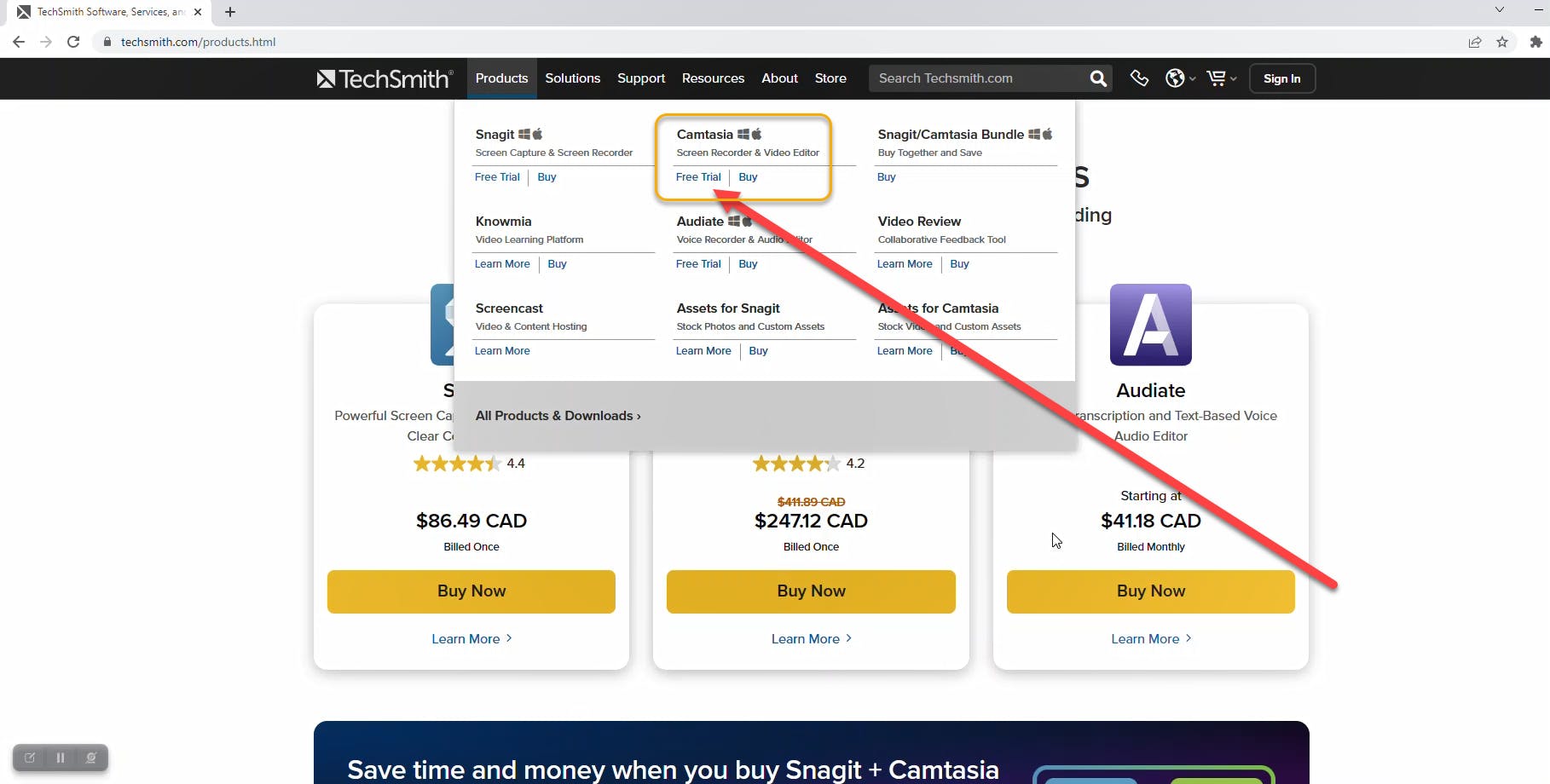

Research Paper Stream:
Upload your Paper to:
Here are elements to address for the Research Paper:
Welcome to the lab workbook for AML 3304, where you will learn how to build a simple generative AI language model similar to CHAT GPT.
This lab workbook will guide you through the process of building your first language model, step-by-step.
Prerequisites
Step 1: Installing Required Libraries
Step 2: Data Collection and Preprocessing
The next step is to collect and preprocess the data.
Step 3: Building the Language Model
Lecture Notebook: The Role and Use of Neural Network with a Single LSTM Layer
Introduction
Long Short-Term Memory (LSTM)
LSTM Architecture
Using LSTMs for Natural Language Processing
Conclusion
Is LONG SHORT TERM MEMORY IS used in chatgpt
Step 4: Training the Language Model
Step 5: Generating Text
Conclusion
Step 1: Installing Required Libraries
TensorFlow
Keras
NumPy
Pandas
Matplotlib
Step 2: Data Collection and Preprocessing
NLTK
Step 3: Building the Language Model
LSTM
Step 4: Training the Language Model
Compile and Fit
Step 5: Generating Text
Sampling
Conclusion
Tabulate the benefits of each language model.
Want to print your doc?
This is not the way.
This is not the way.

Try clicking the ⋯ next to your doc name or using a keyboard shortcut (
CtrlP
) instead.











