Share
Explore

Using Shell:
Loading…
How to install mongo db
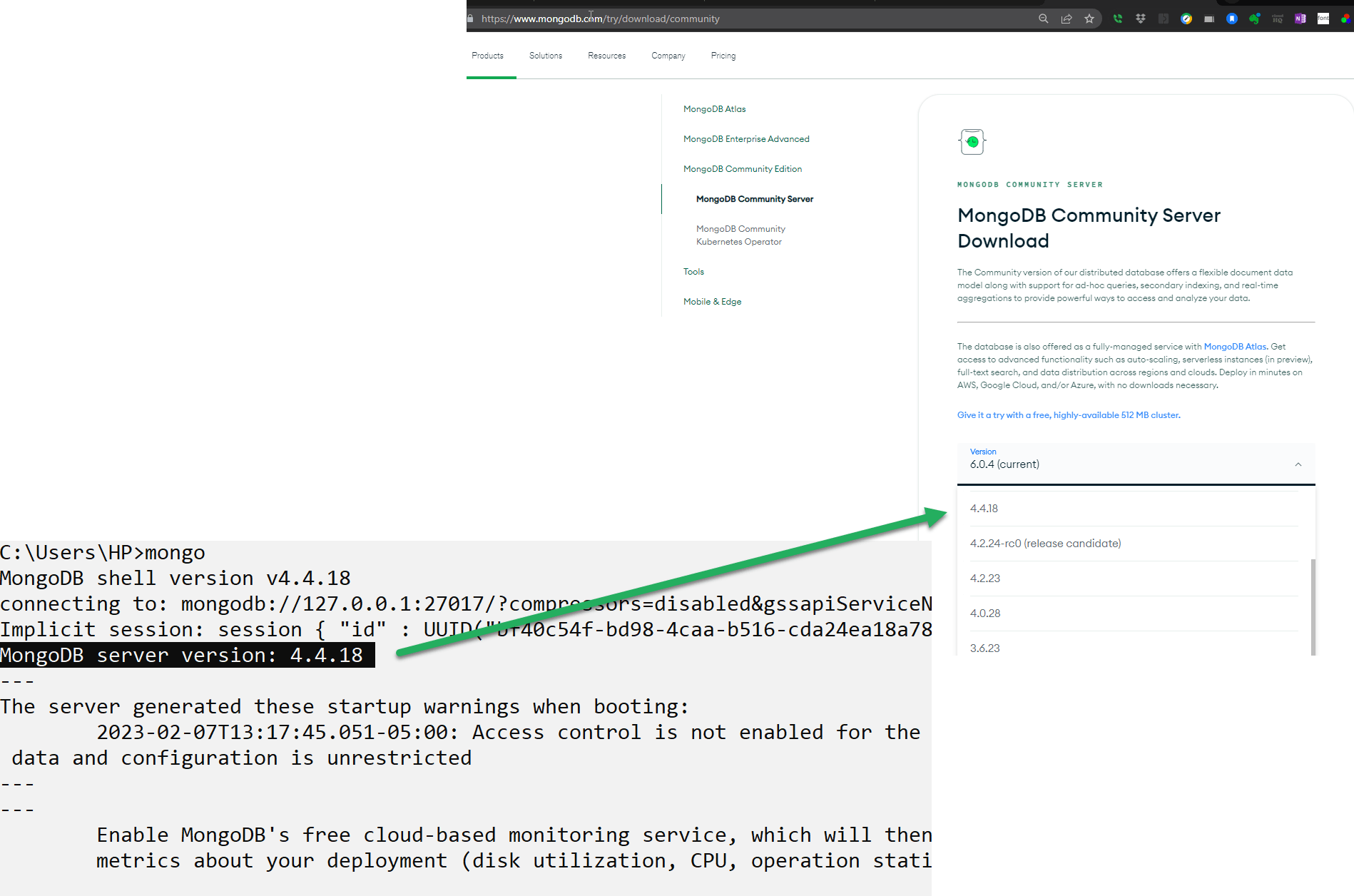
MongoDB can be installed from the official MongoDB website (). Here are the steps to install MongoDB:
Lesson Plan: Introduction to MongoDB Compass
Want to print your doc?
This is not the way.
This is not the way.

Try clicking the ⋯ next to your doc name or using a keyboard shortcut (
CtrlP
) instead.