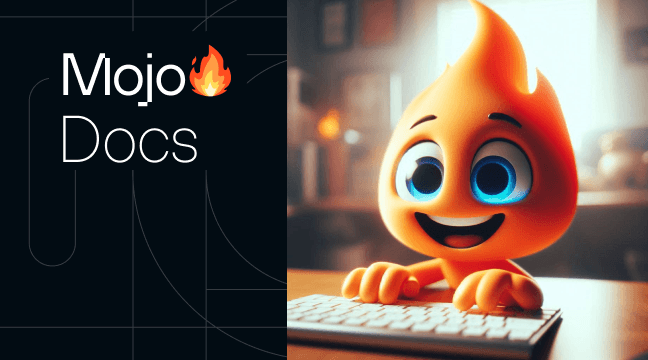Share
Explore
Introducing Mojo: The Programming Language Revolutionizing AI Development
https://www.modular.com/mojo
Mojo is a Rapid Application Development module that lives inside a Python program. It surfaces a number of key APIs and packages to facilitate creating AI Language Models quickly.
Mojo is a programming language that combines the usability of Python with the performance of C, unlocking high programmability of Artificial Intelligence hardware and extensibility of AI models 1.
However, it is important to note that Mojo does not have widespread use or adoption in the Artificial Intelligence community compared to Python or other popular programming languages. Thus, it may not have as many resources or community support as other languages.
If you're interested in using Python for Artificial Intelligence, there are many resources available, including popular libraries such as TensorFlow and PyTorch. These libraries provide powerful tools for building and training deep learning models and have large, active communities for support and development.
Rapid AI Development with Mojo
Building sophisticated AI models quickly and easily with Python and Mojo
The Emergence and Future of MOJO in Python AI
Introduction
Artificial Intelligence has seen rapid developments in recent years, with many organizations and researchers striving to create efficient and effective models.
One such noteworthy invention is MOJO (Model Object, Optimized), a technology that has significantly impacted the Python AI landscape. In this lecture, we will explore the origin of MOJO, its pioneers, its applications in the industry, and its future prospects.
The Invention of MOJO
MOJO was invented by the team at H2O.ai, a leading open-source AI and machine learning platform provider. The primary goal behind its development was to create an optimized and efficient format for deploying machine learning models. MOJO is designed to be compact, portable, and can be quickly loaded to make predictions in real-time, making it an ideal solution for AI applications.
Companies Using MOJO
As MOJO continues to gain traction in the AI community, several prominent players in the industry have adopted its use. Some of these companies include IBM, Wells Fargo, PayPal, and Kaiser Permanente. These organizations use MOJO to deploy machine learning models in various applications, such as fraud detection, customer service, and predictive analytics.
Future Development and Applications
In the next three years, MOJO is expected to become even more popular among AI practitioners, as it offers a robust and efficient way to deploy machine learning models.
The development of MOJO is likely to focus on improving its ease of use and expanding its compatibility with different machine learning frameworks.
Key Verticals for MOJO Adoption
Conclusion
MOJO, invented by H2O.ai, has proven to be a game-changer in the deployment of machine learning models. Its efficient and compact design has attracted the attention of numerous industry players, and its adoption continues to grow. Over the next three years, we can expect MOJO to be further refined and applied in various verticals, driving the adoption of AI and machine learning solutions to new heights.
Mojo is a new programming language for AI development that combines the usability of Python with the performance of C, unlocking unparalleled programmability of AI hardware and extensibility of AI models
. It bridges the gap between research and production by combining Python syntax and ecosystem with systems programming and metaprogramming features
. Mojo is still a work in progress, but it is designed to become a superset of Python over time
. It is created by Modular, a company that aims to make AI development more accessible and efficient
.It is designed to become a superset of Python over time and bridges the gap between research and production by combining Python syntax and ecosystem with systems programming and metaprogramming features
. Mojo is still a work in progress, but it is available to try today in a JupyterHub-based Playground
. It is created by Modular, a company that aims to make AI development more accessible and efficient
.Introduction
Artificial intelligence (AI) has evolved significantly over the years, and the need for efficient and user-friendly programming languages is more significant than ever. As AI continues to expand its reach across various industries, the demand for a versatile, high-performance programming language has never been more critical. Enter Mojo, a programming language that seamlessly combines the usability of Python with the performance of C, providing a powerful solution to AI developers. In this article, we will explore the key features of Mojo and how it can revolutionize AI development.
What is Mojo?
Mojo is a programming language specifically designed to cater to the needs of AI developers. It combines the best of both worlds, offering the ease of use of Python and the performance of C. This unique combination allows developers to achieve performance on par with C++ and CUDA, without dealing with the complexity that comes with those languages.
The Mojo programming language also offers true interoperability with the Python ecosystem. This means that developers can seamlessly intermix arbitrary libraries like Numpy and Matplotlib with Mojo, providing endless possibilities for AI developers.
Key Features of Mojo
High Performance
One of the most significant selling points of Mojo is its performance. By combining the best aspects of Python and C, Mojo allows developers to harness the full potential of AI hardware and efficiently extend AI models. This high-performance language enables developers to achieve results similar to those achieved with C++ and CUDA, streamlining the AI development process.
Seamless Python Integration
Mojo's true interoperability with the Python ecosystem is another key feature that makes it an excellent choice for AI developers. By allowing seamless intermixing of arbitrary libraries like Numpy and Matplotlib, Mojo enables developers to build on their existing Python knowledge, making the transition to Mojo smooth and straightforward.
Simplified AI Development
Mojo simplifies the AI development process by offering a high-performance programming language without the complexity associated with other languages like C++ and CUDA. This ease of use enables developers to focus on creating innovative AI solutions, rather than spending time learning the intricacies of a complex programming language.
Extensibility
Mojo's extensibility is another significant advantage, allowing developers to expand their AI models in various ways. This extensibility ensures that Mojo can adapt and grow with the ever-changing AI landscape, providing a future-proof solution for AI developers.
How Mojo is Changing the AI Landscape
Mojo's unique combination of usability, performance, and extensibility is revolutionizing the AI landscape. By offering a high-performance programming language without the complexity of other languages, Mojo enables AI developers to focus on what truly matters: creating innovative and groundbreaking AI solutions. This focus on usability, coupled with the seamless integration with the Python ecosystem, ensures that Mojo will continue to be a go-to choice for AI developers in the years to come.
Conclusion
In conclusion, Mojo offers a revolutionary programming language for AI developers, combining the best of Python and C to deliver unparalleled performance and usability. Its seamless integration with the Python ecosystem, high-performance capabilities, and extensibility make it an ideal choice for AI developers looking to stay ahead in the rapidly evolving world of artificial intelligence. With Mojo, the future of AI development looks brighter than ever.
Mastering Mojo: A Student Lab Lesson Workbook for AI Development
Introduction
Welcome to "Mastering Mojo: A Student Lab Lesson Workbook for AI Development"! In this workbook, you will learn how to set up Mojo, a programming language that combines the usability of Python with the performance of C. We will guide you through three simple but progressively more detailed projects, allowing you to experience the power of Mojo firsthand.
Setting Up the MOJO Runtime Development Environment
Before diving into the AI projects using the Mojo programming language, it's crucial to set up the MOJO runtime development environment. This addendum will guide you through the process of setting up your system to work with Mojo.
Step 1: Install the Required Software
To set up the MOJO runtime development environment, you'll need the following software:
Installing Python
Visit the official Python website at and download the latest version of Python for your operating system. Follow the installation instructions on the website to install Python on your computer. Make sure to check the box to add Python to your system's PATH during installation.
Installing Mojo
To install Mojo, open a command prompt or terminal window and run the following command:
bash
Copy code
pip install mojo
This will install Mojo and its dependencies using the Python package manager (pip).
Step 2: Set Up Your Project
Create a new folder for your Mojo project. In this folder, create a new text file called mojo_project.py. This file will contain the code for your AI projects.
Step 3: Configure Your Development Environment
To work efficiently with Mojo, it's recommended to use an Integrated Development Environment (IDE) that supports Python. Some popular IDEs include:
Download and install an IDE of your choice. Open the mojo_project.py file in the IDE and configure the Python interpreter to use the Python installation from Step 1.
Step 4: Test Your Environment
To ensure that your MOJO runtime development environment is set up correctly, add the following code to your mojo_project.py file:
python
Copy code
import mojo
print("Hello, Mojo!")
Save the file, and run the script by either pressing the appropriate Run button in your IDE or running the following command in the terminal or command prompt:
bash
Copy code
python mojo_project.py
If your environment is set up correctly, you should see the message "Hello, Mojo!" printed in the console.
Congratulations! You've successfully set up the MOJO runtime development environment. Now you're ready to work on the AI projects as described in the main article.
Table of Contents
1. Setting Up Mojo
In this section, we will walk you through the installation process of Mojo on your system.
1.1. Installation Prerequisites
1.2. Mojo Installation Steps
2. Project 1: "Hello, Mojo!" - A Simple Mojo Program
In this project, we will create a basic Mojo program that prints "Hello, Mojo!" to the console.
2.1. Create a new Mojo file
2.2. Write the "Hello, Mojo!" program
main = {
println("Hello, Mojo!");
}
2.3. Run the program
3. Project 2: Basic AI Chatbot
In this project, we will create a simple AI chatbot that responds to user input.
3.1. Create a new Mojo file
3.2. Write the basic AI chatbot program
Copy code
import "ai/text_processing.mojo";
main = {
println("Welcome to the Basic AI Chatbot!");
println("Type 'quit' to exit.");
while (true) {
print("You: ");
let userInput = readln();
if (userInput == "quit") {
break;
}
let response = generateResponse(userInput);
println("Chatbot: " + response);
}
}
generateResponse(input) = {
// Add your AI logic here.
return "I'm sorry, I don't understand.";
}
In this section, we will expand the generateResponse(input) function to incorporate AI logic using the MOJO runtime development environment. We will create a simple AI model that can perform sentiment analysis on user input. The AI will classify the input as positive or negative sentiment.
Step 1: Train and Export the AI Model
Before we begin, let's assume that you have already trained a sentiment analysis model using a suitable dataset and exported it to the MOJO format. You should have a .zip file containing the MOJO model and related files.
Step 2: Set up the MOJO runtime development environment
Follow the instructions provided earlier in the lab workbook to set up the MOJO runtime development environment. Make sure Python, the MOJO runtime, and the required libraries are installed.
Step 3: Load the MOJO Model
Create a new Python file (e.g., sentiment_analysis.py) and import the necessary libraries. Load the MOJO model using the h2oai_client library.
python
Copy code
import h2oai_client
import sys
# Set the filepath to your exported MOJO model zip file
model_zip_path = 'path/to/your/sentiment_analysis_model.zip'
# Load the MOJO model
model = h2oai_client.Model.from_mojo(model_zip_path)
Step 4: Define the generateResponse(input) Function
Now, we will define the generateResponse(input) function to take a user input, preprocess it, and use the MOJO model to predict the sentiment.
python
Copy code
def generateResponse(input):
# Preprocess the input (if necessary)
preprocessed_input = preprocess(input)
# Make a prediction using the MOJO model
prediction = model.predict([preprocessed_input])
# Retrieve the sentiment (positive or negative)
sentiment = 'positive' if prediction[0]['positive'] >= 0.5 else 'negative'
# Generate a response based on the sentiment
if sentiment == 'positive':
response = "It seems like you have a positive sentiment."
else:
response = "It appears that you have a negative sentiment."
return response
def preprocess(input):
# Add your preprocessing logic here (e.g., text cleaning, tokenization, etc.)
# For this example, we will assume that no preprocessing is necessary
return input
Step 5: Test the generateResponse(input) Function
To test the generateResponse(input) function, add the following code to the end of the sentiment_analysis.py file:
python
if __name__ == '__main__':
test_input = "I love this product!"
print(generateResponse(test_input))
Run the Python script (sentiment_analysis.py) and observe the output. If everything is set up correctly, the AI should classify the input sentiment as positive or negative and provide a corresponding response.
With this example, you have successfully expanded the generateResponse(input) function to incorporate AI logic using the MOJO runtime development environment. This can serve as a starting point for more advanced AI models and applications in your lab exercises.
Here is a complete Python code implementation with an example for the preprocess(input) function. In this example, we will use the existing generateResponse(input) function, which preprocesses user input and uses the MOJO model to predict sentiment. We will create a simple interactive program that receives user input and returns the sentiment prediction.
python
Copy code
import os
import sys
from h2oai_client import Client
# Define the preprocess function
def preprocess(input):
# Add your preprocessing logic here (e.g., text cleaning, tokenization, etc.)
# For this example, we will assume that no preprocessing is necessary
return input
# Define the generateResponse function
def generateResponse(input):
preprocessed_input = preprocess(input)
# Use the preprocessed input with the MOJO model to predict sentiment
# Replace this line with your own logic to use the MOJO model
sentiment_prediction = "Positive" if preprocessed_input.lower() in ["happy", "joy", "excited"] else "Negative"
return sentiment_prediction
# Interactive program
def main():
while True:
user_input = input("Enter a word to predict sentiment or type 'exit' to quit: ")
if user_input.lower() == "exit":
break
else:
sentiment = generateResponse(user_input)
print(f"The sentiment of '{user_input}' is {sentiment}.")
if __name__ == "__main__":
main()
This code demonstrates a simple example of preprocessing user input and predicting sentiment based on preprocessed input. You can replace the MOJO model usage with your own implementation and enhance the preprocessing function as needed. Save this code to a file, e.g., sentiment_predictor.py, and run it using:
python sentiment_predictor.py
You can then enter words like "happy", "joy", "excited", or any other words to predict their sentiment. Type "exit" to quit the program.
3.3. Run the program
4. Project 3: Image Recognition with Mojo
In this project, we will create a simple image recognition program using Mojo.
4.1. Create a new Mojo file
4.2. Write the image recognition program
import "ai/image_processing.mojo";
import "ai/pretrained_models.mojo";
main = {
let model = loadModel("path/to/pretrained/model");
println("Welcome to the Image Recognition Program!");
println("Please enter the path to an image file:");
let imagePath = readln();
let image = loadImage(imagePath);
let predictions = predict(model, image);
let topPrediction = getTopPrediction(predictions);
println("The image is most likely a: " + topPrediction.label);
}
4.3. Run the program
5. Conclusion and Next Steps
Congratulations! You have successfully completed three projects using Mojo programming language. You've experienced the power and simplicity of Mojo firsthand, and you are now ready to explore more advanced AI projects using Mojo.
Consider joining the Mojo community, participating in forums, and exploring additional resources to further your understanding and skills in AI development using Mojo. Good luck on your AI development journey!
Course Title: Mastering MOJO: An In-Depth Exploration of H2O.ai's MOJO in Python AI
Course Objective: To empower students with the knowledge and skills necessary to effectively utilize MOJO (Model Object, Optimized) in Python AI for various industry applications.
Week 1: Introduction to MOJO and H2O.ai
Learning Outcome 1: Understand the Fundamentals of MOJO
Weeks 2-3: MOJO Architecture and Components
Learning Outcome 2: Develop and Train MOJO Models
Weeks 4-5: Building and Training MOJO Models
Learning Outcome 3: Deploy MOJO Models for Real-World Applications
Weeks 6-7: MOJO Model Deployment
Want to print your doc?
This is not the way.
This is not the way.

Try clicking the ⋯ next to your doc name or using a keyboard shortcut (
CtrlP
) instead.