Skip to content

Product Design
 Open Education Apps
Open Education Apps
APPs• UX & UI Design • 2015
At Learningpod, our mission is to provide students with access to high-quality educational content for free. As part of this goal, we partnered with various companies to develop the following products:
As the design lead, I was responsible for creating app experiences that were optimized for different operating systems.
Apps



There are no rows in this table
OpenStax
OpenStax is a nonprofit based at Rice University.
Powered by Learningpod, this App enabled students to work on the workbooks anytime, anywhere. They could easily download, practice, and track progress from the iPhones.
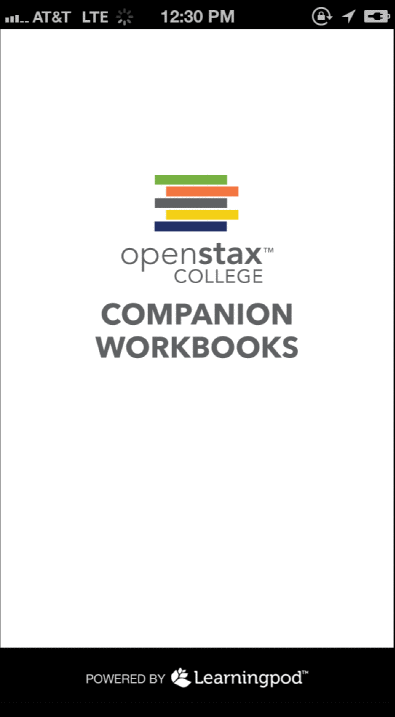
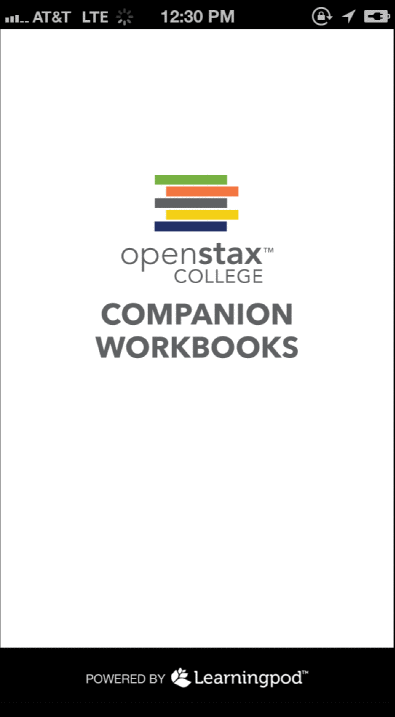
OpenStax for iOS
Core Score
Core Score is a free educational app that offers students practice math questions tailored to the Common Core State Standards. With this app, teachers can effortlessly monitor student performance and usage, create student accounts and track their progress as they master content and solve math problems. The app enables teachers to view math problems by standard and preview the questions, answers, and explanations that students receive. Students can explore five-question math practice sets that come with answers and explanations to help them work through the problems. As the design lead, my role was to ensure that the app provided a user-friendly experience for both students and teachers.
Core Score








There are no rows in this table
Stella Vocab
Stellar Vocabulary Grade 5 is an Android app for free.
It provides children with an enjoyable and stimulating interactive learning experience, as well as a detailed lesson plan, to encourage them to acquire vocabulary in a fun and efficient manner.
Stella Vocab Grade 5







There are no rows in this table
Want to print your doc?
This is not the way.
This is not the way.

Try clicking the ⋯ next to your doc name or using a keyboard shortcut (
CtrlP
) instead.