Skip to content



 Aga Smolińska
Aga Smolińska
 Aga Smolińska
Aga Smolińska












 User Stories gathered
User Stories gathered
For reference: importance by user story
poniższa tabelka została wypełniona przez heavy userów eSC 1.0 (z eSL i eSM) i znajdujące się w niej elementy zostały uznane za kluczowe.
eSC user stories
STATUS
As a ...
Context (When...)
I want to.... so that....
So that...
Expected Outcome
How often scenario
How easy to achieve that with current solution
How important for me
Add screenshot
Additional comment
Created by (auto)
Real Author
Topic
STATUS
As a ...
Context (When...)
I want to.... so that....
So that...
Expected Outcome
How often scenario
How easy to achieve that with current solution
How important for me
Add screenshot
Additional comment
Created by (auto)
Real Author
Topic
eCommerce Manager
My confidential content leaked
Check who leaked so I can redirect lawyers towards that lovely person.
Lawyers kill him/her, not me.
I see who downloaded/watched asset X with exact info (name, store, date, which assets etc).
> once a month

eCommerce Manager
I launch novelties
I want to deliver fresh content exactly in line with retailer’s requirements, so that retailer can upload it quickly (or best case scenario - don’t even have to do it - it’s just there).
I am sure that starting from day 1 PDP of my novelties will look great and my sale will be high.
Once my employees prepared content and I aproved it’s perfect, I sit comfortably and push big “RELEASE” button.
once a month

eCommerce Manager
Every time I am preparing new launch I need the content for them to be created from scratch.
I want to check if the content prepared by my team was transfer corectly into product cards.
I can check if my timeline for product launch is not in danger and I can push anybody who is not performing.
I can see how many products are in verification mode and when was done the last export for my hey partners.


eCommerce Manager
While seeing the new content audit wave results in eSV.
I want to check why my resulst are so low if a have a full team dedicated to the project.
So that I can identify what is stoping us the be first in the regional dashboard.
I can checking by EAN code if the cards that should be ready are done.


eCommerce Manager
I launch novelties
I want to quickly upload the assets
They are available across all workspaces
I can upload file once and assign it to many languages if it is the same file.
once a month

eCommerce Specialist
Send the novelties to retailer
I want to deliver the new products to the retailer to be uploaded
All new products will be visible on the retailer page and ready to be sold
All products available for the customer
> once a month

eCommerce Manager
I am able to check if every product has the newest content before sending to the retailer
I want to deliver the content according to retailers requiements
I am sure that the content meets the critiria and all PDPs look good
I can transfer the content to retailers
at least once a week

Retailer
Brand released novelties
Receive/download great content easilly and upload to my store quickly
I’d receive significant discount from brand and also my sales goes up
Bigger discount and higher sales
once a month

eCommerce Manager
Editing products
See the product code in the edit view - now I can see only the name and it makes working on not familiar languages harder
Edit some values, upload the images, upload the video being sure that this is correct product
Content uploaded and data completed
once a day

eMerchandiser
prepare update for eRetailer
Download content tailored for my eRetailer
so that he can implement it on the platform
select SKUs and exporter, download ready package
at least once a week

eSM eCommerce Specialist
When I need a list of all products in the system it takes a lot of time to open mass edit in each project separately and copy codes from it
Have an easy access to the one general list of all products in the system (both public and unpublic, from all projects). E.g. load product info (which have the same structure in all projects) in mass edit
I can easily check different accesses, duplicates, prepare reports for clients
Time saving.
once a month

eSM eCommerce Specialist
Sometimes recipient want to have an exporter that is very similar to the one we already have and that differ only in some fields. Also one recipient can have slightly different exporters for different categories of products
Have a possibility to copy/clone already existing exporter.
I can only modify those fields that differ, delete unnecessary, add new ones
Creating exporters quicker.
once a month

eSM eCommerce Specialist
Mass packshot import
Have a possibility to import packshots to all projects at once. File naming during mass packshot import is the same for all projects so I can’t really see why we upload them separately
I don’t need to do the same action many times
Uploading packshots quicker.
> once a month

Completed
eMerchandiser
Mass video upload
Import multiple videos adding tags & languages
I don’t need to do the same action many times manually
Uploading video is quicker
> once a month

eMerchandiser
Creating products across different markets for the same brand
Have the possibility to copy product info that are shared across markets for the same product (ex. EAN, Box Lenght (mm), Box Width (mm), Box Height (mm), Box Weight (kg), Product Line (Theme), Piece Count, Recommended Age)
We don’t need to copy them each month for new products x 11-20 markets
Uploading product info quicker
> once a month

Merge Tool
eMerchandiser
Tracking which retailers have viewed and exported assets from eStoreContent (which exporter has been used in particular)
Have the possibility to view Syndication Log by eRetailer & exporters used (Copy, Images, Videos)
We are able to track and understand if retailers are using eStoreContent and which content has been exported
I can see how retailers are performing with self service mode
at least once a week


There are no rows in this table
Want to print your doc?
This is not the way.
This is not the way.
Try clicking the ⋯ next to your doc name or using a keyboard shortcut (
CtrlP
) instead.