Skip to content
General customer support - 8 questions Communication - 5 questions English for work - 6 questions
Make sure that you have the time to complete the test. (The time depends on the test, but we would advise to at least have 30min - 1h to complete it). The test is paused between each test block, so you have time to take a break if needed. Some tests require you to record your webcam. You will be recorded during the test takers if the company has activated this feature. Only the company will see this recording. Make sure that you have a stable internet connection. Make sure that you are using a stable browser. We recommend using Google Chrome.
Single - This question has a single correct answer; you will not be able to select more than 1 answer. Multiple - This question has one or multiple correct answers. You can select more than 1 answer. Free - This question is not rated. You can freely write what you want, as there is no correct answer.
You can’t reload your page during the test take. This will mark the question as invalid. You can browse a different web page or be active in a separate browser during the test take, as this will be shared with the company. We have detection present on the test take that will detect patterns of getting outside help on questions or if you are being supported by outside articles.
Share
Explore
This article explains how to successfully pass an assessment that you have received from an organization.
What exactly is an assessment?
An assessment is a test that contains different test blocks with questions on a particular subject.
Example:
An assessment called “Customer support agent” can contain different test blocks like:
The organization that sent you this assessment would like to test your skills on the 3 subjects that are needed for their requirements.
You will need to answer each of the questions to complete the tests.
Before you start
Before you click on “Start test,” make sure of the following:
When you start the test
You will be presented with the first question when you start the test.
Read this question carefully and select the correct answer(s) from the answers question.
There are 3 types of questions:
During the test:
You can complete each question at your tempo. Don’t worry if some questions are harder than others; the questions are randomized and different for each test take, sometimes, more complex questions will be shown if you are doing good, but more straightforward questions on various subjects might be directed as well.
Bottom line: don’t stress, and take your time!
Important
The test take has multiple visible and hidden built-in features to prevent cheating or passing the test in an incorrect way. We don’t publicly list all of the features, but here are some of the rules you will have to follow:
If you feel like a question has an issue, you can click on the small “Report” button underneath the answers and explain why you think the question is incorrect.
This is all there is to know about taking the test!
Good luck! ✌️
Want to print your doc?
This is not the way.
This is not the way.
Try clicking the ⋯ next to your doc name or using a keyboard shortcut (
CtrlP
) instead.