Skip to content
Share
Explore
The Emma Slack App
The Emma Slack App lets you easily include your assistants in your Slack channels and communicate with them using the @emma mention.
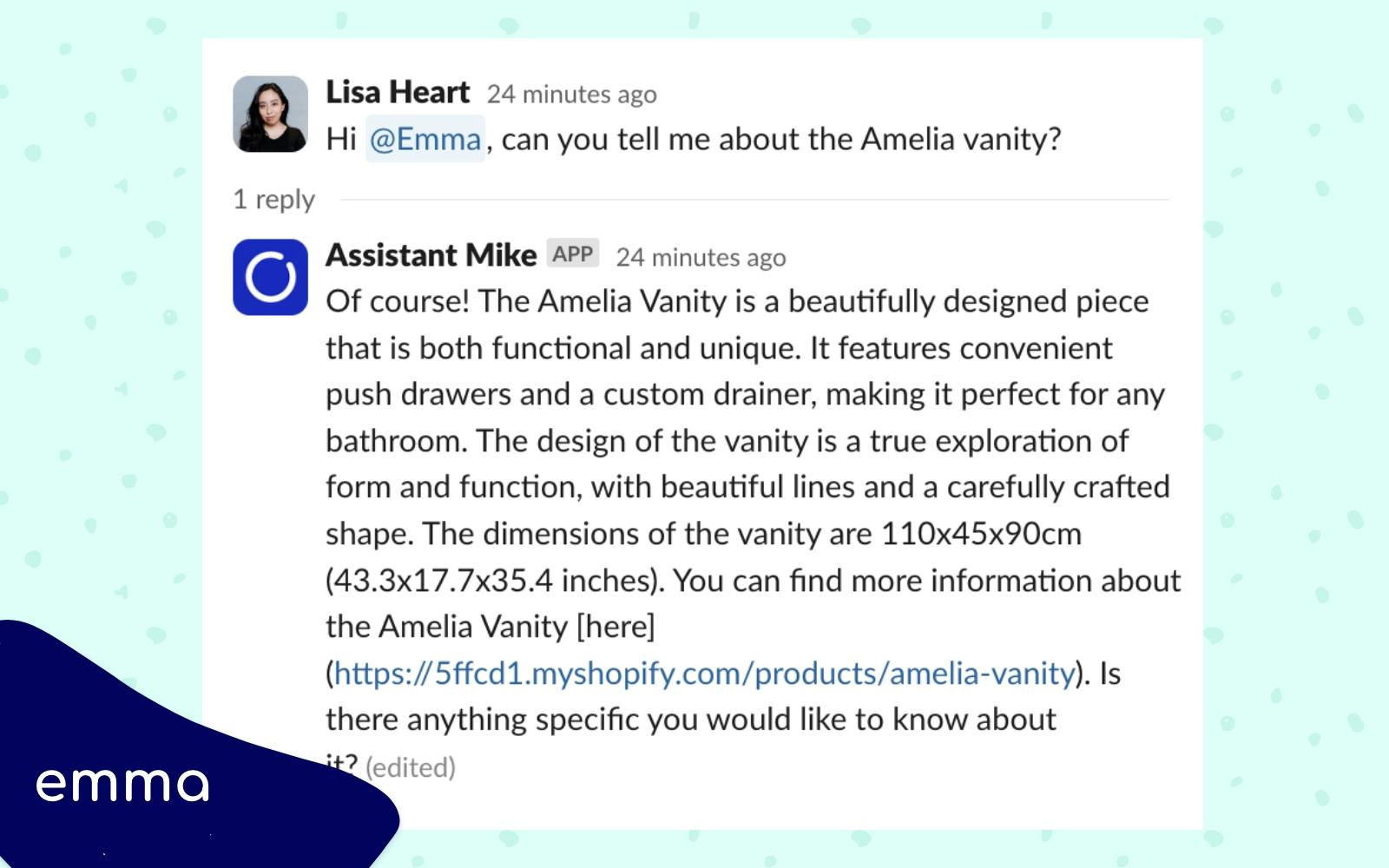
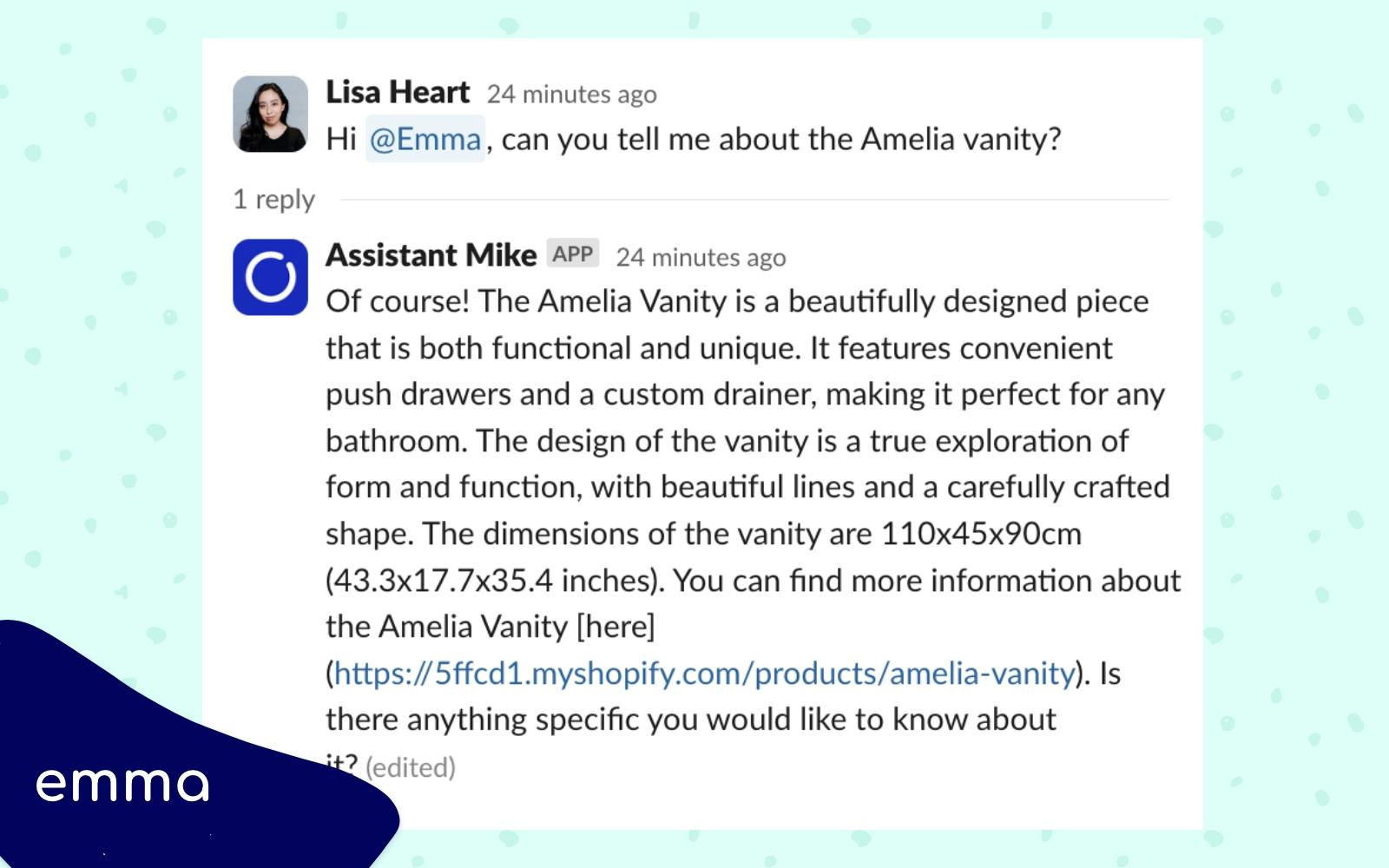
Get Started
Step 1 - Install Emma
Install Emma in your Slack workspace using the button above.


Step 2 - Connect your account
1. Click the “Connect Now” button
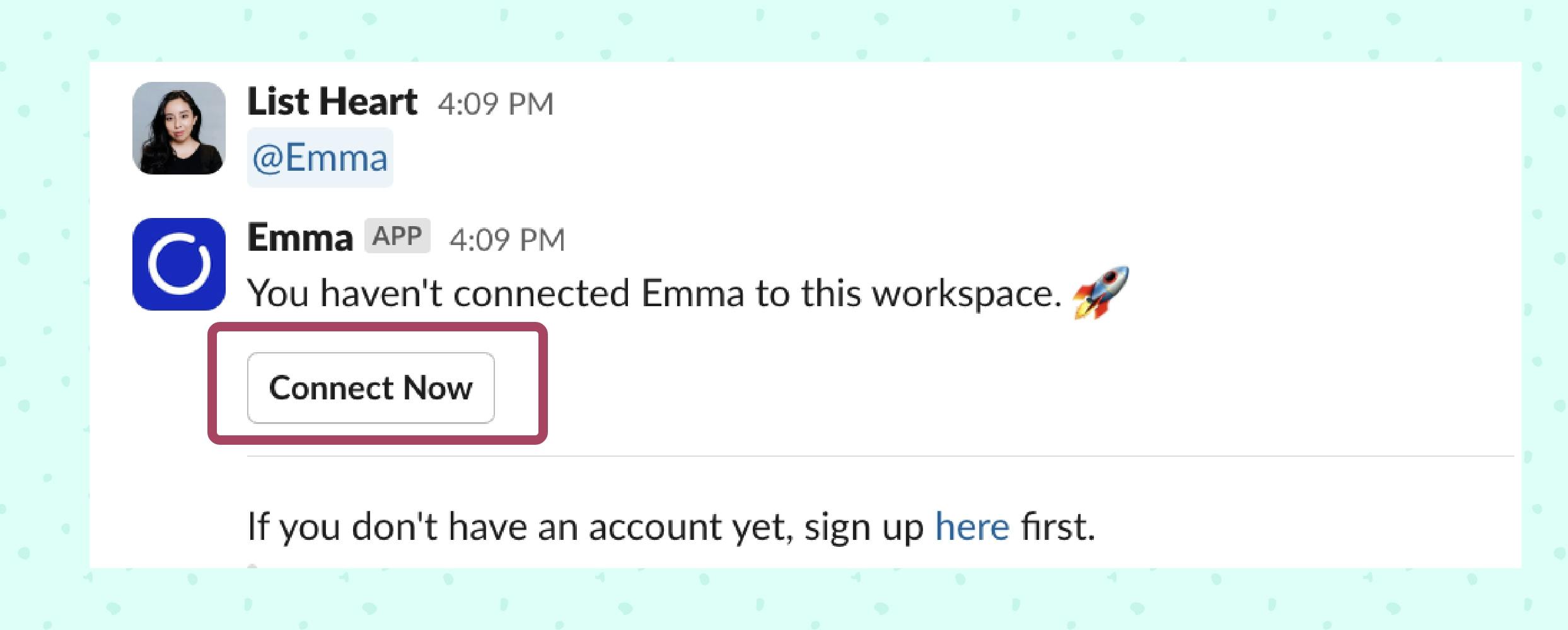
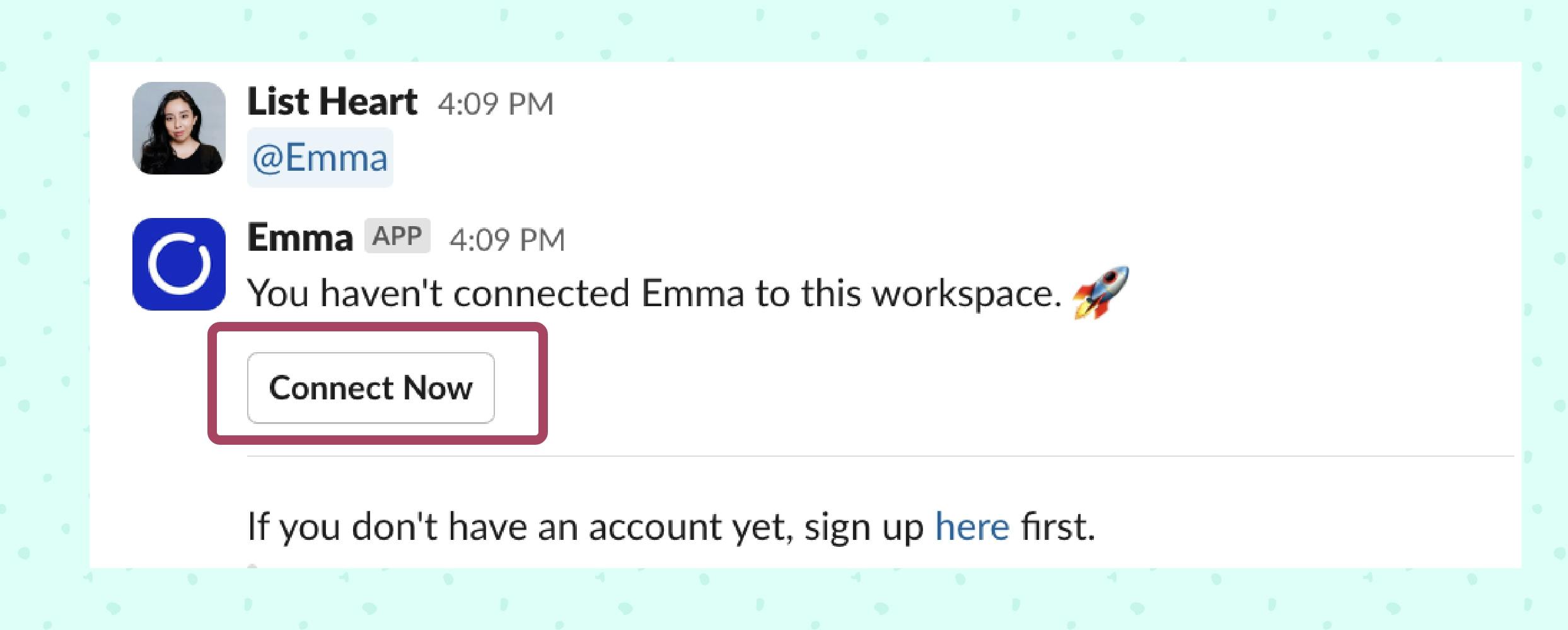
2. Add your API Token.


3. Add an assistant to a channel
To get started, simply click the "Install an assistant" button.
This will bring up a pop-up that shows all the assistants associated with your account.
Choose the one you want, and click "Add assistant" to complete the process.
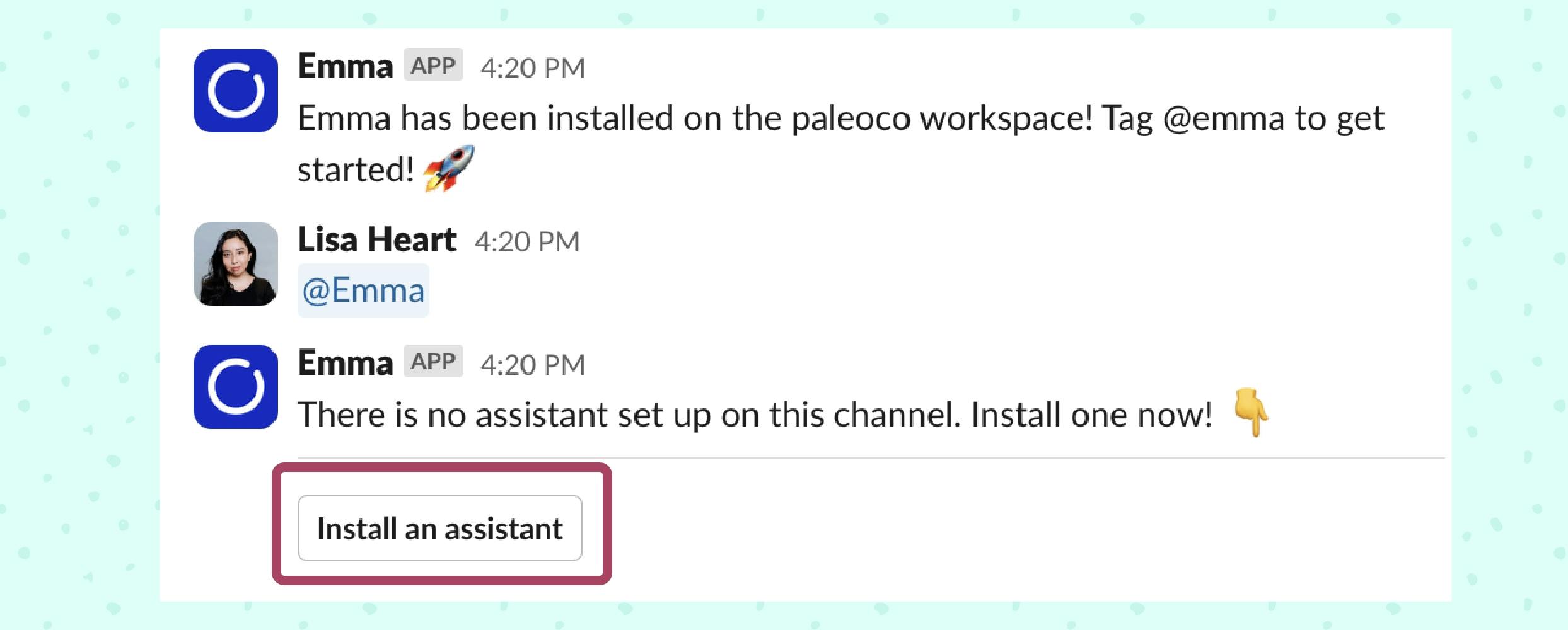
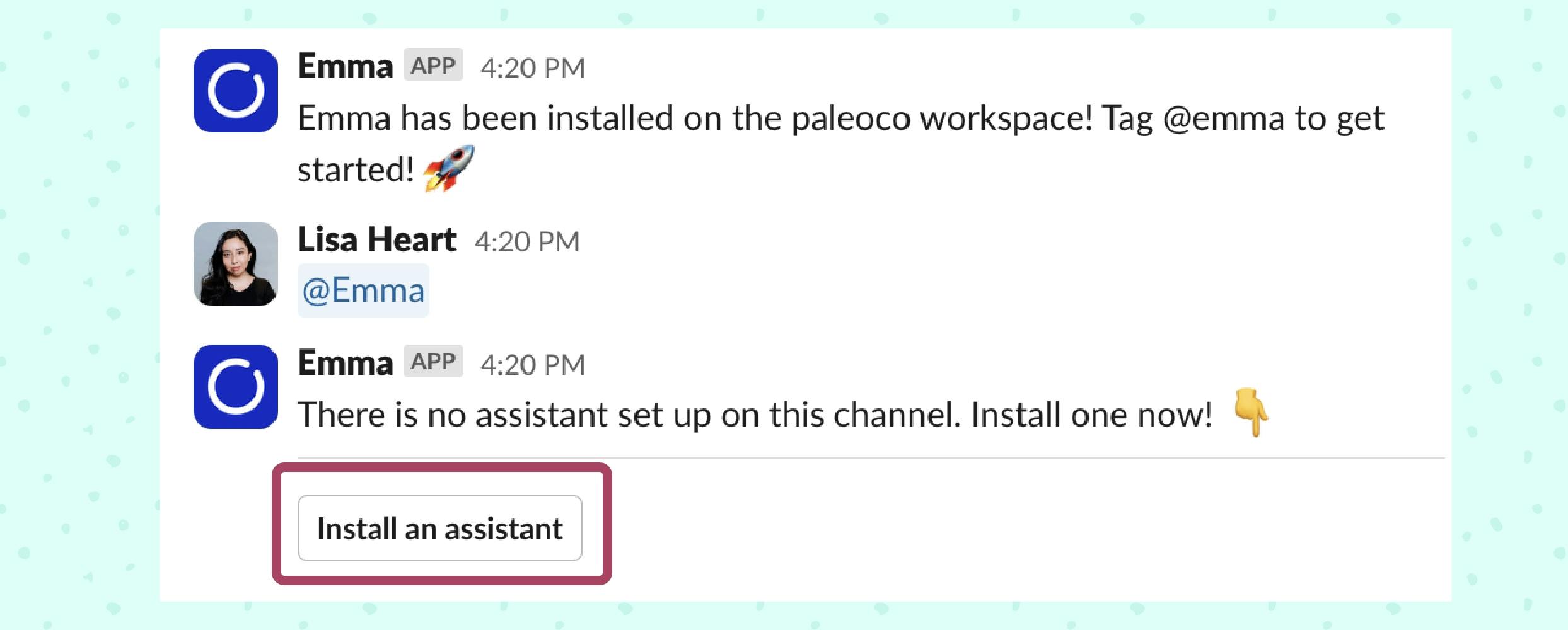


4. Interact with your assistant
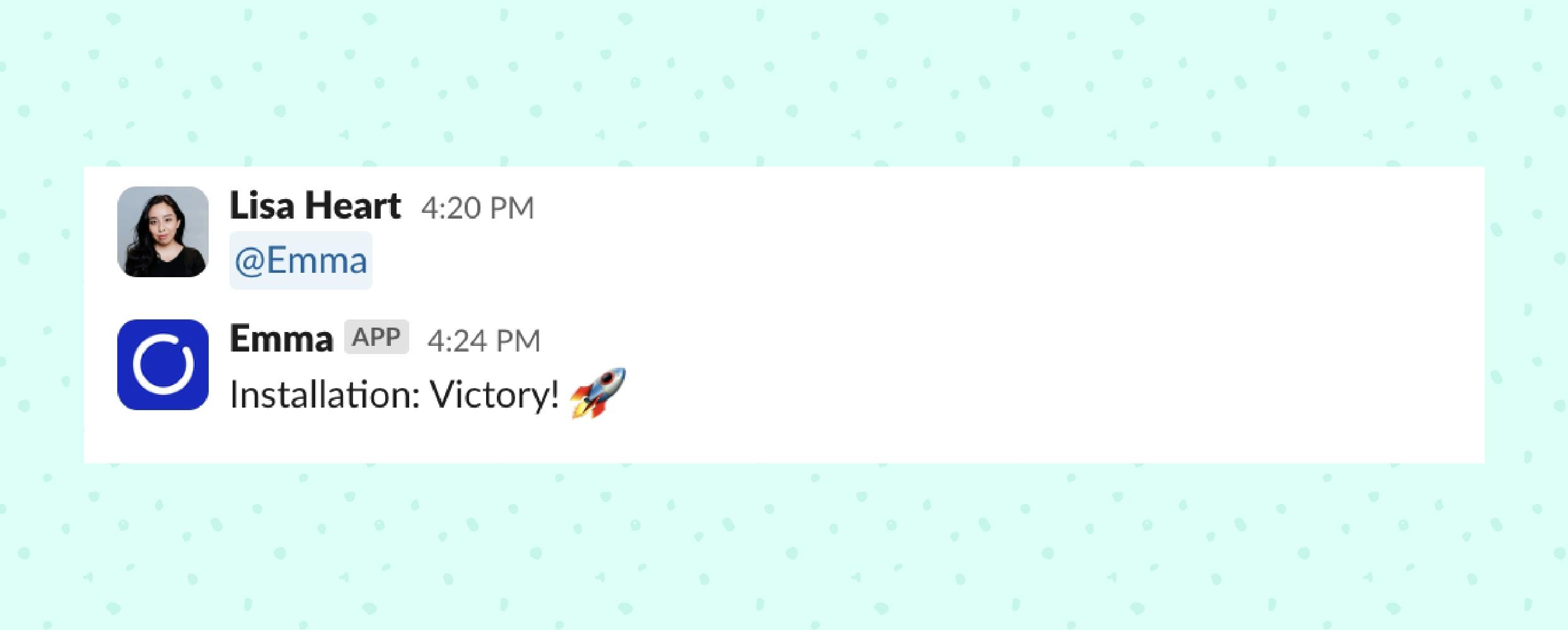
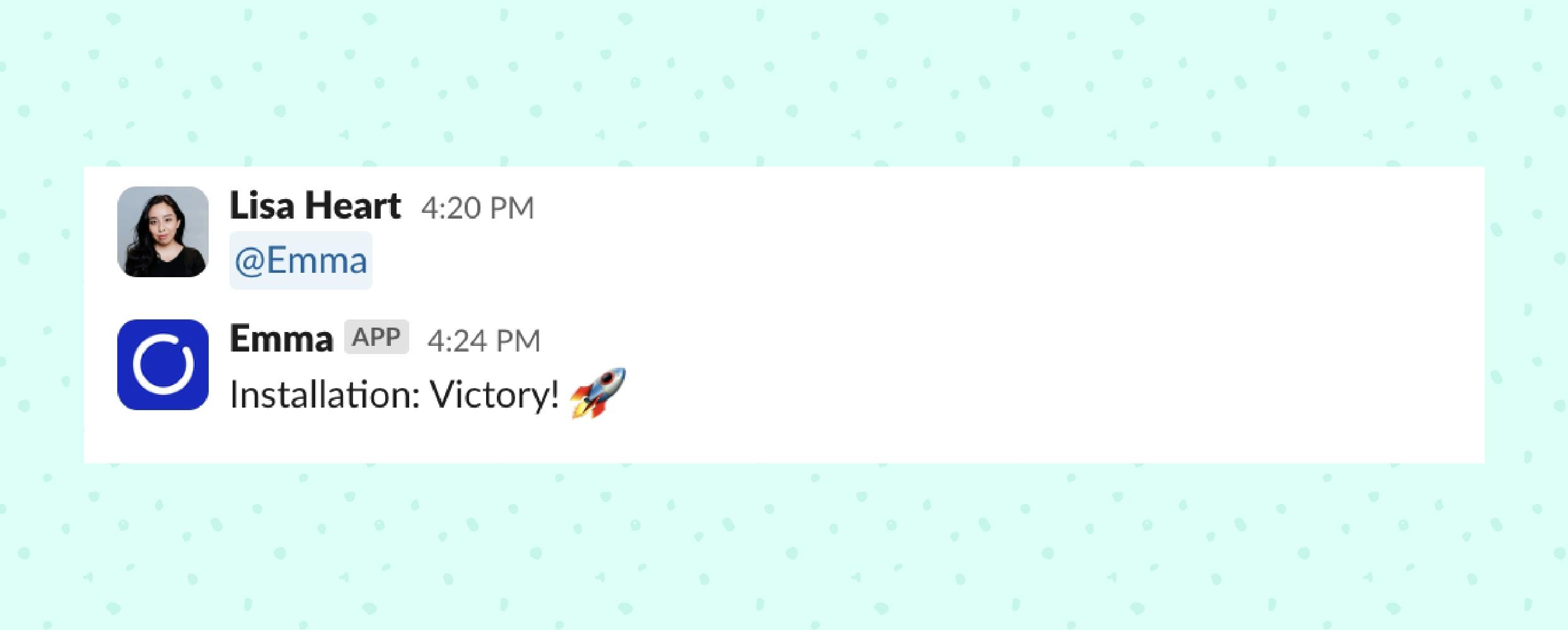
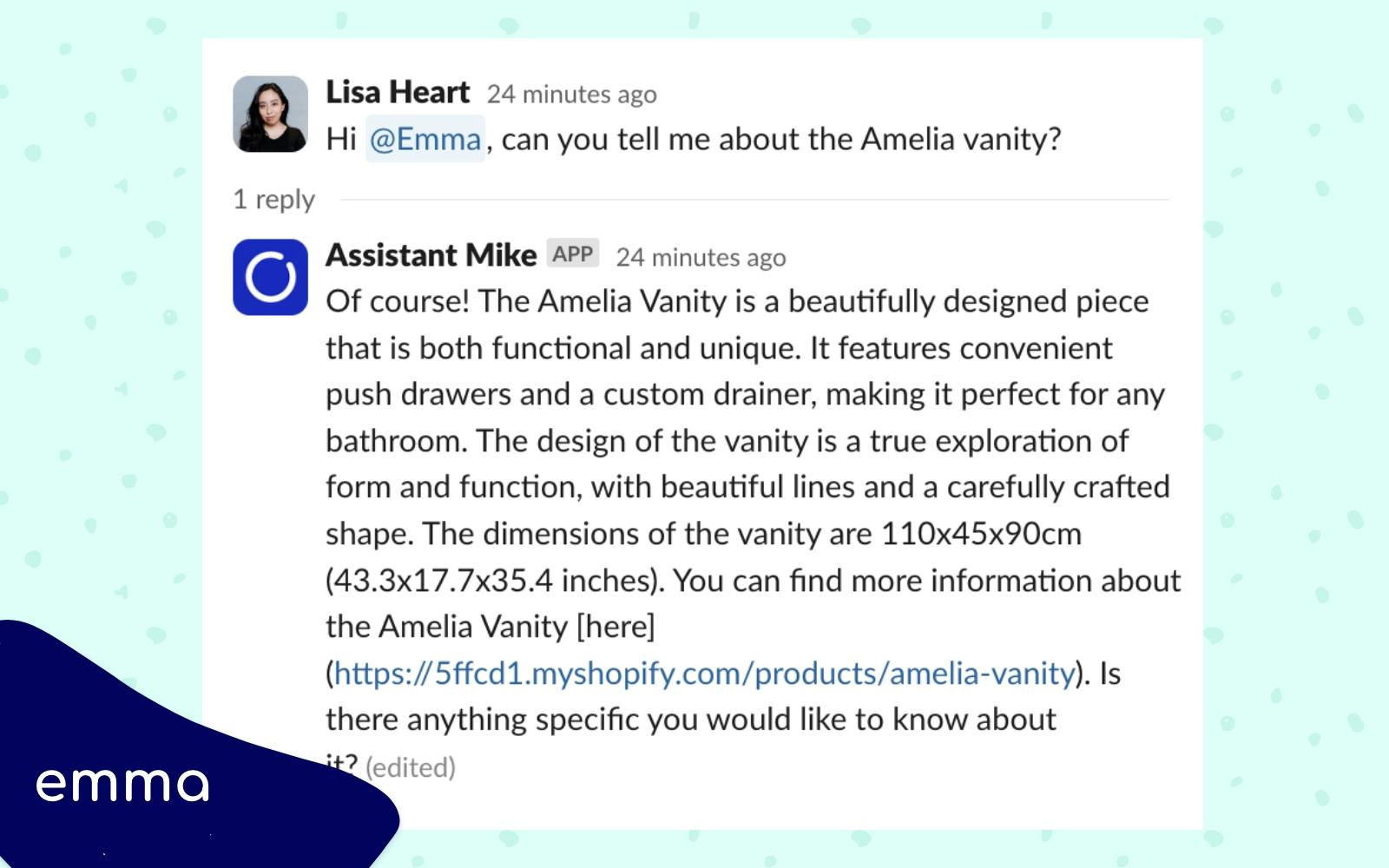
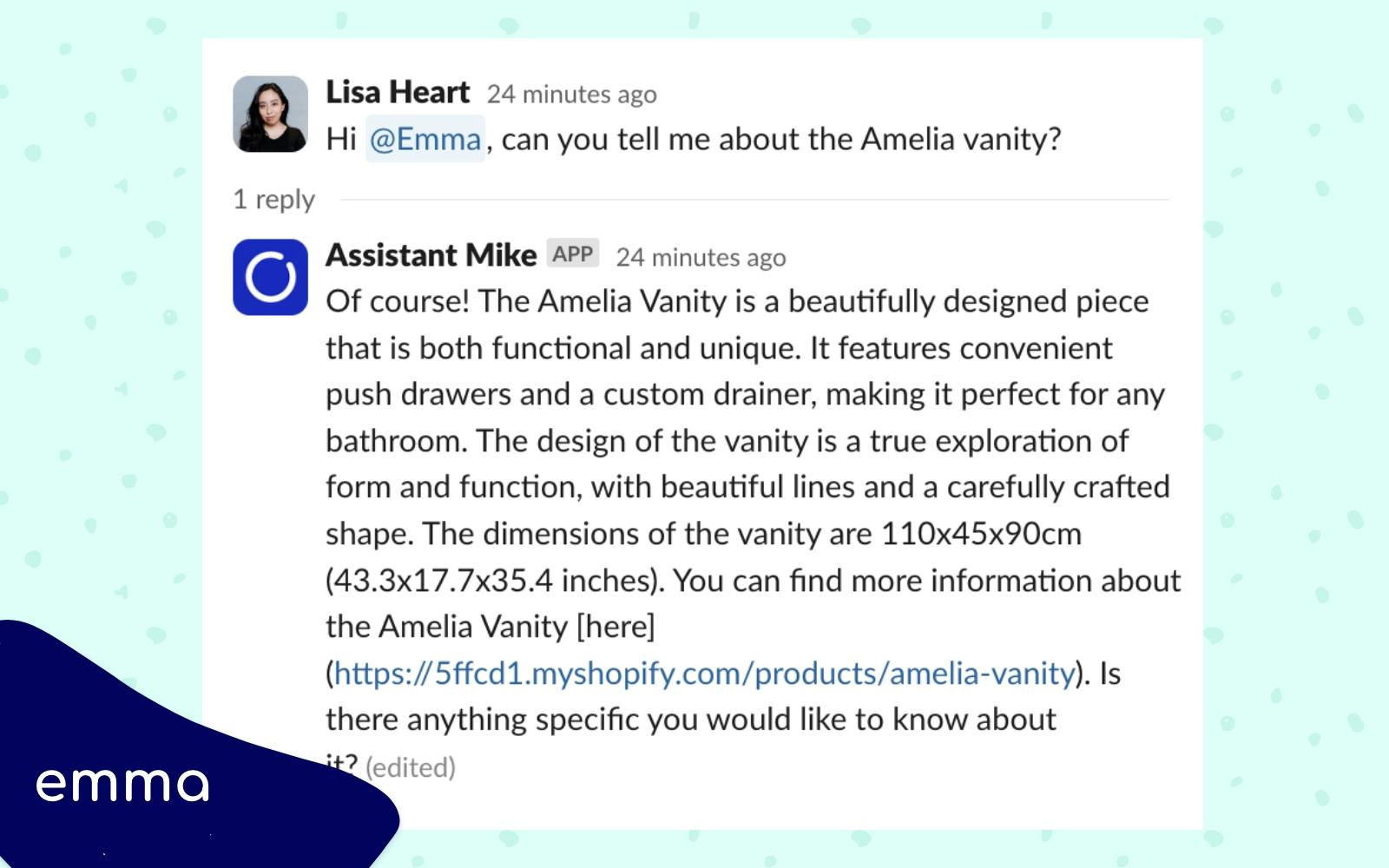
More
Slack commands
You can access additional actions using Slack commands. To view the available commands, type / in a channel.
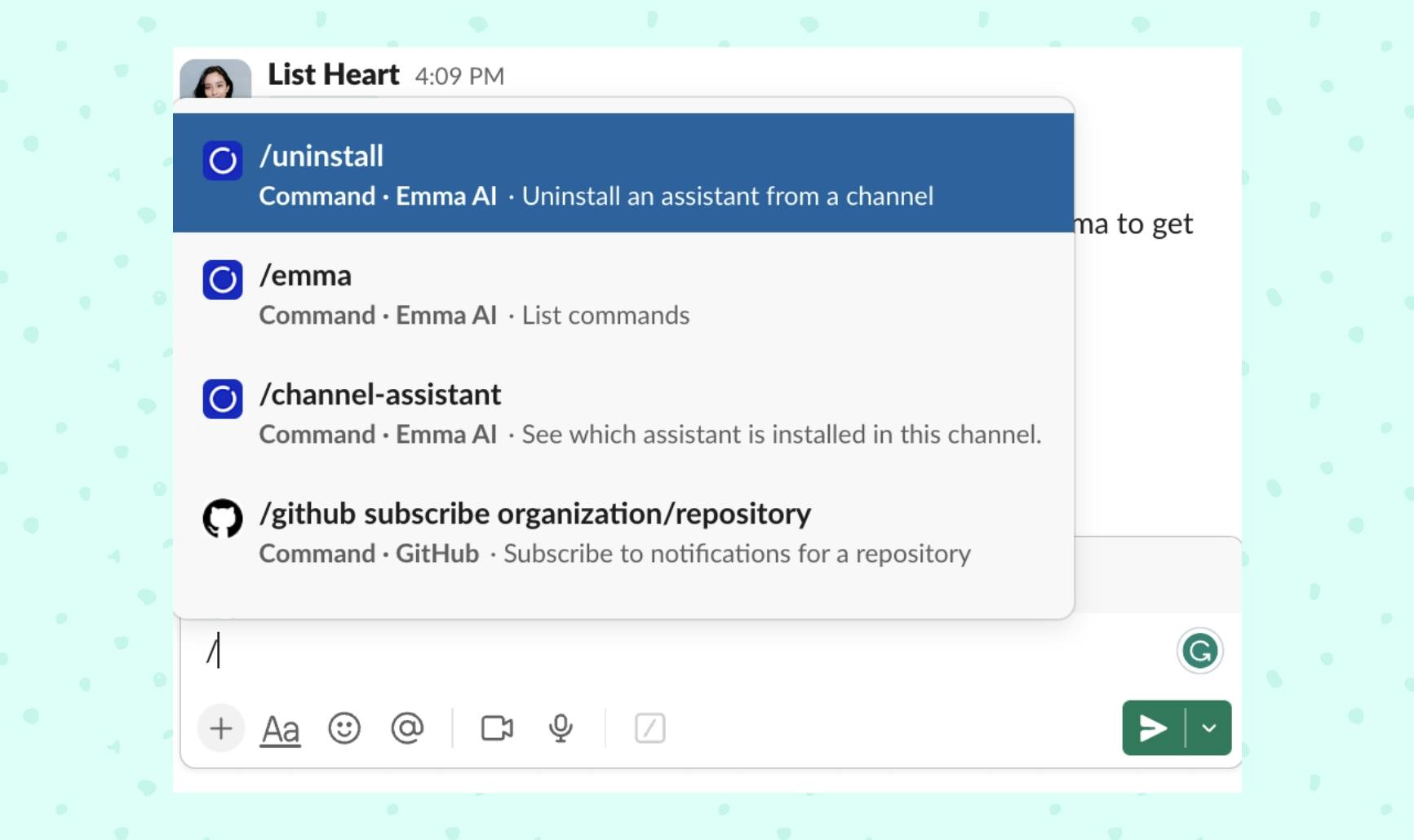
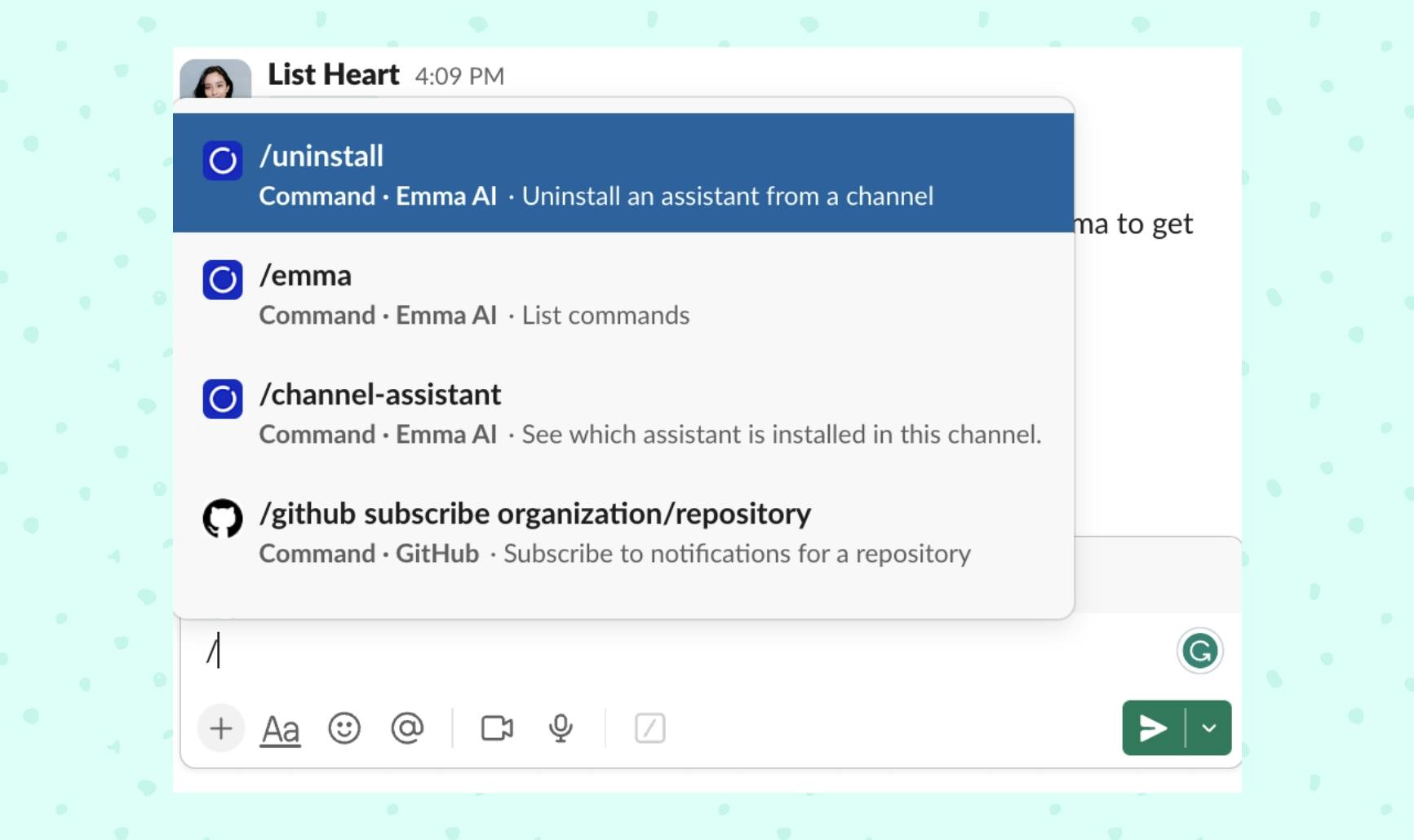
/emma
Running this command will display general information about using the Slack app.
/uninstall
Running this command will remove an assistant from a channel.
Examples


Want to print your doc?
This is not the way.
This is not the way.

Try clicking the ··· in the right corner or using a keyboard shortcut (
CtrlP
) instead.