Share
Explore

CODA.IO MARKDOWN PACK
Because of the limitations of formulas there's no way to block include a styled markdown document,
but what we can do is use durable xpath selectors (that describe the rendered html), extract that
slice of the page, then rerender it to text. In this way we can include living markdown documents in
coda documentation.
Usage
Each section will be given an id based on it's content, for example ## an Id, about something. 4
would end up with an id of an-id-about-something-4 and would be xpath selectable with
//*[@id='an-id-about-something-4']. Using this scheme you can parcel out all of the markdown
content, place and style it as you want.

Examples
If I wanted to output a slice of markdown I'd need an expath selector for the (inclusive) selector
to begin it and the (exclusive) selector that marks the boundary
Markdown("https://raw.githubusercontent.com/khrome/perigress/master/README.md","//*[@id='5-generate-migrations']" ,"//*[@id='roadmap']" )
will output:
5. GENERATE MIGRATIONS
Finally, because you can compute the difference between schema, you can also generate migrations for sets of changes of your data
definitions.
* SQL + db-migrate [https://github.com/khrome/perigress/blob/master/docs/sql-db-migrate-migration.md]
* Sequelize [https://github.com/khrome/perigress/blob/master/docs/sequelize-migration.md]
* Mongo [https://github.com/khrome/perigress/blob/master/docs/mongo-migration.md]TBD
Testing
To run an example case use:
npm run example
Want to print your doc?
This is not the way.
This is not the way.
Try clicking the ⋯ next to your doc name or using a keyboard shortcut (
CtrlP
) instead.