Share
Explore

 KA Dashboard
KA Dashboard
Overview
Tổng quan toàn bộ quy trình


1 - Push data
Sử dụng Google Apps Script đẩy data từ database sang Google Sheet với 5 Source tương ứng với 5 Sheet chính:
Volume - Ops - Ops cost detail - GHN - Transit
Những thuộc tính cần sử dụng trong mỗi Source:
Sector, day, week, month, partner, services, city_id, fulfill, stoppoint, partner_fee, driver_fee, revenue, diff_2pricing, discount.
period, city_id, services, refferal_cost, cross_services, non_cross_services, total_cost_supplier, stoppoint, cps, gsv, revenue, bd_cost, gp1, total_cost_gsv, cost_gsv_pct.
period, city_id, category, services, cost.
period, city_id, sector, pickup, transit_cost.
period, city, cate, requested, fulfill, completed, gsv, revenue
day, city, service, stoppoints, ops_cost, bd_cost, gsv, cost_gsv, internal_target_gsv.
2 - Extracting & transforming data
Google Sheet
Từ 5 sheet chính, tạo thành những sheet khác có data phù hợp cho từng report.


Note
2. Summary
3. WH_stp
Data Studio
Thêm tất cả data đã xử lý từ Google Sheet vào DataStudio


Setup metrics cho từng Data source


Công thức tính cho từng metrics được thêm vào


Blend data
Từ bộ data đã được xử lý tạo thành những Data source có data cần cho report


3 - Uploading data & completing report
Tổng quan về nội dung report
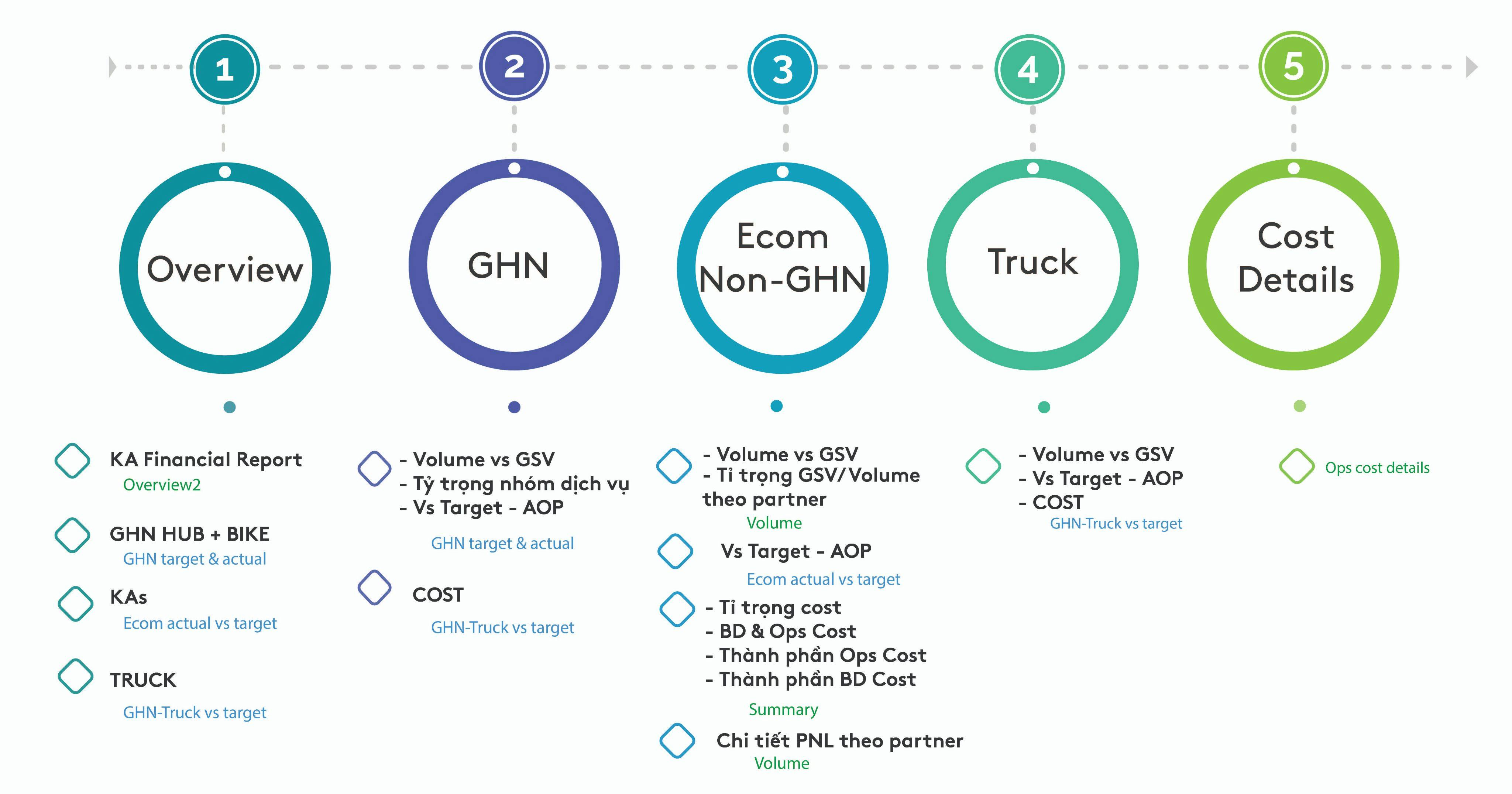
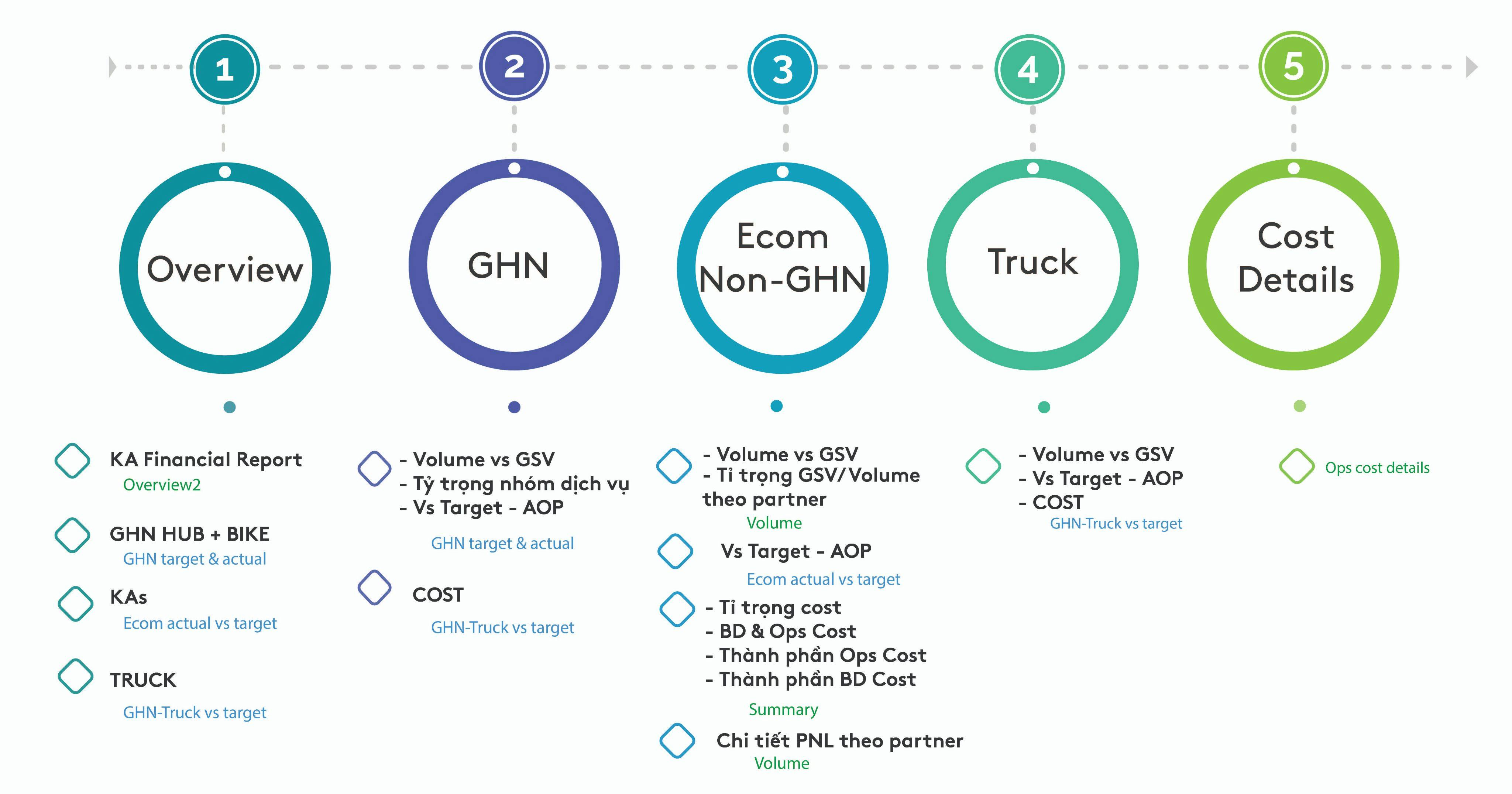
Note
4 - Trigger
Set up trigger chạy tự động các Function trên Google Apps Script




Nếu có function nào auto trigger không thành công:
Chọn function và run


Want to print your doc?
This is not the way.
This is not the way.

Try clicking the ⋯ next to your doc name or using a keyboard shortcut (
CtrlP
) instead.