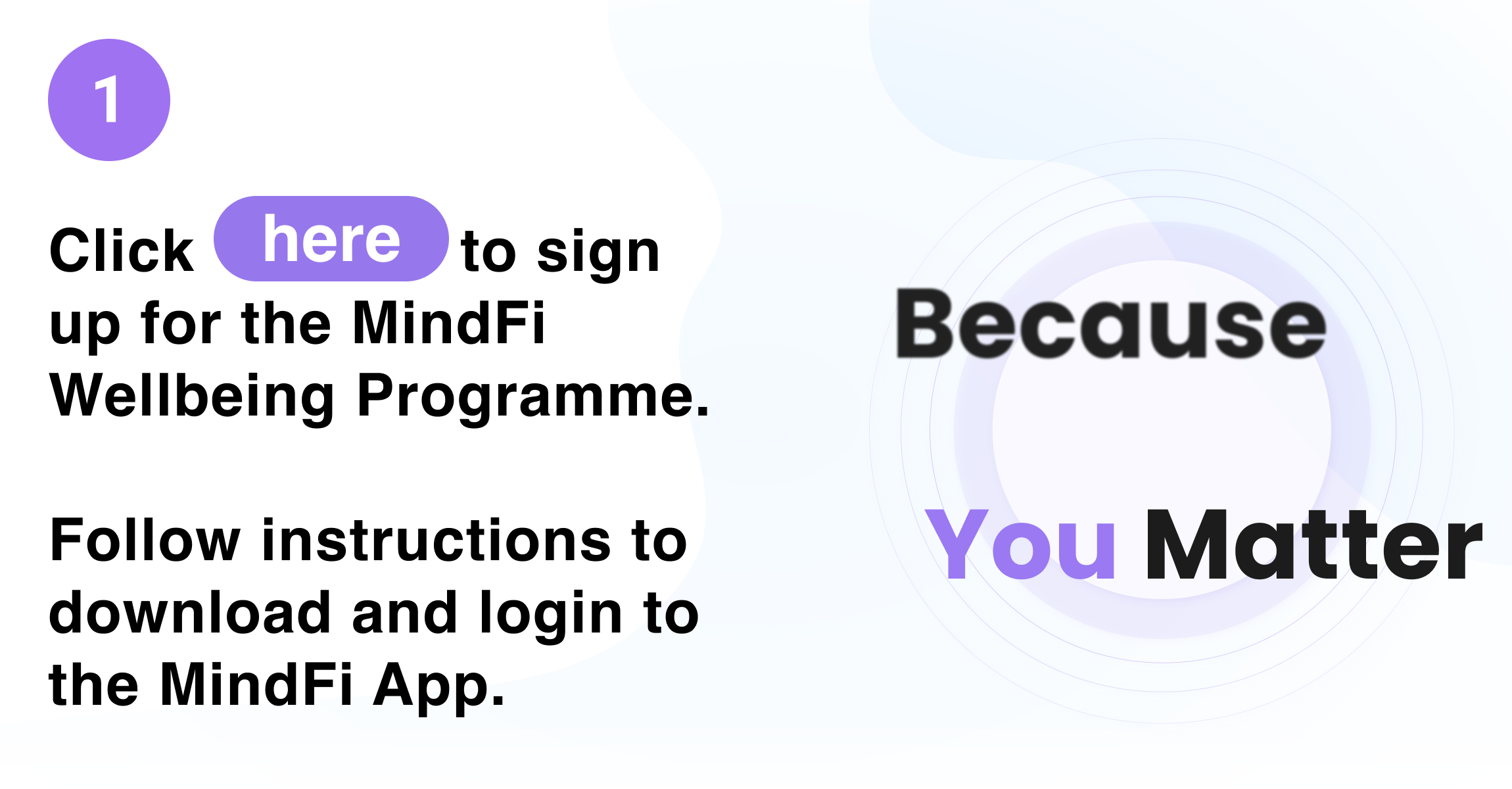Skip to content

Welcome to MindFi 👋
 Client X's Mastermind Challenge
Client X's Mastermind Challenge
Client X’s Mastermind Challenge is a fun-filled wellness journey to foster “fit minds”, and a happier, healthier you. Form groups of five with your work friends, clock points and win attractive prizes! Take part in the X weeks Mastermind Challenge that starts from XXXX XX - XXXX XX, XXXX!
Prizes to be won
Attractive prizes will be given to the top 3 teams and individuals.




6 ways to clock points and win












How to join the Mastermind Challenge?






Frequently Asked Questions
How do I ensure a fair competition?
Mindfulness is not meant to be competitive.
Again, the challenge respects the non-striving nature of mindfulness.
However, there is no foolproof solution for human creativity.
How many minutes can I clock every day?
50 minutes! And you are awarded points up to 50 minutes everyday.
Help! Challenge tab is missing...
If you did not sign up an account via the microsite or apply the group code when you signed up on the MindFi App, you would not see the challenge tab.
Start by visiting this link: ; enter the email address you used to sign up on the MindFi App and the group code provided for you!
After that, restart the MindFi App and ensure that you’re logged in with the same email address that you used to sign up on the MindFi App earlier. You should see the challenge tab now. If not, please contact us at .
I can’t invite my colleague’s email address
If your colleague has not registered on the promo code page, you will not be able to invite him/her to join your team for the challenge.
Dang! I missed the registration period
Can I join halfway through the challenge?
YES, YOU CAN!
Simply follow the registration steps above to create an account to start mastering your mind. Please note that the end date is the same as the rest of your company and there will not be an extension for the challenge.
Create a Team
Each team allows a maximum of 5 members. Getting a full team of 5 members can give you extra benefits such as:
Exclusive daily bonus points (see below for details)
The ability to change your team name.
Invite Teammates
Only team admins can invite other colleagues to join the team, normal team members do not have this ability.
Step 1: Under the “Us” tab, tap the “View All” button.
Step 2: To invite a colleague, tap the “Invite” button.
Join a team
Only team admins can invite other colleagues to join the team, normal team members do not have this ability.
Step 1: Tap the “See X Invites” button. X represents the number of invites you have received from other teams.
Step 2: You will be able to see a list of teams that have sent you an invitation.
Challenge Progress Tracking
When you are done selecting your team, the Challenge tab will show the main screen, with 3 tabs: Us, Feed and Teams.
1. Under the “Us” tab, you can see the scores of your teammates and can send them a boost to encourage them to use the app.
2. Under the “Feed” tab, you can see milestones or interactions by other team members.
3. Under the “Teams” tab, you can view and scroll through 10 other teams in your company with the closest scores, to see where your team stands.
Leave a team
Step 1: On the main Challenge screen, click the “View All” button.
Step 2: Click the red “Leave” button beside your name to leave the team.
Step 3: Confirm your choice to leave the team by tapping “Yes” on the popup.
‘Boost’ your teammates
What better way to remind your teammates to do a session, than through a boost?
Click on the rocket icon at the side to give your teammates a thoughtful reminder to complete a mindfulness session.
They will receive an encouraging in-app notification to spur them on their daily mindfulness journey.
Check in on my wellbeing and get 200 points? How?
There are 2 ways to check in on your wellbeing.
1st way: Under ‘Challenge’ tab, look out for ‘Wellbeing’ card which can be found below ‘Total Points Achieved’.
2nd way: ‘Tap on ‘Explore’ tab > ‘Assess’
Where can I refer my colleagues to get 200 points?
1. Tap on ‘Challenge’ tab.
2. Look for ‘Refer a Friend. Get 200 points’, and tap on the “Share the love” button.
3. You will see your unique code, tap on ‘Share invite link’ button below the code to share with your work friends! Do remember to share the group code with your friend too!
After your work friend download, install and sign up for the account with the group code, both of you will get 200 points!
What is considered as ‘Mindful Minutes’?
Mindful minutes comes from mindfulness exercises, and what is considered mindfulness exercises?
It is where you feel the moment without any judgement, and it involves:
‘BREATHE’;
Mindfulness Fun Facts
Benefits of Mindfulness
Description
• Enhance self awareness
• Improve attention span
• Generate kindness
YES! Happiness comes from mindfulness
Description
Harvard researcher Matt Killingsworth created an app in attempts to answer the question “what makes us happy?” once and for all, and the results have been an eye-opener.
According to Mr. Killingworth’s data, we’re happiest when we are mindful of the moment, and we’re least happy when the mind is wandering. More details can be found in the article "Dear TED: "How can I be happier at work" .
Another very insightful article "Using Mindfulness to Create Real Happiness at Work" from an esteemed mindfulness researcher Sharon Salzberg can also let you know more about it.
There’s science behind mindfulness?
Description
Is there such thing?
YESS!!
There has been almost 30 years of global research in mindfulness that was initiated around a secular, research-based mindfulness program, which was first developed at the University of Massachusetts Medical Center in the 1970s by Professor Jon Kabat Zinn. At Harvard, researchers have found significant increases in the density of brain matter attributed to mindfulness. More research has also been done at top universities such as Oxford and Stanford.
Practice mindfulness? How?
Description
There are 2 main methods to practise mindfulness - with closed eyes (formal) or with opened eyes (informal).
If you think you will fall asleep once your eyes are closed, try the informal method.
In the app, there are formal methods that are usually longer at 10 minutes each while informal methods are 3 to 5 minutes (as long as your favorite song).
How long should I practice mindfulness?
Description
The short answer is that consistency (of practice) is more important than duration (per practice).
Various studies recommend 20 minutes of mindfulness meditation daily to enhance brain functions and overall physical and mental health.
However, you have to consistently monitor yourself to decide what is best for you.
Want to print your doc?
This is not the way.
This is not the way.

Try clicking the ⋯ next to your doc name or using a keyboard shortcut (
CtrlP
) instead.