Skip to content
 Nail messaging with Pagova Paths
Nail messaging with Pagova Paths
The Framework
Step One: Pain & Impact
Start with identifying the job to be done for each key feature and the pain points associated with it. Ask yourself, "What are the negative impacts that would lead someone to take action?" This will help you understand the key pain indicators associated with each feature.
OpenTable Example: Job to be done: Efficiently manage restaurant reservations and avoid overbooking or double booking tables
Pain points: Tedious manual process, increased risk of errors, frustrated customers due to wait times, lost revenue due to unfilled tables
Step Two: Goals
Once you understand the pain points associated with each feature, think about how your champion would articulate the goal(s) of the project to their internal team. What outcomes are they looking to achieve? What objectives are they working towards?
OpenTable Example: Goal: Streamline the reservation process and avoid overbooking or double booking tables
Internal justification of goal: “By implementing OpenTable, we can automate the reservation process and provide a seamless experience for our customers. This will improve our customer satisfaction scores and increase table turnover, ultimately leading to increased revenue.”
Step Three: Value
Finally, think about how each feature impacts the north star metric for your customer, and how success will be measured. Ask yourself, "What are the end results that the customer will achieve with this feature?" This will help you understand the value proposition for each feature and how it fits into the customer's overall business objectives.
OpenTable Example: Value: Increase table turnover and revenue by improving the reservation process Success measurement: Improved customer satisfaction scores, reduced wait times, increased table turnover, and increased revenue Value proposition statement: "By using OpenTable, we can automate the reservation process, reduce wait times, and increase table turnover, ultimately leading to increased revenue for our restaurant."
Applying Pagova Paths to Sales Assets
So, how would you apply a Pagova Path to improve outbound messaging. Let’s start with outbound emails. Here’s how pain, goal and value would present itself in a cold outbound email:
Subject: Streamline your restaurant's reservations process
Hi [Name],
I noticed that your restaurant has been consistently busy and successful, which is great to see! However, I also understand that managing reservations exclusively over the phone can be a tedious for many restaurant owners, especially during peak hours.
At OpenTable, we've developed a solution to streamline the reservations process for restaurants like yours. Our platform allows customers to easily book and manage reservations online, freeing up your staff to focus on providing excellent service to your customers.
Our goal is to help your restaurant achieve even greater success by providing a hassle-free reservations system. By using OpenTable, you'll be able to increase customer satisfaction, reduce no-shows, and optimize your table management.
I would love to schedule a quick call to discuss how OpenTable can help your restaurant. Let me know if you're interested and we can find a time that works for you.
Best,
[Your Name]
Now let’s see how this feature would be presented on a landing page:
Streamline Your Restaurant's Reservation Process
- Optimize your table management, eliminate the frustration and confusion of manual booking systems
- Reduce no shows, no more lost reservations on post-it notes risk
- Increase customer satisfaction by providing a seamless and user-friendly booking experience without the hassle of picking up the phone
Takeaway & Action Item:
The Workbook
Want to print your doc?
This is not the way.
This is not the way.
Try clicking the ⋯ next to your doc name or using a keyboard shortcut (
CtrlP
) instead.