Skip to content

 Adding streaming video to your video-based Flex Frame
Adding streaming video to your video-based Flex Frame
You now have the ability to add streaming video for your video-based Flex Frames. This is a great option for your non-autoplay ads where you want to boost the quality or go slightly beyond our standard video length.
current video file format for our baymax player
please avoid HLS if its not necessary ( if you don’t need super-hi-res video, or long form video,
MP4 could be a good option )
HLS (standard) is the url that does not contain /hlsmp4/ in the url
HLS (mpeg) is the url that contains /hlsmp4/ in the url
Flex XL Mobile & Flex-Frame Mobile
Flex XL Desktop & Flex-Frame Desktop
When to use streaming video
When streaming video will not work
How to add streaming video (or any video for that matter) links to Flex Frames


2. In your Video-based Flex Frame, there is a new option called MediaURL. Paste both links separated by a pipe character (|) as in the example below. The order of the links does not matter. (please make sure there are no extra space before and after the link)

Adding a non-streaming video
Our Flex Frames still support standard .mp4 video. To add a non-streaming video, follow the instructions above, but only add your .mp4 link to the MediaURL (no pipe) or Mp4VideoUrl sections. NOTE: we prefer you add all video links to the new MediaURL section.
Can I mess this up?
We did our best to guard you from mistakes. For example, if you accidentally tell a unit to autoplay, it will only do that with a streaming video. If you didn’t add a link for that, it will not autoplay.
If you do encounter a case where we could put in better guards, please let us know.
WARNING
Streaming videos are not subject to the 4mb limit, BUT .mp4 videos still are. You must still adhere to the 4mb limit when using .mp4 videos that come from scoop.
Support
If you encounter any issue or have questions, please contact directly, or use our Slack channel.
@Tanvir Haider
Want to print your doc?
This is not the way.
This is not the way.
Try clicking the ⋯ next to your doc name or using a keyboard shortcut (
CtrlP
) instead.