After doing this for a few months, there are a few best practices I've picked up along the way.
1) Sync both your personal and work calendars.
I tend to use Google Calendar extensively both at work and at home. My wife and I coordinate childcare, date nights, social outings, etc., all using Google Calendar. So for my planner, I want to sync both calendars ー which you can do as part of the sync settings.
2) Combine this with your task list.
The most important decision you have to make at the start of the week is exactly where you want to spend your time. To reinforce that choice, I set "targets" every week and every day ー which is a bit like my task list, but it's more oriented towards the one or two things I want to get done rather than a laundry list.
3) Automatically categorize common meetings.
The most tedious part of any budget is doing the actual classification. So to lift this burden, I setup a table in my doc with a list of all my standing meetings and their categories. Then as my calendar syncs, I set the category of any new events by using a default value that looks for event names that match one of my standing meetings.