How to create and publish highlights from a live stream
Use Case
To create and publish highlights from a live stream. You must have access to the Magnifi Dashboard.
Perform the below procedure to create and publish highlights from a live stream.
From the top navigation page, select Videos. To add a new video, refer to the page. example to show how it looks Now, navigate to the home screen of Videos and select the uploaded video. Click on Live Editor and refer to the page to manually cut clips. Once a clip is generated, you can add the clip to highlights. To do so, refer to the section. To view the clip added to highlights, navigate to Videos from the top navigation bar, select the video to which you have added the highlight, and then click on . Refresh the page as needed.