Skip to content
What is it?List - Creates a list ListCombine - Creates one unified listWhen to use it?When you need to change the data type to be a listWhen you need to join lists togetherWhen you have a list of lists
Reveal Answer
Reveal answer
Reveal answer
Reveal answer
 Maria Marquis
Maria Marquis Maria Marquis
Maria Marquis Maria Marquis
Maria Marquis Maria Marquis
Maria Marquis Maria MarquisReveal Answer
Maria MarquisReveal Answer
 Melanie Heyside
Melanie Heyside Maria Marquis
Maria Marquis Maria Marquis
Maria Marquis Maria Marquis
Maria Marquis Maria Marquis
Maria Marquis
 ListCombine Workout Routine
ListCombine Workout Routine
Let's get this workout started!
Exercise 1
You want to know how many items of were sold.
@Outerwear
Your answer:
15
Exercise 2
You want to know all of the unique items that were sold this month.
Your answer:
Jumpsuits & Rompers
Outerwear
Shoes
Headbands
Swimwear
Dresses
Exercise 3
Your answer:
Date
Items sold
Date
Items sold
5/3/2021
4/26/2021
4/28/2021
There are no rows in this table
Date
Items sold
Date
Items sold
5/3/2021
Back to School
Headbands
Outerwear
Dresses
Fancy Dress
4/26/2021
4/28/2021
There are no rows in this table
Exercise 4
You want to generate sale prices for every bundle and product you have. You’re going to offer 20% off.
Your answer:
$36.00
$36.80
$16.80
$4.00
$0.80
$8.00
$16.00
$12.00
$4.00
$8.00
Exercise 5
You have a table where people can choose which shift they want to pick. You have a morning and an evening shift, and want the column to automatically have both shift options listed.
Your answer:
Shifts
Day
Time
Person
Day
Time
Person
Mon
Tues
Weds
Thurs
Fri
There are no rows in this table
Shifts Answer
Day
Time
Person
Day
Time
Person
Mon

Tues
Weds
Thurs
Fri
There are no rows in this table
Want to print your doc?
This is not the way.
This is not the way.
Try clicking the ⋯ next to your doc name or using a keyboard shortcut (
CtrlP
) instead.