Skip to content Customer Champion spaceEngineer spaceThomas’s overview space
Customer Champion spaceEngineer spaceThomas’s overview space
Intercom — This button opens up the intercom conversation associated with the issueDetail — This button opens the row for a more focused reading experienceClaim — This button adds the ticket to the engineer’s queue to resolveReturn — Even Champions make mistakes. This button allows an engineer to say that the issue is not a bug. The issue then gets added to the Champions Returned tickets view.
Ask yourself “will this help us know what we need to know?”Meet people where they are with the tools they enjoy and use Packs, Zapier, and automations to connect themUse any doc as an opportunity to learn more about how your team worksGather your data first and get the initial schema correct — you can always change how you display and organize later
Share
Explore

Even if you’re a super talented Customer Champion, like our very own Thomas Hils, sometimes you need to pull in an engineer to troubleshoot an issue. The connection between Support and Engineering also contributes to what the future of your product looks like, and the learning can be incredible. That’s why Thomas was tasked with building a (spoiler alert!) Coda doc to help the Engineering and Support teams collaborate on solving customer issues.
You can catch the full conversation here:
Thomas’s doc has three main areas:
It all starts in Intercom
My favorite part about Thomas’s doc is that the process gets kicked off by a Customer Champion adding a tag to an Intercom conversation. People can escalate items manually with a button too, but this process (enabled by Zapier) means that Customer Champions don’t need to switch between tabs to flag an issue.
They’ll then see all the issues in a special view that’s filtered by each user so the Champions can monitor progress on an issue:
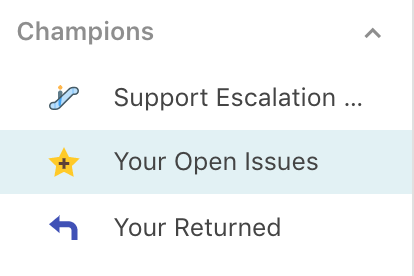
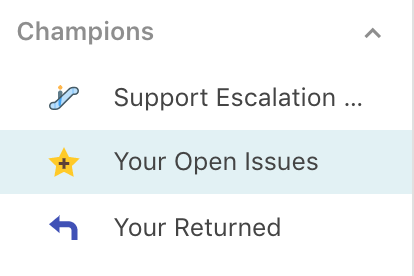
What the engineer saw
Once a Customer Champion flags an issue, it’s added to the Triage table. Here, the on-call engineer can review the cases. Thomas made this easier through the power of buttons:
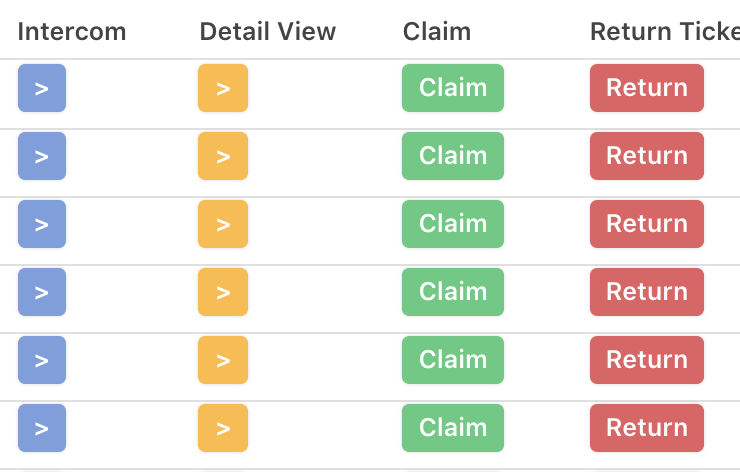
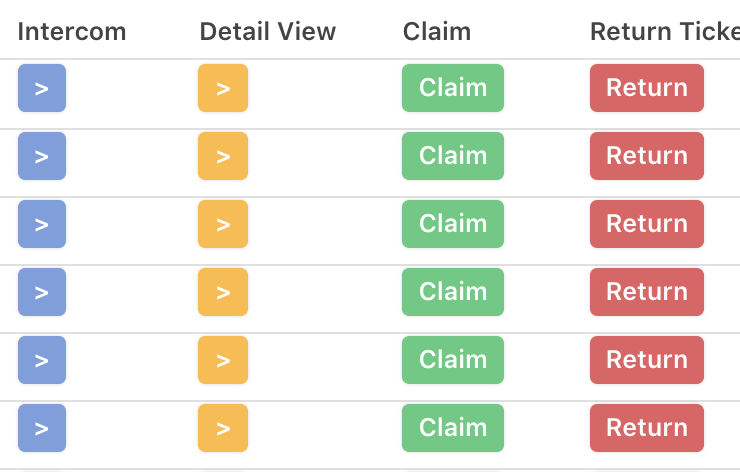
What I love about these buttons is that they enable people to quickly triage issues from a computer, but also a mobile device since these become swipe actions on a phone.
Once items are claimed, the engineer can work through their dashboard and even mark when they are waiting for a customer response:
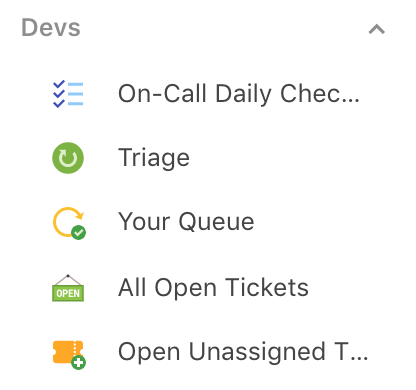
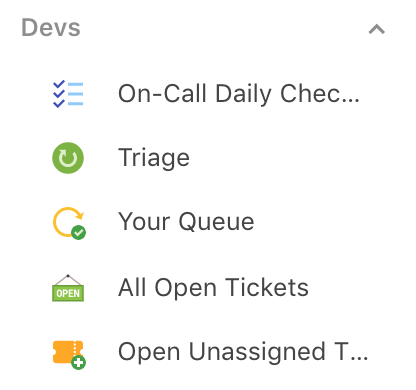
Thomas’s Bat Cave
As the owner of this doc, Thomas also wanted an area where he could monitor overall progress and report out on general trends. He created a folder with various sections depending on what he needed to review:
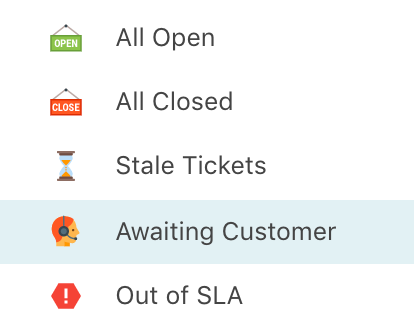
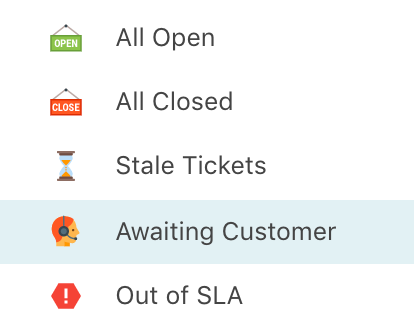
Meet the new intern — Coda
Thomas also employs the Gmail pack to allow him to report quickly to the team about trends. One section is populated with formulas that summarize how the team is performing:
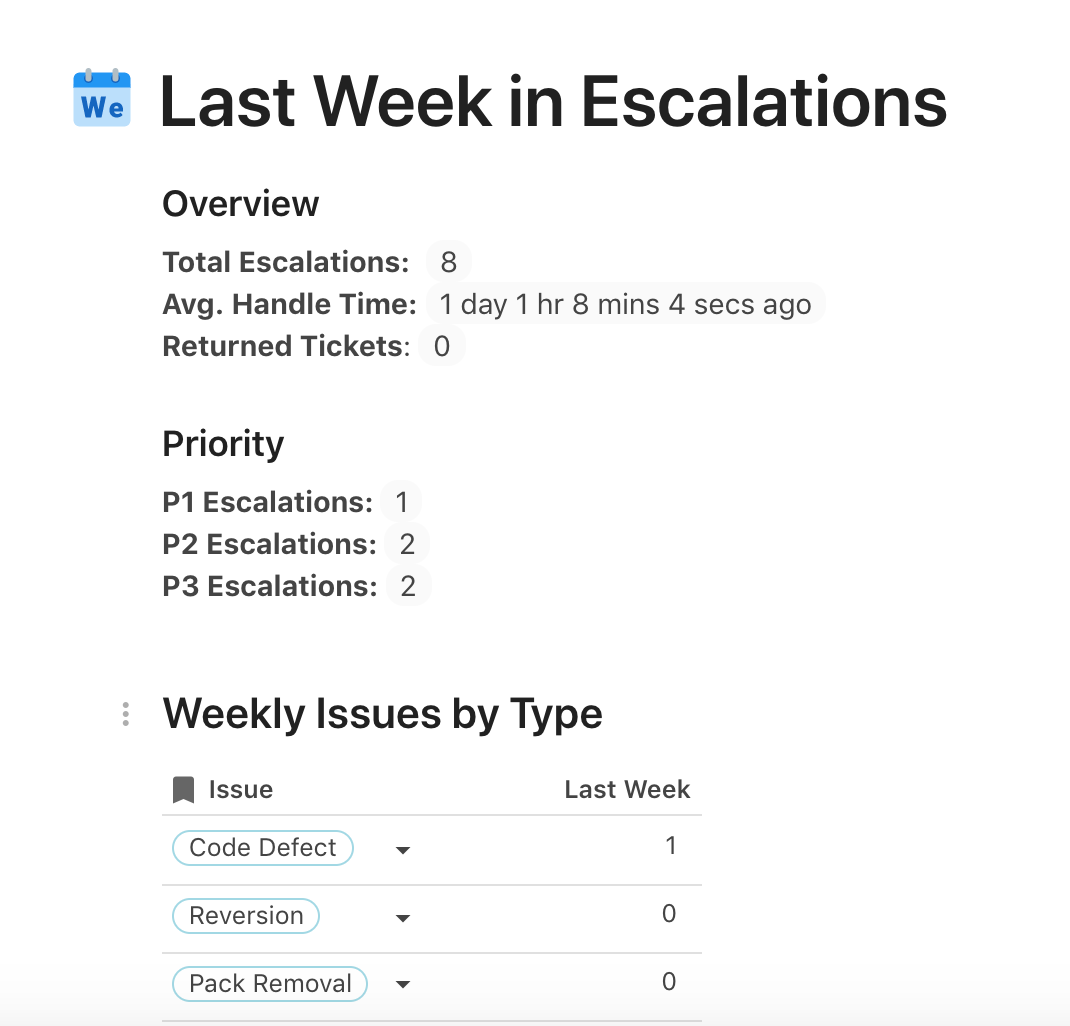
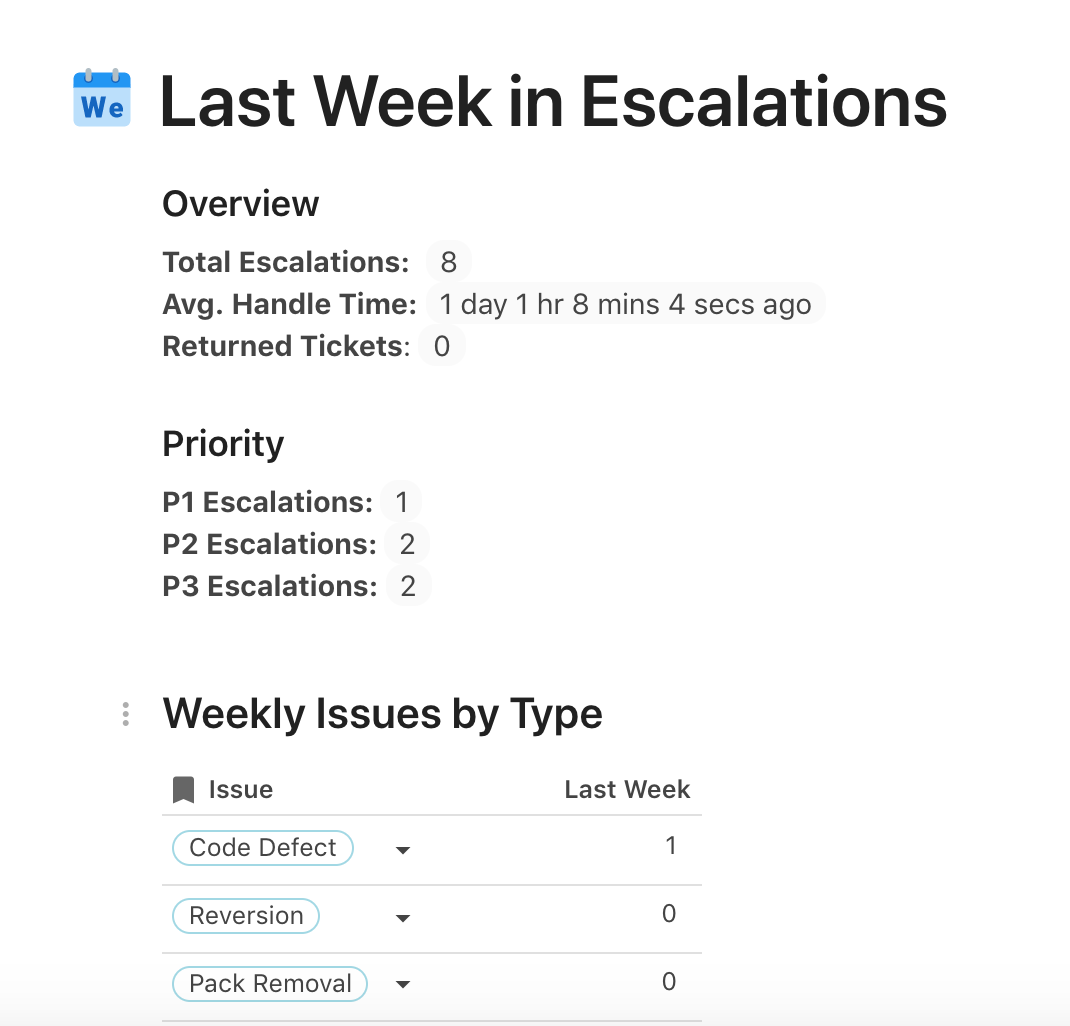
He then uses an automation and the Gmail pack to email this section out for the team. Better yet, he built in Slack reminders so he doesn’t need to nag the team or send reminders. Coda enforces all of the agreement the team built together.
Advice from Thomas
Want to print your doc?
This is not the way.
This is not the way.

Try clicking the ··· in the right corner or using a keyboard shortcut (
CtrlP
) instead.