Skip to content

Context — to help people understand why decisions were made or what to expect for a certain eventCatalyst — to get feedback from the wider company and promote transparencyCadence — a standing meeting or all hands
We all gather for the meetingStarting with the first team, everyone reads their update — folks can then ask any questions they haveThe team can also share quick highlights or important FYIs
Every team adds their updates of what they accomplishedWe review every team’s accomplishments and teams can demo anything from new features, to products, to experiments, and more
Upcoming content, like press and blogsProduct launchesResearch experiments in flightCompany holidays and out of office
Share
Explore

 Coda on Coda — All Hands Meetings
Coda on Coda — All Hands Meetings
Check out more Coda on Coda content at crowdcast.io/coda-hq
Meeting culture is something that varies widely from company to company. While some have a strict “every meeting can be an email instead” policy, others are more willing to collaborate and sync in real-time.
Coda sits happily somewhere in the middle of that spectrum—we do have meetings, but we’re proactive about making them count. Here at Coda, we have only three types of meetings:
Catalysts—which we’ve discussed in a —are definitely a very Coda way of doing things, but something that all companies have in common is the need for all hands touch-points. Of course, we have a doc for that.
Relive the conversation and demo here:
Our all hands doc has five main parts — let’s take a look!
1. Monday Kickoff
Every Monday, the whole company takes 15–30 minutes to review each team’s weekly goals, ask clarifying questions, and review any launches happening that week.


Before the meeting, each team clicks the button to add their weekly goals. And then:
We use the Topic Voting in doc template so that people can add and vote on company-level questions.


We have another Monday tradition that we call “Virtual Lunch.” Since many of our colleagues are remote, we wanted to build in opportunities to stay connected. Anyone can claim one of five “virtual rooms” for the topic of their choice — it can be serious or silly. For example, we have one group that consistently does crossword puzzles together.


In just one hour, we all get a picture of what’s going on, can flag risks, and grow closer as a team.
2. Friday Demos
Goals are great, but if we don’t know how we track toward them, they are worthless. That’s where our Friday all hands meeting—aptly named “Friday Demos”—comes into play.
Here’s what this meeting looks like:


Ending the week with a celebration gives us momentum and lets us calibrate how we estimate getting work done. Again, in just an hour!
3. OKRs
After a few iterations, we realized that having our team’s OKRs in context of our regular meetings would be immensely helpful, so we added some sections to our doc. Now teams can add their OKRs and perform a mid quarter checkpoint. We then use formulas to pull in OKR progress to our weekly views for the Monday and Friday touch-points.
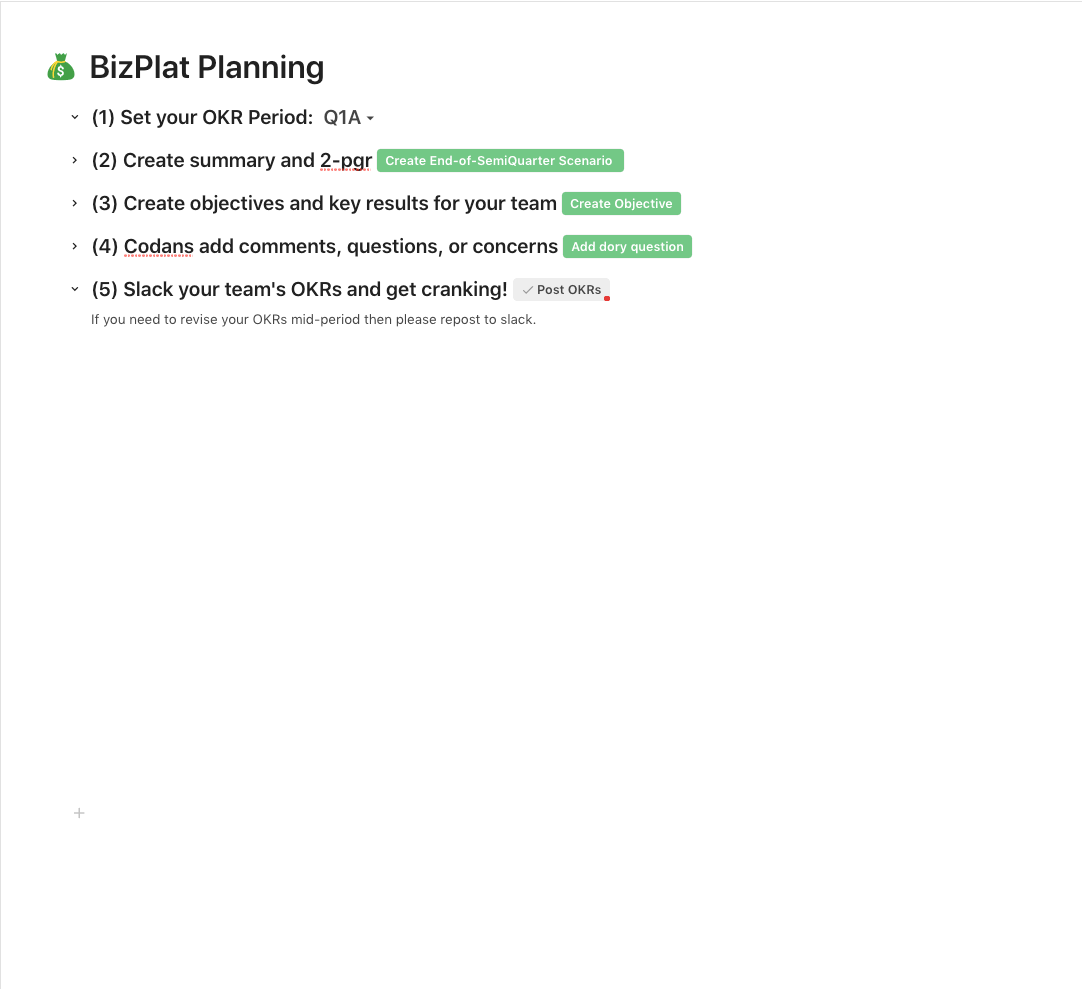
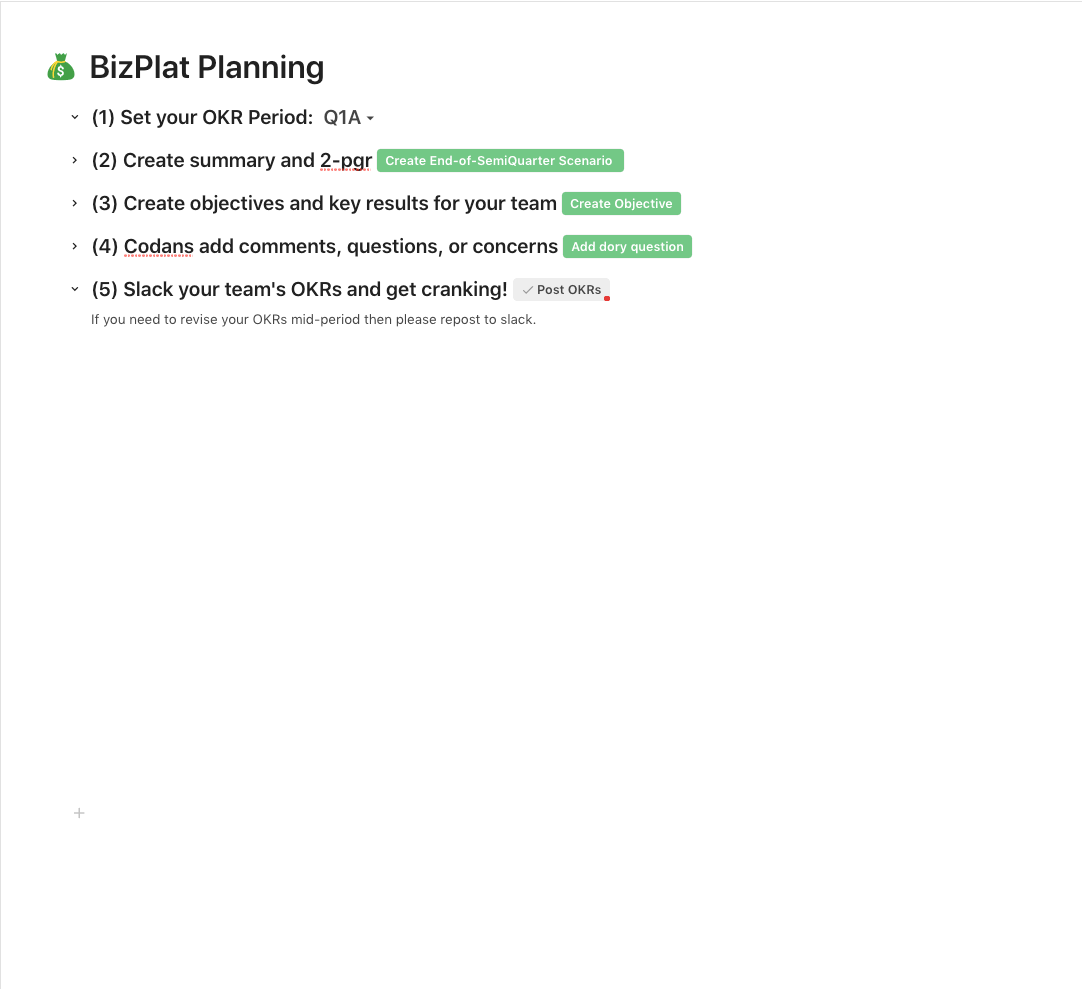
4. Helpful Calendars
Every company has a lot of moving parts, and we wanted to make sure that everyone in the company knew about:
We added these to the doc to using the magic of a Google Calendar pack.:


Using formulas, we pull all of these into our Monday Kickoff page as well:


5. Get to Know the Team
Remember when you were the new kid on the block at work? Trying to figure out who all these people are and how they fit together is stressful.
In an effort to minimize that stress, we built an org chart with interactive controls to help new folks get to know the company:


Now what?
Here’s the thing — this is the third major revamp of our company all hands doc. We iterate on it consistently to find the right blend for what is important to us as a company.
As your organization grows and changes, so will your meeting needs, so don’t be afraid to tinker or renovate. Start with the problems you need to solve and then start building.
If you ever need help, just get in touch with us!
Want to print your doc?
This is not the way.
This is not the way.

Try clicking the ··· in the right corner or using a keyboard shortcut (
CtrlP
) instead.