Skip to content
 A tab for each monthCells organized into squaresCells merged to create a notes field
A tab for each monthCells organized into squaresCells merged to create a notes field
DateEvent nameAnd a select list for the type of event
Connecting with Google Calendar using the Google Calendar PackSetting up an automation to email weekly events to the groupSetting up an automation to notify people when new events are addedAllowing people to RSVP by adding their name to a column
Share
Explore

When we’re presented with a problem in work or life, we look for a solution cobbled together from available tools. We stumbled upon a Google Sheet in the wild that had been turned into a calendar with:


While this solves the problem of sharing event information with folks who don’t share a Google Calendar, it does miss some opportunities to increase the value. Al and I worked together to create a calendar solution in a recent event. Check out the full replay here:
The first step in this translation is gathering your information into a table. In this case, we created a table with all the events. The table had:
We then added some conditional formatting for easy visual scanning:


Now that we had the raw data, we could transform it into a calendar by creating a calendar view:


One of the big benefits here is that you can get all the contextual information about the event. For example, maybe we wanted to know the meeting leader, the location, and any notes to read ahead of time. No problem, we simply add columns to our master table and then any time we hover over an event, we see the details. Or, if we want a more detailed view, we can expand the entire event:
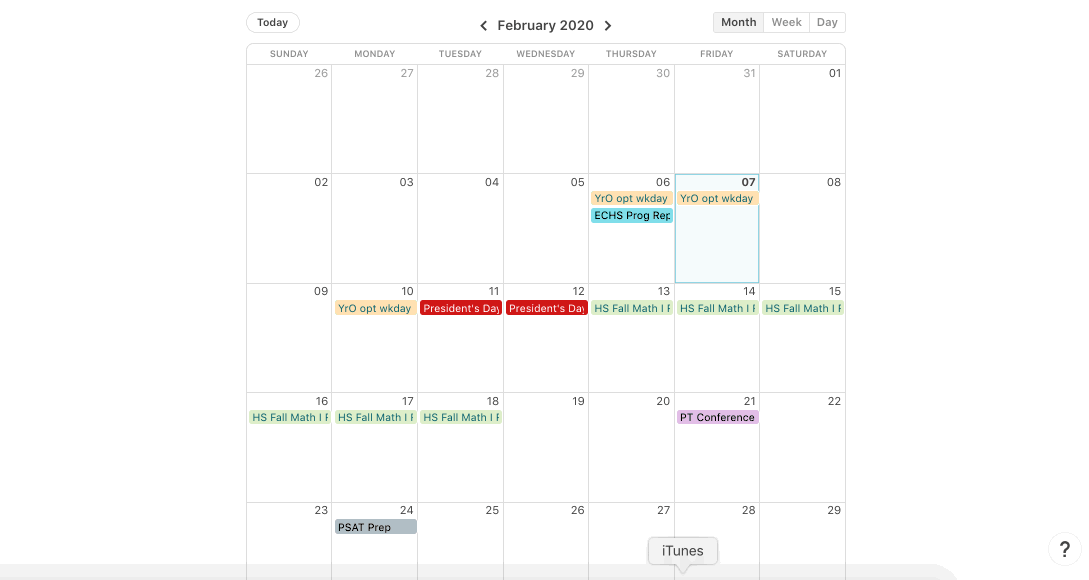
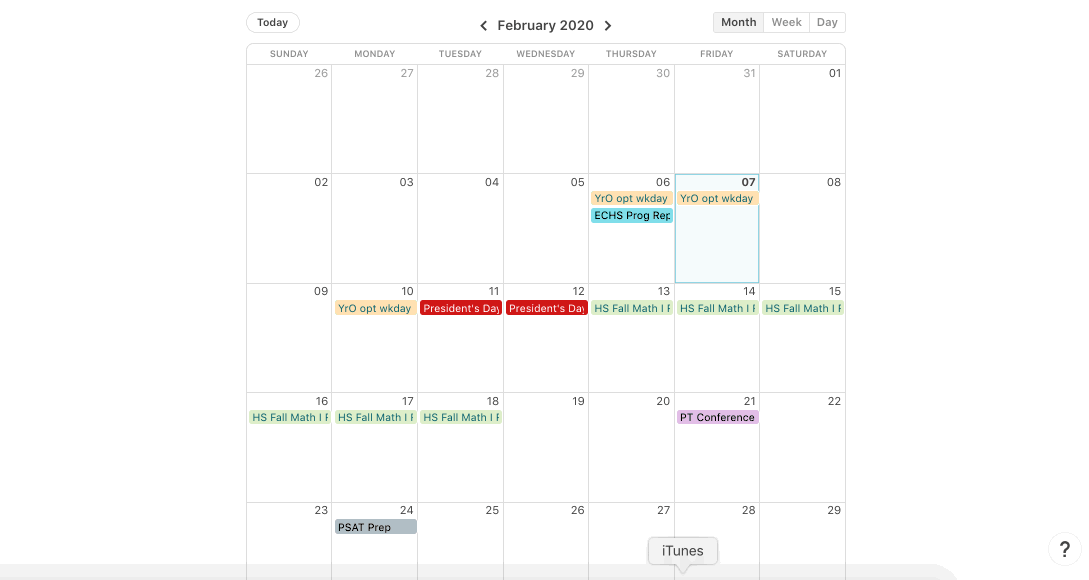
But, everyone who looks at this calendar will be interested in different things so we added a control that lets the viewer filter to the type of events they’re investigating:
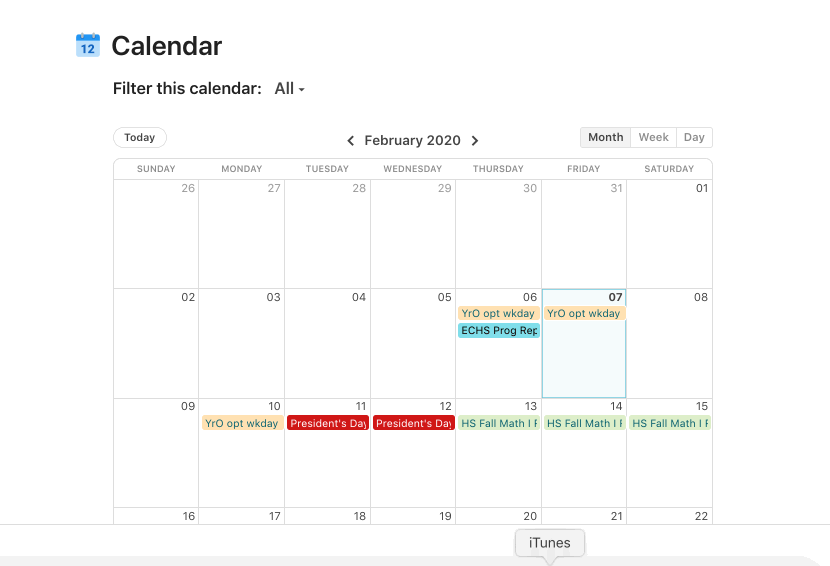
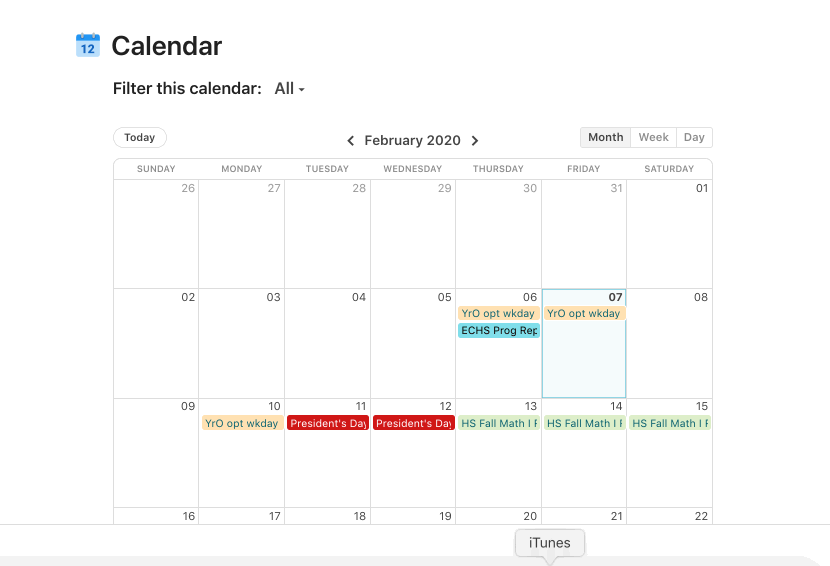
And we went one step further by creating a calendar view filtered by the user. This means the calendar will automatically shift to show only your events — a handy way to help folks stay focused and engaged without a ton of sections:


If you want to get started yourself, remember you don’t need all the bells and whistles. Start with your event details and then add on features as you need them. Some of our favorite superchargers are:
Now it’s your turn!
Want to print your doc?
This is not the way.
This is not the way.

Try clicking the ··· in the right corner or using a keyboard shortcut (
CtrlP
) instead.