Skip to content
Up to 25 BPM for 1:1 I:E RatioUp to 17 BPM for 1:2 I:E RatioUp to 13 BPM for 1:3 I:E RatioUp to 10 BPM for 1:4 I:E Ratio
 Device Operation
Device Operation
Operational Specifications
Specification
Current Working Range
Specification
Current Working Range
Respiratory Rate
Tidal Volume
200 to 800 mL
I:E Ratios
1:1, 1:2, 1:3, 1:4
Inspiratory Pressure
Maximum 60 cmH2O
Positive End Expiratory Pressure
5-20 cmH2O
Compatible Ambu-bag sizes
4 - 8” / 102 - 203 mm
There are no rows in this table
NOTE: The desired maximum respiratory rate for the device is 30 BPM for any I:E ratio. The device currently fails to meet this criteria. This is due to the motor being under-torqued, as described in .
1) Turning on the Device: Ensure the device is prepared for use by going through the preliminary checklist below.
If required, insert a new Ambu-bag.
Ensure that the entire device, including the frame, electronics, and plumbing, have all been disinfected before use.
Make sure that all structural connections are tightened, especially near moving parts.
Check that all electrical wiring is securely connected.
Check that all plumbing is securely connected.
Check that the operating area (specifically the moving arm) is clear of any obstructions.
There are no rows in this table
Then connect the device to power and turn on the power switch. After the touch screen turns on, click ‘Start’.
2) Home the Device: Click ‘Start Homing’ on the touchscreen to start the homing procedure. The arm will rise to a fully upright position where it will hit the hard stop and trigger the absolute limit switch. The arm will then move downwards until it contacts the Ambu-bag, triggering the contact limit switch. Upon successful completion of the homing procedure, the Ambu-bag diameter will be displayed on the touchscreen. If correct, click ‘Confirm’.

3) Set Parameters: Next, select the appropriate parameters for device operation, specifying the tidal volume, breaths per minute and I:E ratio. After clicking ‘Set’ the user will be asked to confirm the specified parameters. Upon doing so the device will begin normal operation.

4) Normal Operation: The screen below is shown during normal operation and displays the specified parameters set previously, in addition to peak inspiratory pressure (PIP), Positive End-Expiratory Pressure (PEEP), and plateau pressure (PLAT). Measured values for tidal volume, breaths per minute and I:E ratio display the measured values during operation and thus may vary from the set values slightly.
Graphs displaying pressure and flow rate throughout the breathing cycle are also displayed. Relevant status or error messages may be displayed in the log.
Tidal volume, breaths per minute, and I:E ratio should be checked frequently. Values can be updated by clicking the ‘Modify Values’ button, which will then open the ‘Edit Parameters’ page.

5) Alarm States: In the case of an alarm the following screen will be displayed, alongside information specific to the alarm. Alarms should be dismissed and fixed. If the cause of the alarm is not fixed, the alarm will sound again. In some cases, it may be useful to rehome the device, in which case the ‘Rehome’ button should be pressed.

Want to print your doc?
This is not the way.
This is not the way.
Try clicking the ··· in the right corner or using a keyboard shortcut (
CtrlP
) instead.