Skip to content

To save time: Managing known risks proactively can save time. Through risk management, project managers can eliminate adverse risks.To measure management effectiveness: If a project has many issues, that could suggest that the project needs better management.
A policy change that benefits the project.Getting a grant that offers you more resources to handle a project.
A risk repository: a document that contains the list of risks envisaged on completed projects. The information in the repository can help a project management team arrive at a comprehensive list of risks for a project. Checklist analysis: a questionnaire that discovers gaps and risks. Expert judgment: Experienced project managers can envisage project risks and gain further insight by brainstorming with project team members, project stakeholders, and subject matter experts. TechnicalExternalOrganizationalProject Management
What will happen if this risk happens?Will it affect the delivery date and deliverable?If so, by how long?How much, in terms of resources, would it cost?What will be the effect on the project life cycle?
Identifying potential risks and blockers.Knowing the impact of identified risks.Evaluating possible outcomes and solutions.Writing a risk assessment process.Reviewing and updating risk assessment.
Cost risks: This is the risk of spending more than was initially planned for a project. Cost risk usually arises due to poor budget planning or scope creep.Performance risks: This risk is associated with a project not producing the results intended in the project specifications.Strategic risks: These are closely related to performance risks. Strategic risks are the risks associated with choosing the right people, tools, and technology to successfully complete a project.External hazard risks: These are unpredictable risks that come from natural or man-made forces like floods, hurricanes, riots, a pandemic and so on.Legal risks: These are risks associated with the law of the land and regulatory obligations.
Share
Explore

 Risk assessment in project management: How to analyze risk for your next project
Risk assessment in project management: How to analyze risk for your next project
Learn how to perform a project risk analysis in order to manage risk for a successful project.
Because there is always the possibility that something may go wrong during a project, it’s vital to identify and assess risk. With a project management risk assessment, you can develop a risk mitigation plan to deal with those risks before they become a reality.
In this doc, you’ll learn about what risk assessment in project management means, its benefits, and how it differs from risk analysis. We’ll also explain risk identification, risk management, and how you can perform a proper risk assessment.
What is risk assessment in project management?
Experienced project managers emphasize unpredictability, even with the most straightforward of projects. Project risk is inevitable and there is realistically no way to account for every single possible one.
Risk assessment aims to simplify the monitoring of risks and taking the proper steps to mitigate them. Through a combination of research and past experience, risk assessment also focuses on identifying risks with the most potential impact.
Risks vs. issues
Many people, including project managers, use two terms - risks and issues - interchangeably. However, they mean different things.
Risks are uncertain events that, if they occur, can have a positive or negative effect on the overall project objectives or team’s performance.
Issues are things that have happened. There is no uncertainty about them anymore because they occurred.
Here are some reasons why it’s important to understand the difference:
Negative vs. positive risk
Another important aspect of project management risk assessment is the existence of negative and positive risks.
Many people associate risks with negative events, but there are times when risks can be good for the project.
Some examples of good, positive risks are:
Positive risks are defined as any uncertain event that will positively impact the project outcome if it comes to pass. Positive risks are commonly referred to as opportunities.
Risk identification, risk analysis, and risk management
Risk analysis, risk identification, and risk management have different meanings, and understanding their differences will make it easier to understand risk assessment in project management.
Risk identification
Before any form of risk assessment starts, the project manager must identify risks to the project.
Risk identification lists all possible risks in a project and their characteristics. A risk register is a primary medium for recording all identified risks in a project.
There are different ways of identifying project risks: risk sources and categories.
Risk Sources
Risk categories:
The project manager considers areas that are prone to risks.
You can divide these categories into:
Risk analysis
In risk analysis, the management team determines the significance of each risk event factor that was identified in the risk assessment process.
In addition, risk analysis measures the probability of hazards and the magnitude of such hazards to the project. This process is vital because it allows you to prioritize risks.
Risk management
Risk management is a process to manage and mitigate risks in a project. It’s a proactive process that figures out potential risks and controls them if they occur.
Therefore, risk analysis and risk identification are part of the risk management process.
What are the benefits of risk assessment?
Risk assessment is something that all successful project managers recognize as crucial for a project to excel. Here are some of the biggest reasons to do risk assessment no matter the project.
Identify vulnerabilities.
Risk management identifies the various major and minor vulnerabilities of a project. In risk management, managers consider risks, the risk probability, the impact on the project, and proposed solutions for managing risks.
Get better data.
A successful risk assessment process requires getting quality data for scheduling information, budgeting, and so on.
When you do an assessment, you’ll know what you need and whether you have enough information to proceed.
Get your spending in order.
Risk assessment includes mapping out costs to predict problems. Therefore, you’ll get spending in order, which will result in reduced wastage and higher quality.
Improve planning.
With effective mitigation strategies in place, you’ll plan better, and better project planning will elevate the project success rate and enable you to hit milestones.
How to do a risk assessment.
Step 1: Identify possible risks and blockers.
Before the project begins, start by considering all the risks. Since risks can be positive or negative, leave nothing out.
Risks arise as the project progresses, but you should strive to deal with risks as soon as you can with a contingency plan.
As a project manager, you might be tempted to do it yourself, but it’s best to identify risks and blockers with the aid of all key stakeholders like the client, project team members, and subject matter experts. These can bring a fresh perspective to help identify risks that you’d ordinarily miss.
Step 2: Figure out the impact of identified risk.
It’s not enough to know the risks that might arise; you should also know the magnitude of the risks and the impact they’ll have on the project. Some risks have a higher impact than others.
Ask and answer the following questions about each identified risk:
Depending on your answers, you can rate the risk as low, medium, or high risk.
Step 3: Evaluate possible outcomes and solutions.
Since not all risks are the same, it’s up to you to know the resources you’ll allocate to resolve it if it occurs.
Step 4: Write down your risk assessment process.
Next, write down your risk assessment process. Record your findings in a risk register after identifying risks and possible solutions. This register is vital for future risk assessment processes and can help with risk response.
This is also a legal requirement in some countries. It is proof that risks were evaluated and the correct actions were taken to reduce the impact.
Step 5: Review and update (if necessary).
Your current risk assessment might become outdated since projects can evolve and work environments change. Keep your risk assessments updated. Review them often and whenever there are significant changes to a project.
Coda templates to help you assess risk.
Assessing risks can be a daunting task. Here is a set of templates to get you started.
Project risk assessment template for better risk management.
This will help you to access the risks associated with your project and identify the risk’s impact. It’s completely customizable and helpful for different types of projects.


Practical risk analysis template for de-risking projects
Risk assessment is an essential part of a project risk management plan, and this is flexible, allowing you to visualize project risks in different ways.
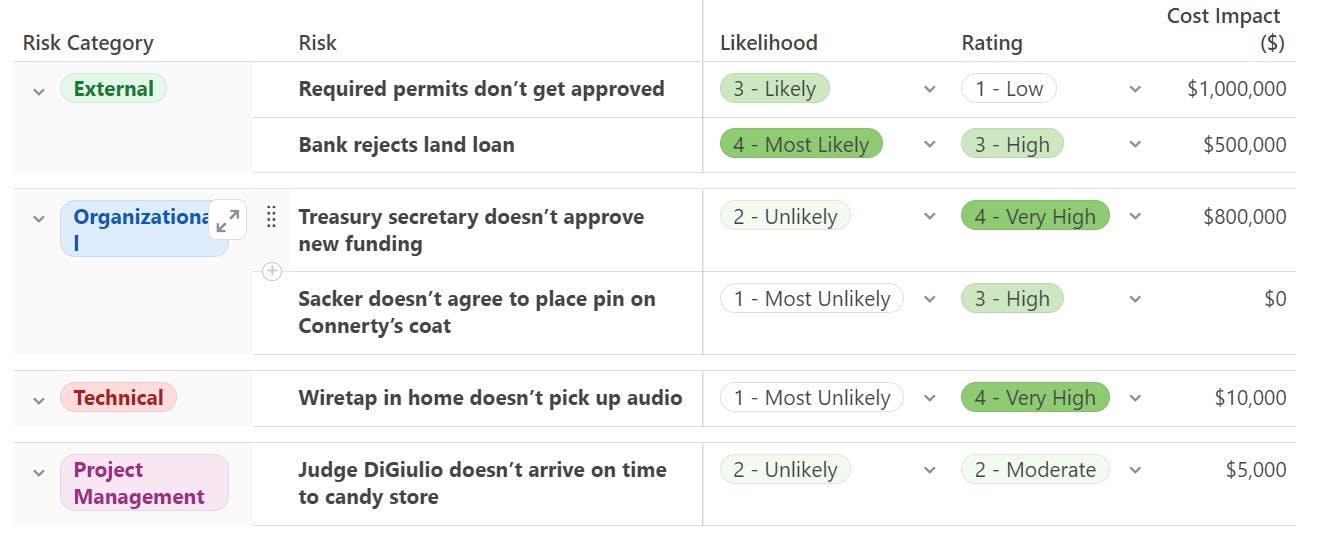
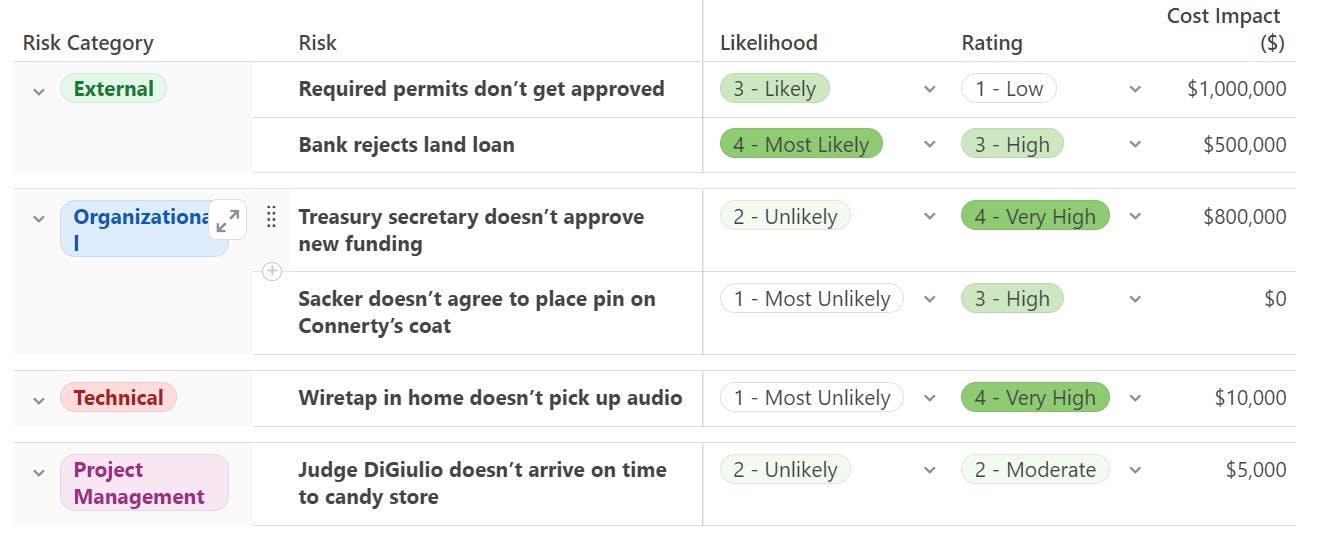
Practical risk matrix template for better business risk management
Visualization makes it easier to process information and helps you make better decisions. This visualizes your risk management policies and helps you make better decisions.


Red, yellow, green risk assessment
Since no two risks are the same, you’ll need a tool to help you visualize the severity of the risks you’re facing. This is what you need to visualize the risks have a higher impact than others.


Project management risk assessment FAQs
What are the five steps of risk assessment?
The five steps of risk assessment are:
What are types of project risk?
Here are 5 types of project risks:
What is the purpose of a risk assessment?
Risk assessment aims to identify risks, remove the risk, and reduce the level of impact by adding controlling measures. Without this assessment, many project initiatives fail.
A few of the 40,000+ teams that run on Coda.


Want to print your doc?
This is not the way.
This is not the way.

Try clicking the ··· in the right corner or using a keyboard shortcut (
CtrlP
) instead.