In your searches, you may come across resources with a lock symbol in the top left corner.
This indicates that the content is restricted. When you mouse over the resource, you will see this message:
Clicking “Request Access” will reveal a pop up window where you can fill in information regarding your request. Click “Submit” when you are done. You will receive an email response from the organization in due time.
If the collection administrator for the resource has configured click-through functionality for access requests (see ) then the user will be asked to agree to the established conditions for access before they are able to submit their access request.