To edit your user profile, click on the carrot next to your name. Then click on “Profile” in the resulting dropdown menu.
Here you can update your personal information, username, email, language, and email notification preferences. You can also add a profile image or change your password. You can also cancel your account from here.
Creating a User API Key
In order to work with the Aviary API, users can generate an API Key. An API key, or application programming interface key, is a unique code that identifies and authenticates an application or user. To create an Aviary API Key, browse to your Aviary user profile. On the API Key section, click on the Generate/Regenerate API Key to reveal the one-time key. For security purposes, the key must be saved to a secure location and will not be revealed to you again. If you lose your key, you can simply regenerate a new API Key by clicking the same button.