Skip to content
Employee Count (from LinkedIn)Industry (from Crunchbase/ company website)Stage (last funding round, from Crunchbase)Location (from Crunchbase or LinkedIn)Engineering Leader: CTO/VP of Engineering if < 30 employees; Director of Engineering if >30 employeesMid-Level Product Manager: Sr. Manager or Director of ProductName: Name of the company.Status: Leave this blank; it’s computed from the Contacts and Opportunities tabs.Type: Which Account profile the company is: Target 1, Target 2, Target 3, etc. (If you get warm intros to Accounts, or get inbound leads, you the founder should enter them in with Type = Warm or Type = Inbound, so you can track how they perform relative to Accounts you prospect into).Website: Company website URL.Employee Count: Number of employees the company has on LinkedIn.Industry: This depends how specific you want to be. You can use Crunchbase industry labels (warning: they’re often unhelpful), or build your own industry breakdown based on your Account profiles (for example, maybe what matters is designating between SaaS, marketplace, and consumer businesses). Your prospector can then use a combination of Crunchbase and the company’s website to determine the correct industry.Stage: “Last Funding Type” field from Crunchbase. Essentially the last fundraising round.Location: Where the company is based, from Crunchbase or LinkedIn.Crunchbase URL: Company Crunchbase profile.LinkedIn URL: Company LinkedIn profile.Name: From Linkedin.Account: Name of Account, exactly as written on the Accounts tab.Account Status: Leave this blank; it’s computed from the Accounts tab.Contact Status: Leave this blank; it’s computed from the Sequence fields.Email: Contact’s email address from Hunter.io.Title: Contact’s title from LinkedIn.LinkedIn URL: Contact’s LinkedIn Profile URL.Touch Number/ Last Touch / Next Touch: Leave these blank; you will update these as you run your Sequences.It’s called a Sequence for a reason. You’re not sending your prospect one message, or two, but a full sequence of messages (each message is called a “Touch”). Data suggests that . A good starting point is a 5 to 6 Touch Sequence.Take the time to review all the data you’ve prospected, and use it to craft customized messages that show you understand a problem your prospect has in a unique and insightful way.Optimize for responses. Your notes should be short and to the point; you don’t have to explain how your product works in detail. A personalized message that nails the pain point your prospect has should be enough to get them to reply to your email. Once they’re hooked, you can focus on getting them on the phone and eventually setting up a product demo.You have to send a lot of emails. A response rate to cold emails above 10% is fantastic, but even if you hit that you’ll need to send a lot of emails to build a large pipeline.Optionally, you can use an email automation tool to store templates and schedule emails. is easy to use, has a free plan, and doesn’t require a CRM backend. Just don’t let implementing an automation tool distract you from having high activity or make you lazy about writing highly personalized emails.Contact responds and tells you to stop contacting them. Not much you can do about this: put an “x” in the “Do Not Contact?” cell and don’t reach out to them again.Contact never responds and the Sequence ends. This will also happen quite a bit. Once you complete your Sequence, make sure “Touch Number” and “Last Touch” are up to date and “Next Touch” is blank. This will reset the Contact and Account statuses. In 6 months, you can go through and run a new Sequence for these Contacts.Contact responds, but equivocates or asks you to contact them later. Oftentimes a Contact will reply to your email with questions, but not commit to a meeting. It’s fine to field these questions and offer a 15 minute call to discuss, but eventually you want the chance to show off your product. If they ask you to reach back out in a few weeks or months, update the “Next Touch Date” to accommodate this. If they ask to reach out in a year, just call the Sequence over and move on.Contact agrees to see a product demo. Schedule with the Contact, delete “Next Touch” from the Contact tab, and then create an Opportunity on the “Opportunities” tab using the Account and Contacts’ names, and date of the demo in “Demo Date.” Continue to update the “Status” field as the prospect moves through your funnel. The Opportunity Status will automatically update the Account Status to keep you organized.
 The Super Beginner’s Guide to B2B Prospecting
The Super Beginner’s Guide to B2B Prospecting
Follow


Early stage B2B startups follow a familiar pattern: they have an idea, build an MVP, then rope friends and former co-workers into becoming beta customers. Then, they often hit a wall. What comes next? When you’ve run out of first degree connections that want to use your product, you need to start prospecting.
This guide is designed to help Seed stage startups prospect their first customers by providing extremely practical step-by-step instructions for building a pipeline of relevant prospects and reaching out to them.
Being systematic about prospecting at the earliest stages of your company is the fastest way to , and hone your Ideal Customer Profile (ICP). The best part is that this entire prospecting playbook can be run for under $1,000 a month, giving you room to experiment.
This is just one part of a full Go-To-Market (GTM) strategy. For a comprehensive guide (including a prospecting deep dive) I highly recommend by Pete Kazanjy. Pete is one of the best SaaS sales guys there is, and his book covers all the building blocks of a GTM motion in detail.
Tools of the Trade
First let’s define prospecting. For B2B companies, prospecting is the process of identifying the companies (Accounts) you want to sell your product to, identifying the people (Contacts) at those Accounts who are your most likely buyers, and then systematically reaching out to those Contacts (via Sequences) to book meetings (Opportunities).
To find the Accounts and Contacts you want to target, you’ll need to invest in some data sources. The four most important are:
. Crunchbase is the cheapest, easiest to use, and most complete database of startups. Since most startups start out selling to other startups, Crunchbase is an invaluable resource for building a list of Accounts.
Cost: $29/mo for Crunchbase Pro (billed annually). Crunchbase Pro allows you to query and export lists of companies.
. You probably already have a LinkedIn account, and it’s a great source for finding the right Contacts at the Accounts you target. Just make sure you’re viewing profiles in “Private Mode” so people don’t get freaked out by how much you’re checking in on them on LinkedIn.
Cost: Free to start, but you get a limited number of profile views. A Premium Account gets you more profile views, but for unlimited you’ll need Sales Navigator for $79/mo.
. LinkedIn is great for identifying Contacts, but won’t give you their email address. That’s where Hunter.io comes in: give them a name and company URL and they will (fairly accurately) give you that person’s email address. There are several other websites that do almost the exact same thing as Hunter.
Cost: $49/mo for 1,000 requests.
. Once you gather Account and Contact data, you’ll need somewhere to store it. Eventually you’ll buy Salesforce for this, but that can be intimidating before you have any customers, and setting it up can be a distraction from actually sending emails. To simplify, you can start with The Super Beginner CRM Google Sheet. The sheet allows you to systematically track your Accounts, Contacts, Opportunities, and Sequences in a format that will allow you to easily import the data into Salesforce when you’re ready.
Account and Contact Definition
Now that you have data sources and a place to store Account and Contact info, it’s time to define what type of Accounts you want to target (your ICP). If you’re selling to startups, your initial target Account list is likely a combination of 4 components:
For example, if you’re selling a SaaS product that helps companies integrate their various data sources, and you have a hunch that you’re a good fit for other SaaS companies that don’t have a data engineer yet, and that SaaS companies normally hire a data engineer after they raise a Series B, you can target SaaS companies with 10–50 employees and Seed or Series A funding that are based in major tech hubs like the Bay Area or New York. With this definition, you can run a report on Crunchbase Pro and get your first batch of target companies. (If you’re not selling to startups, you’ll have to rely on resources like industry publications, new articles, and Yelp to build your initials list).
As you get feedback from prospects, you’ll start to pick up on more specific attributes that make companies a good fit for your product, and what attributes make a company a bad fit. Ideal Customer Profile is an iterative process, and should be tuned with new information. It may be an industry like insurtech (from Crunchbase and the company’s website), a number of engineers (from LinkedIn), a region like New York (from Crunchbase and LinkedIn), or a combination. To test these insights, create multiple target Account profiles, and name them Target 1, Target 2, Target 3, etc. Record which profile Accounts are in the “Type” column on the Accounts tab of the Beginner CRM. Then after you have done some prospecting you can analyze which profiles performed best, and start to narrow down your true ICP.
Once you have your target Accounts, you have to decide who at the company you want to reach out to. People often make the mistake of assuming they have to talk to the most important person possible: the founder, CEO, CFO, etc. That may be the right person if you’re selling to an early stage startup, but in most cases it won’t be. The first person you want to reach out to is the person at the company who is going to be most impacted by your product, your “Champion.”
Back to our example: if you’re selling a data integration product, reach out to the Engineering Director who is going to have to hire someone or do the integrations herself without your product. If you identify and impress your Champion, they will pull in the higher level people necessary to complete the sale.
For every Account profile you create, try to identify at least two Contacts. In our example this might be:
You will have to use some discernment to map your Contact criteria to LinkedIn titles, but with a little digging you can normally find the right person.
Hiring and Training Your Prospector
After you’ve decided on your Account and Contact criteria, the next step is to pull an initial list of Accounts from Crunchbase, find the company’s website and LinkedIn profile to gather additional details, and add the information you find to the . After you do this exercise for a few companies yourself to ensure your criteria make sense, you can pass this work off to a remote contractor who knows how to prospect.
The best place to find a prospector is . If you go under the “Marketing” section of Upwork, you can search for people with “Lead Generation” experience, and “List Building” specifically. Pro tip: try to hire someone from the Philippines. Prospectors from the Philippines are great because: 1) They are well-educated with good English proficiency, 2) there is a ton of back office work done in the Philippines, so many have relevant experience, and 3) prices range from $5 to $10 per hour.
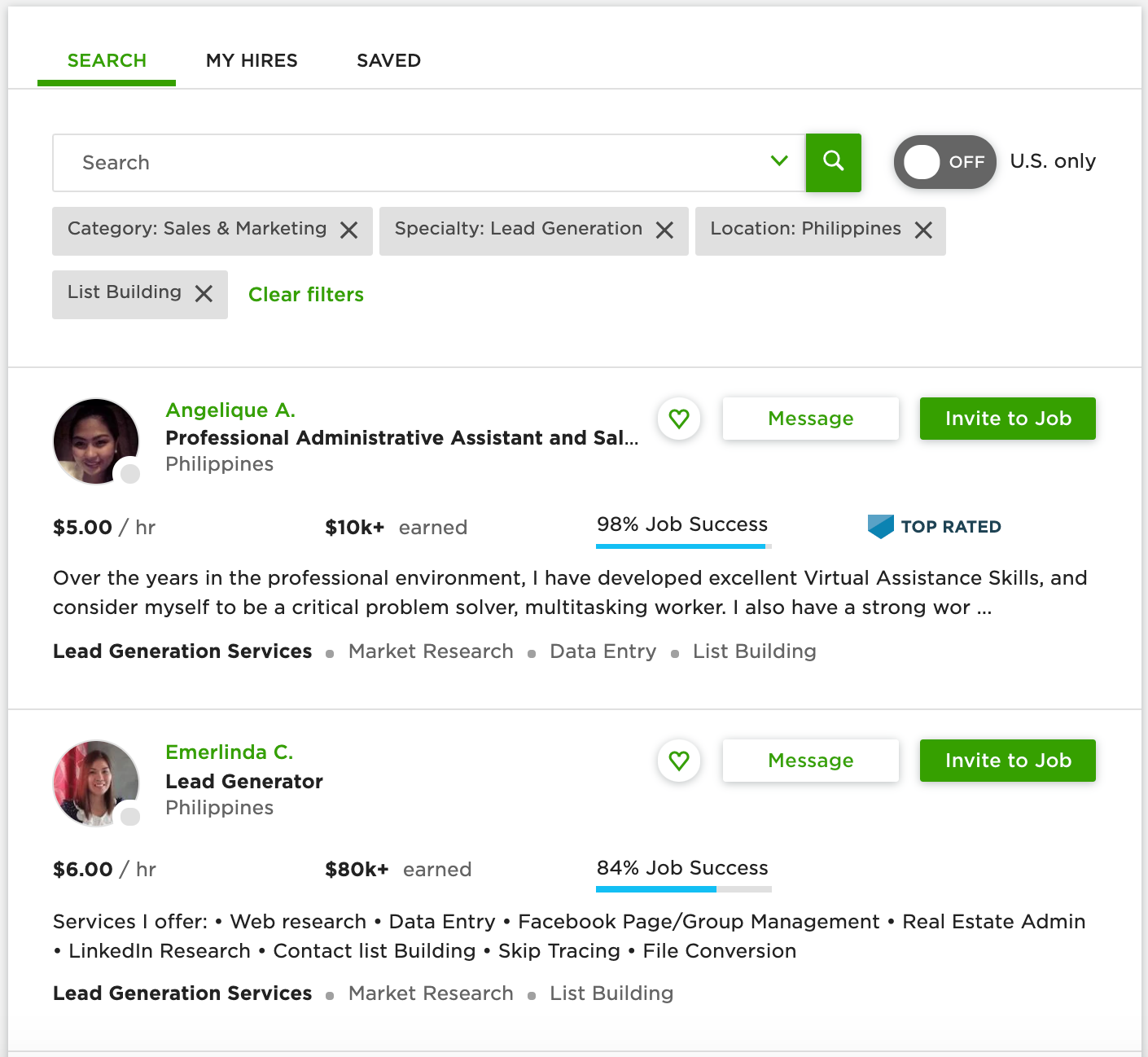
Adding Accounts and Contacts is relatively slow work: a contractor can probably do ~5 accounts per hour. At 20 hours per week that’s 100 Accounts, which should be more than enough to keep the top of your funnel filled. If you use a contractor for 80 hours a month (~400 accounts) at $7.50 an hour, the cost of a prospector will be $600 per month.
Account Tab
Contact Tab: One entry for each unique Contact. Prospector will find the Contacts by using the title guidance you provide them, and then searching on LinkedIn to find the best match.
Building and Executing a Sequence
With a well organized list of qualified prospects, you can finally start running Sequences to reach out to prospects. I won’t provide email templates here, but the internet is .
A few important notes:
Don’t procrastinate or overthink starting your Sequences. Start at the top of your target Account list, find 5–10 Contacts from Accounts with the same profile, and send them all Touch 1 of the Sequence on the same day. If a Contact responds, stop the Sequence and engage with the prospect. If there’s no response, continue on to Touch 2.
As you progress through your Sequence, it’s extremely important to track everything in the Beginner CRM. This will keep you organized, and the better you record your activity, the easier it will be to analyze what’s working and what’s not.
As you move through your Sequence, one of four things will happen:
What Success Looks Like
There are tons of intricacies to the prospecting and sales process that are not covered here, but hopefully this guide has enough detail to get your prospecting efforts started. The key at the earliest stages of a startup is to experiment. Try different Account profiles, different Contact titles, different Sequences, etc until you find a combination that starts working. There’s no hard and fast rule for what “working” means, but if you have an Account profile where 10% of Accounts you reach out to become Opportunities, and 20% of Opportunities become paying customers, you are doing well. Once you hit this mark, you can level up and start to think about growing your GTM team and adding new tools.
In Craft’s next post on B2B prospecting, my colleague Mike Marg will give a step-by-step guide to writing effective, sequenced emails. Follow us on Medium so you don’t miss it!
Craft Ventures is an early-stage fund dedicated to the…
Follow
315
315 claps
WRITTEN BY
Follow
VP of Analytics at Craft Ventures. Previously helped build product and sales operations at Zenefits.
Follow
Craft Ventures is an early-stage fund dedicated to the craft of building great companies.
Want to print your doc?
This is not the way.
This is not the way.

Try clicking the ··· in the right corner or using a keyboard shortcut (
CtrlP
) instead.
