
 Guide to deleting emails using google/gmail apis
Guide to deleting emails using google/gmail apis
Guide to deleting emails using google/gmail apis
Hoping at the end of the blog you should be able to delete large number of emails using google apis, you should not need any technical or coding background if you follow the steps below in exact manner.
Context
Lets start


Getting the API token
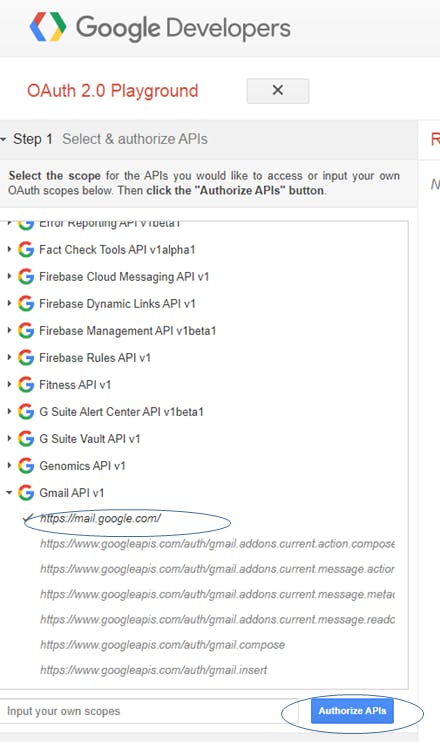







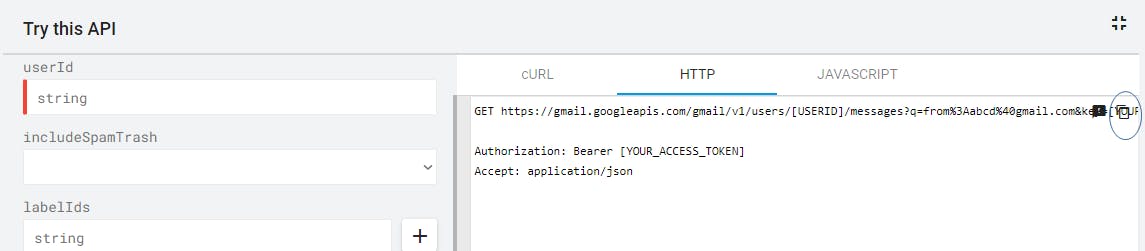
@jyotiska bhattacharjee
Want to print your doc?
This is not the way.
This is not the way.

Try clicking the ⋯ next to your doc name or using a keyboard shortcut (
CtrlP
) instead.