Load Class Data
To record a professionalism score, first select the correct instructor name, crew, and date. Click the “Populate” button, and the corresponding students for that class will appear in the table below.
Please double check the date, class name, and crew.
Crew:
Class Name:
Date:
Term:
Instructor:
Edit Attendance + Professionalism Scores
Populate the table below by selecting each date worked and select populate after each date selection. This will create a date for each working day for you to enter professionalism scores (maturity, effort, and time management), and add any important notes.
ConstructionStudentDailyScoresX
Please double check the date, class name, and crew.