Skip to content
黃芝晴 / Hedi Huang
 python
python
python
input, output, conditional branching, math, exception handling, looping, functions
終端機開啟python
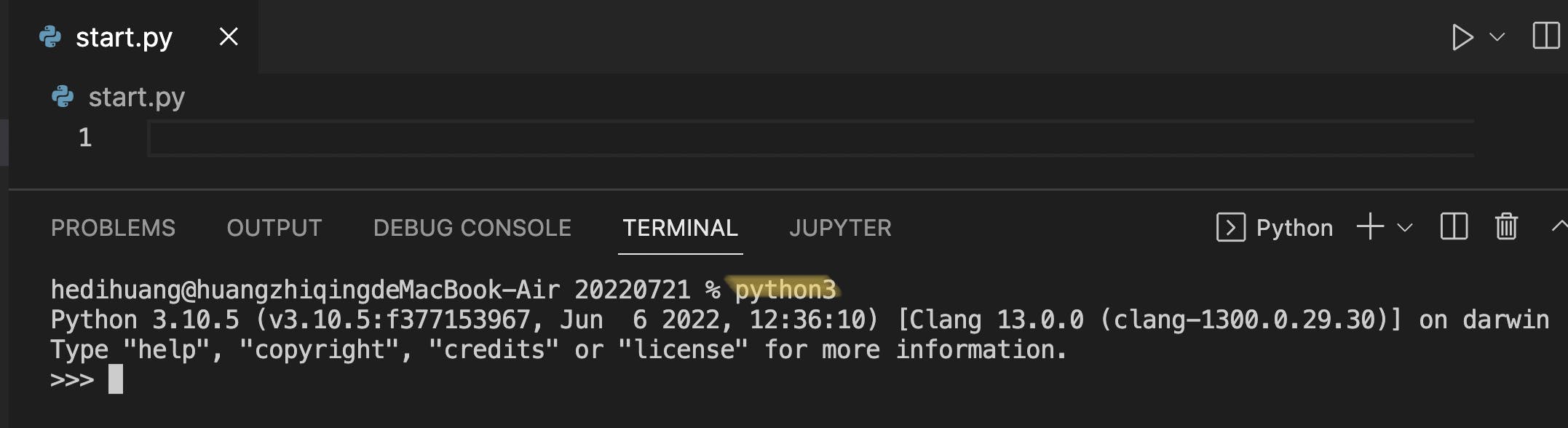
REPL
help()
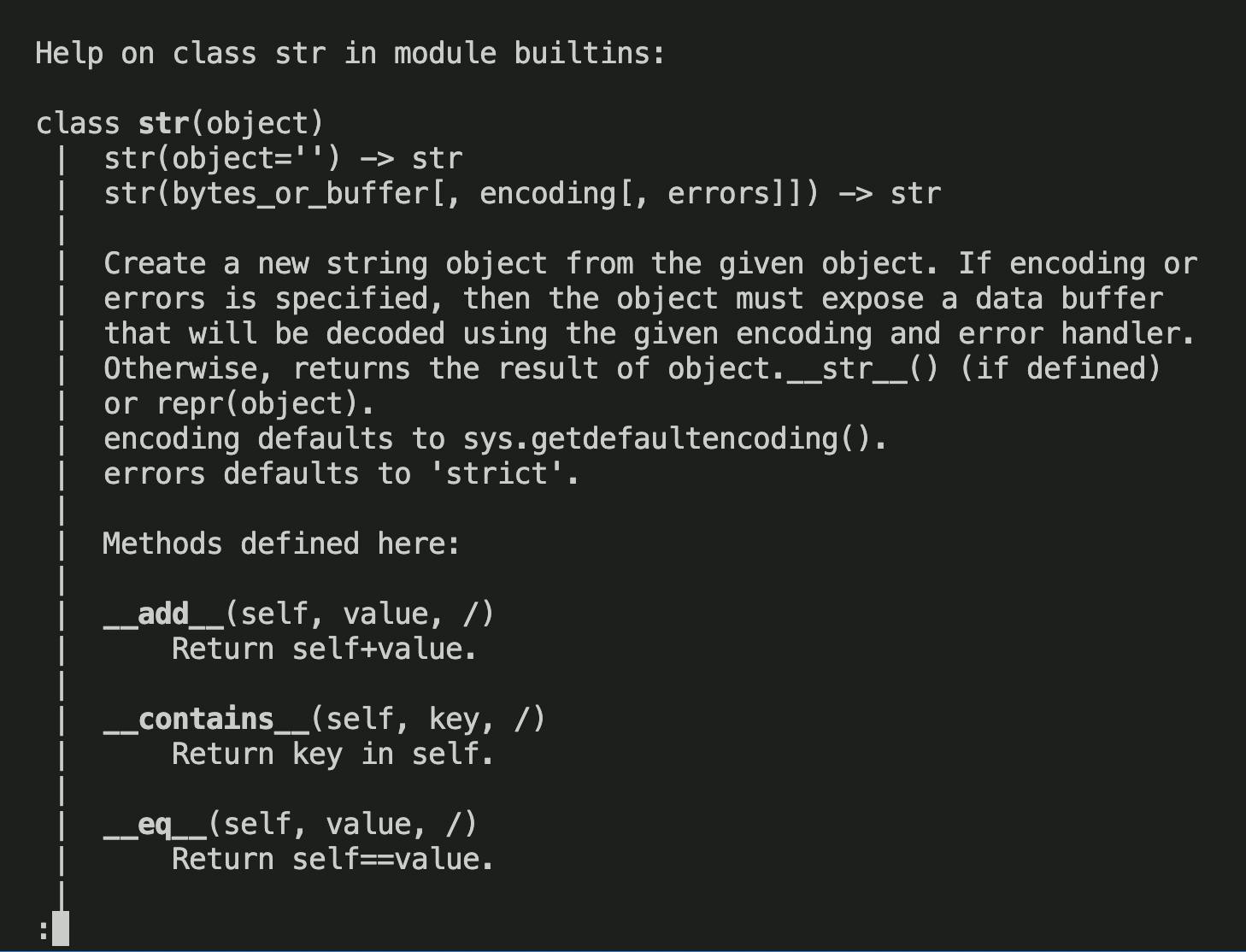
print()
input()
data type
literal
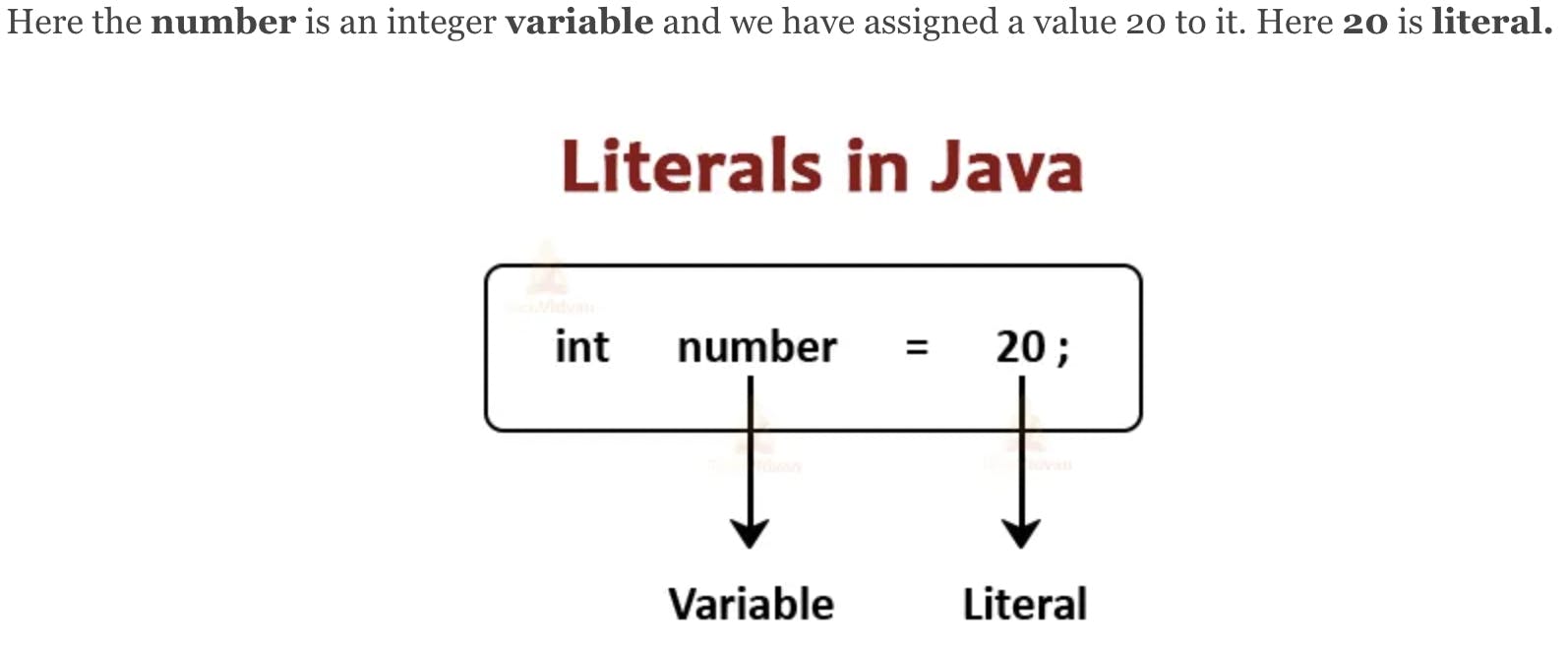
round()
int()
float()
str()
operation
order(PEMDAS)
sequence
string—>immutable
to print
to len
method
.upper() & .lower()
index(for string!)
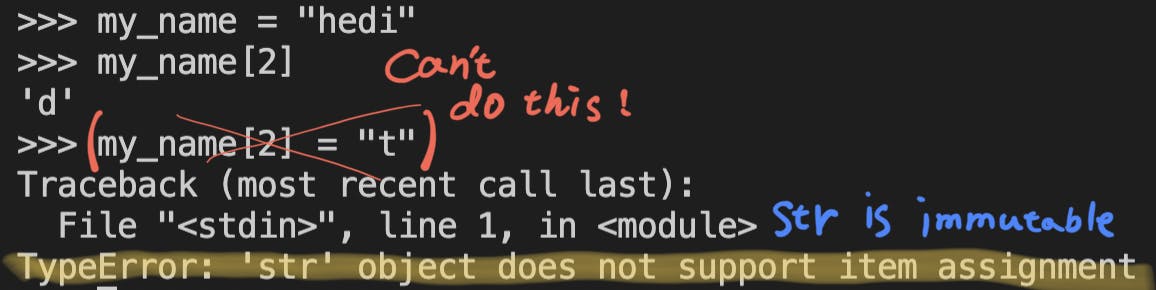
booleans
comparison
list—>mutable
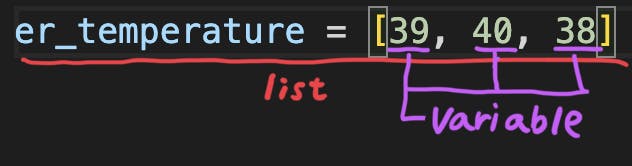
.append & .extend
index(for list!)
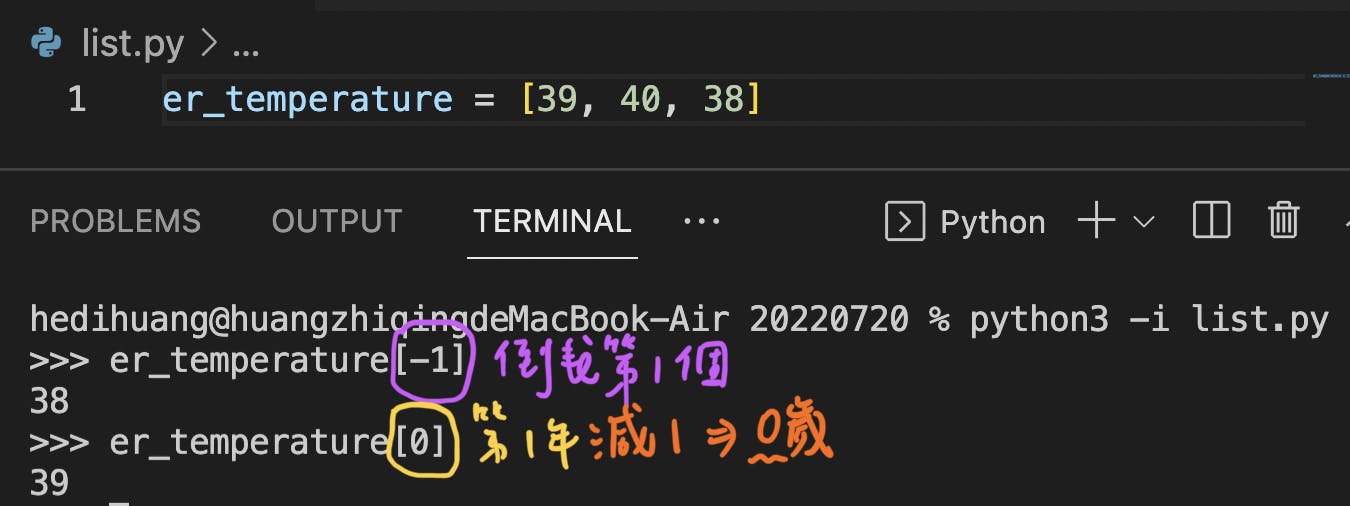
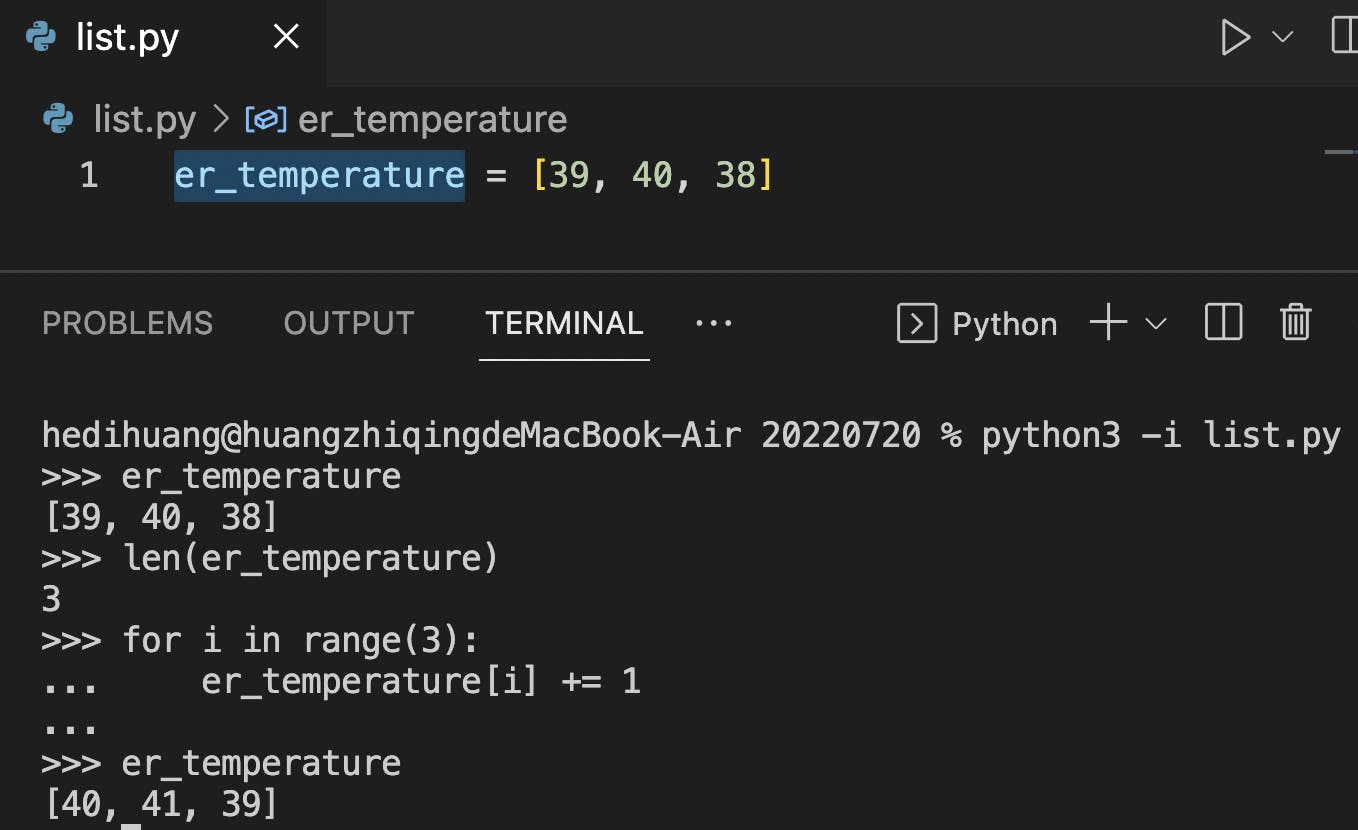
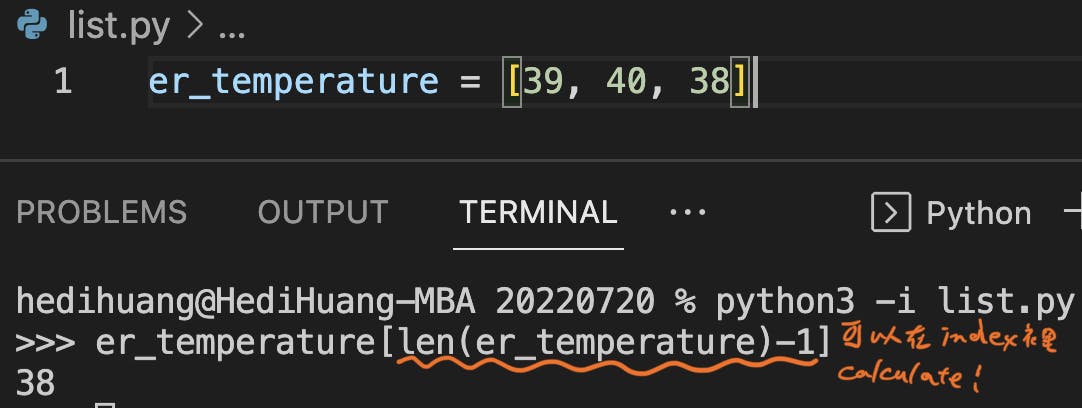
.insert
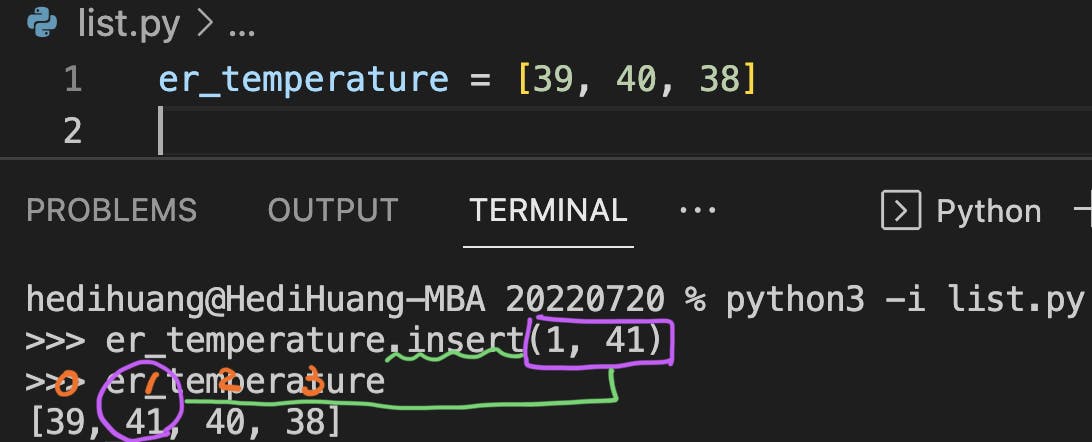
del & .pop(LIFO Last In First Out)
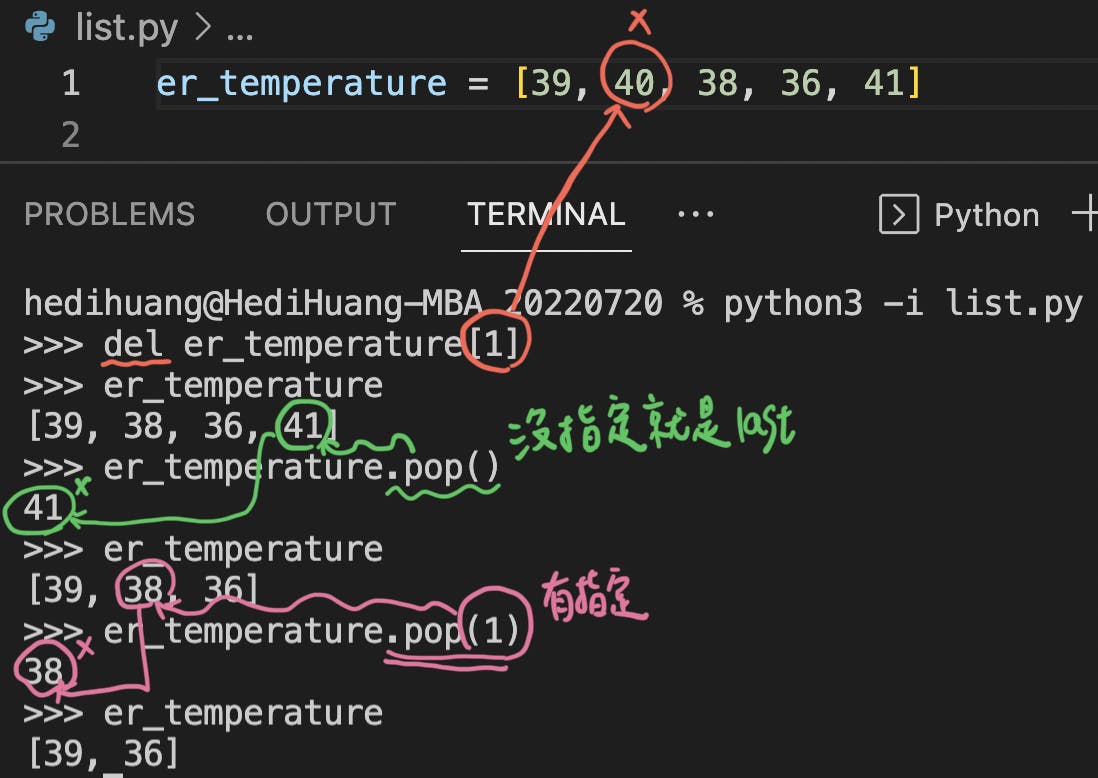
.split() ft. time.sleep()
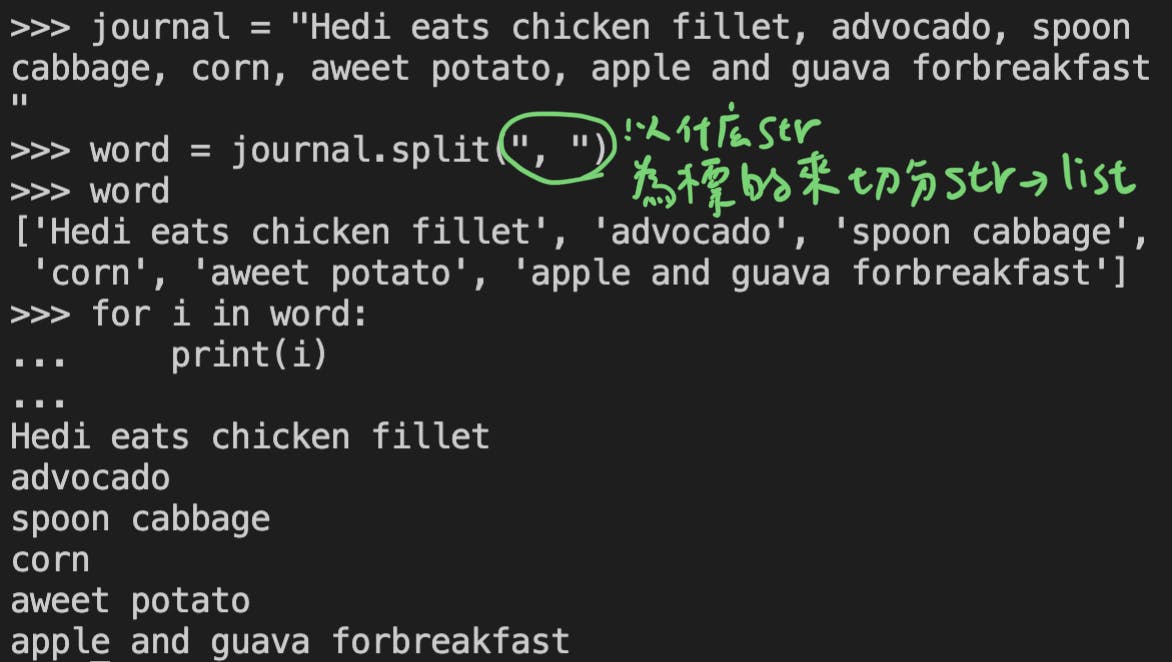
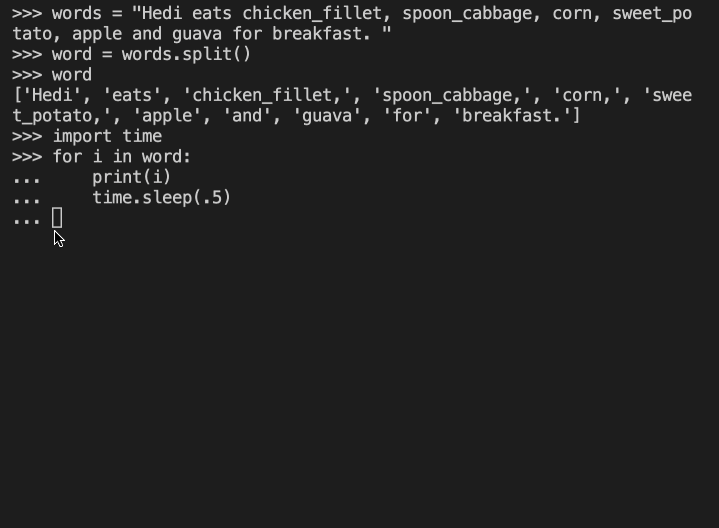
.join()
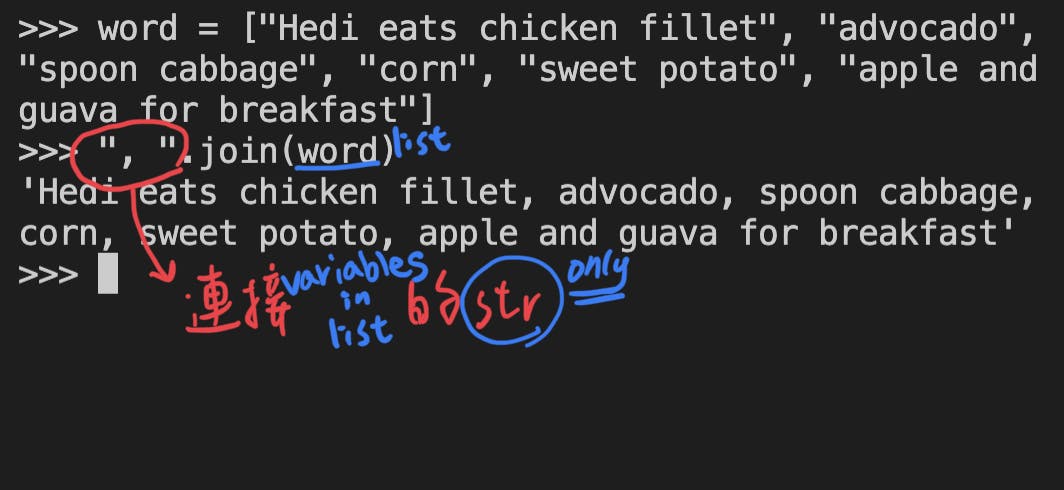
loop
.copy
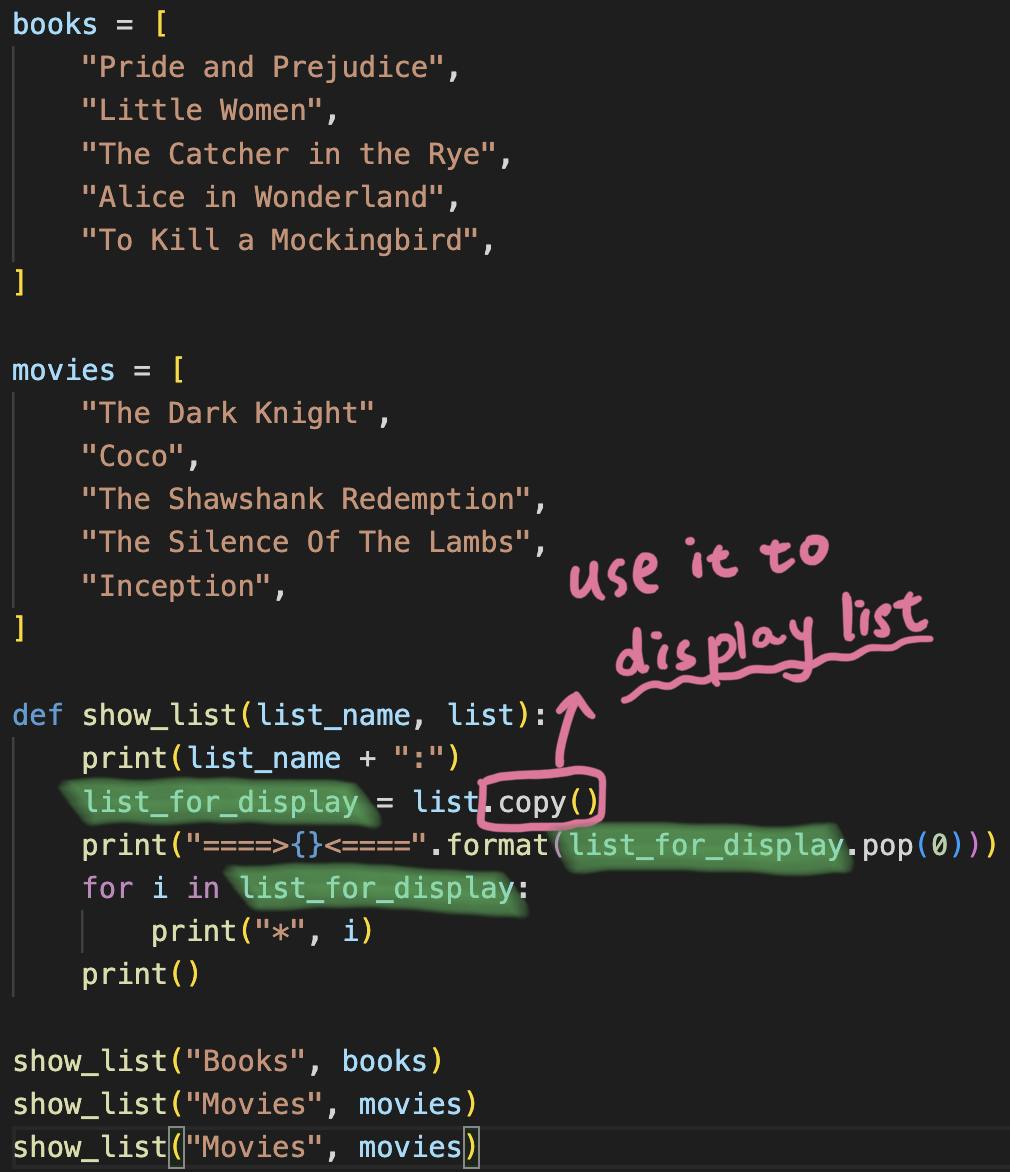
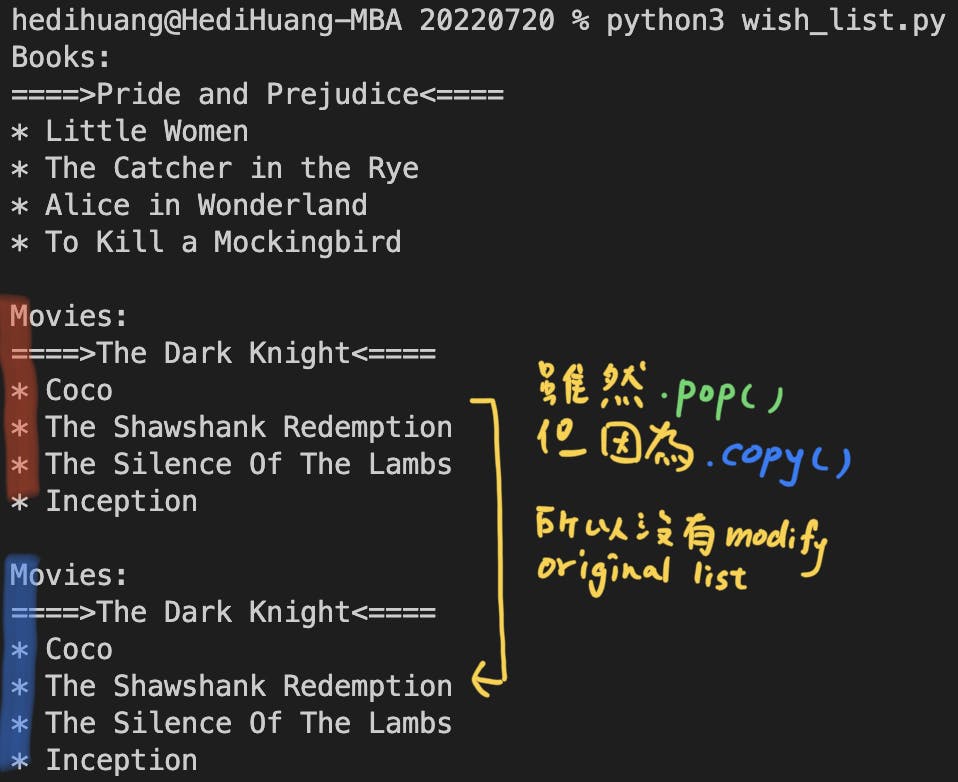
slice
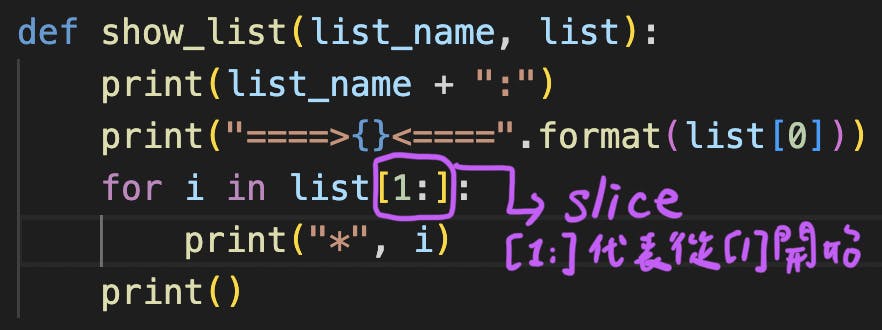
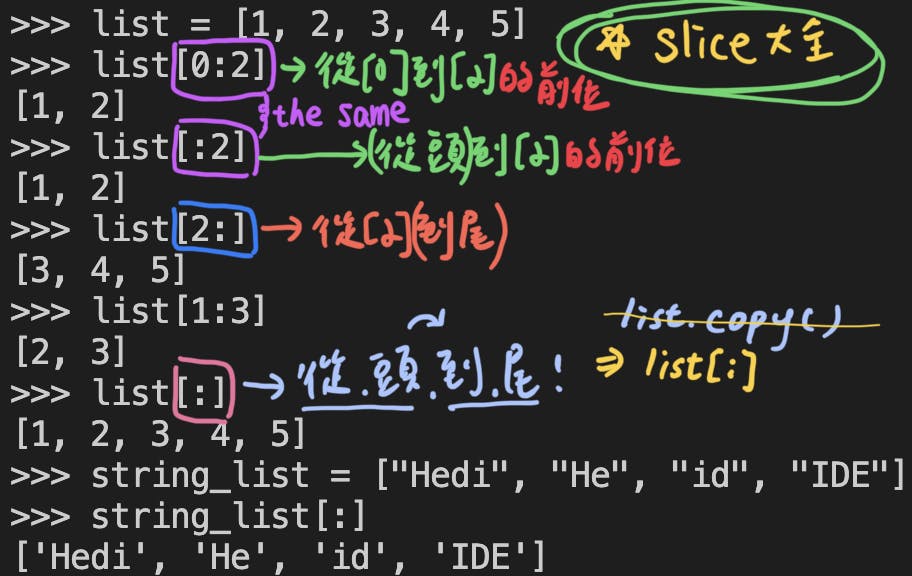
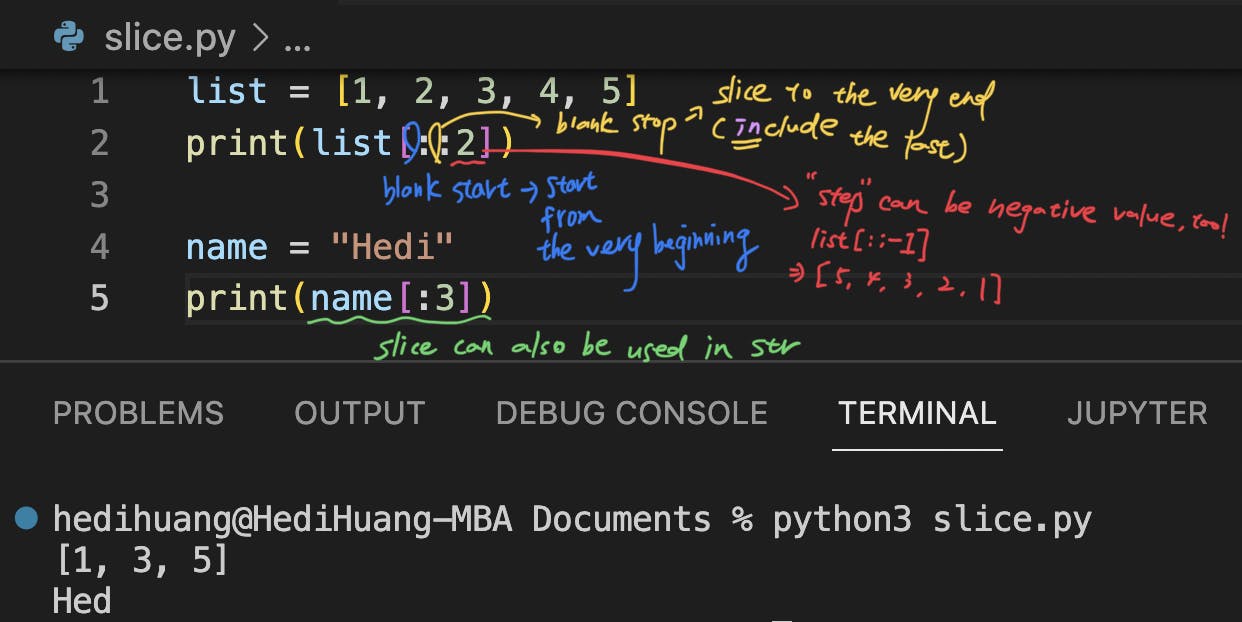
loop for list remove
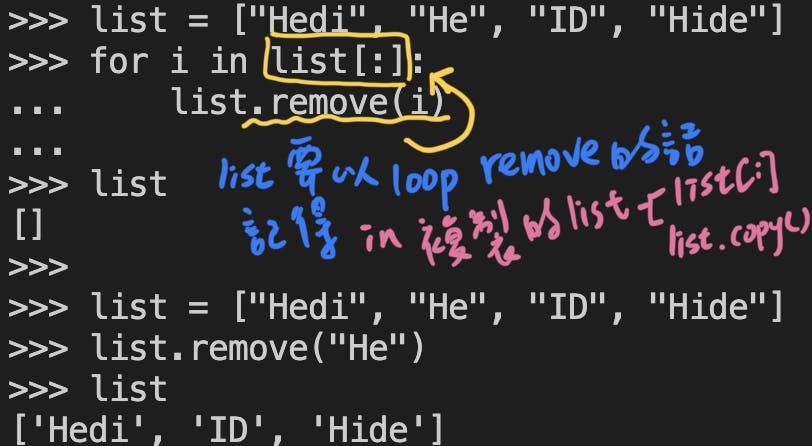
multidimensional list(lists inside lists / rows and columns)
sum()
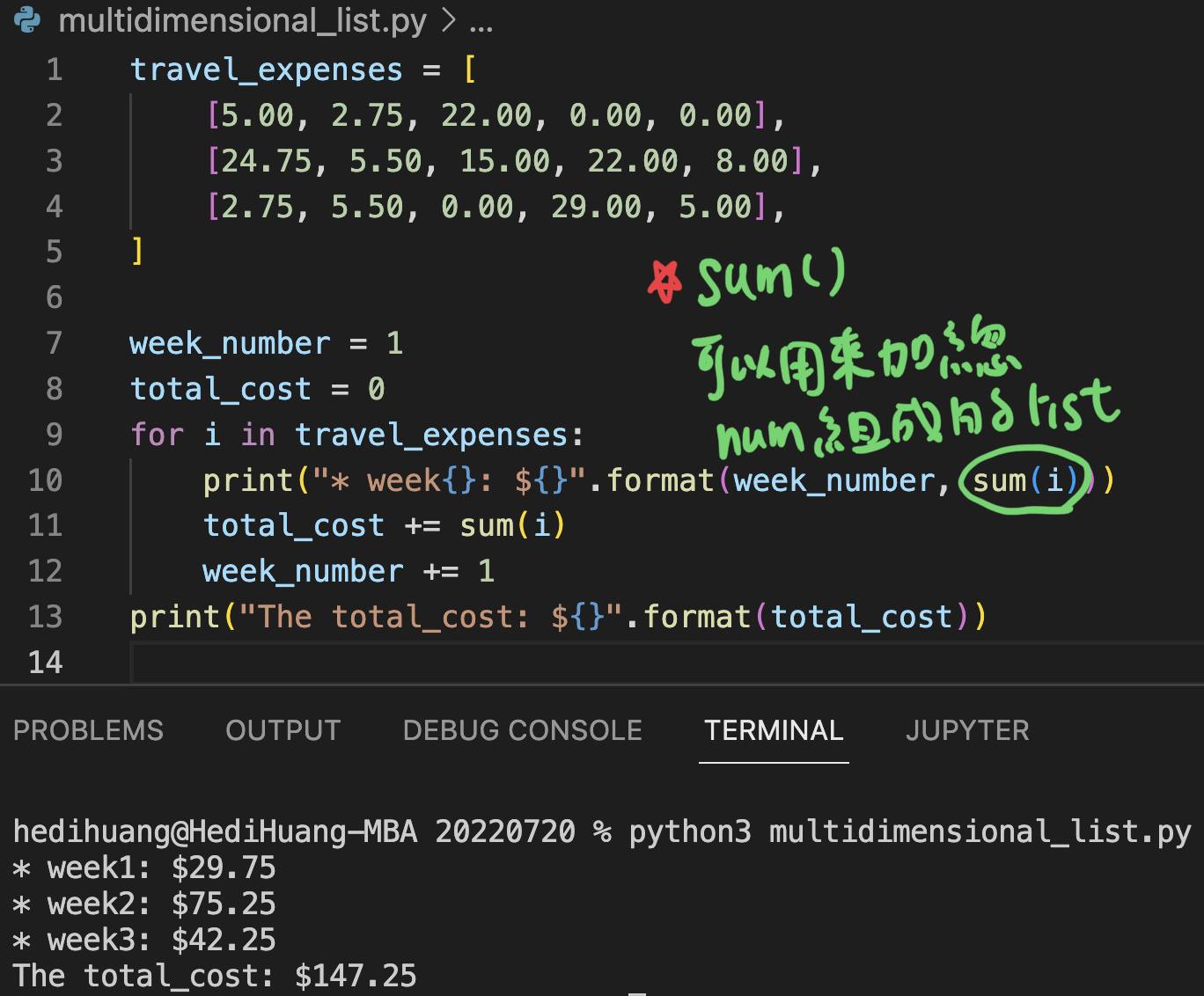
tuples(immutable_list, more memory efficient than list)
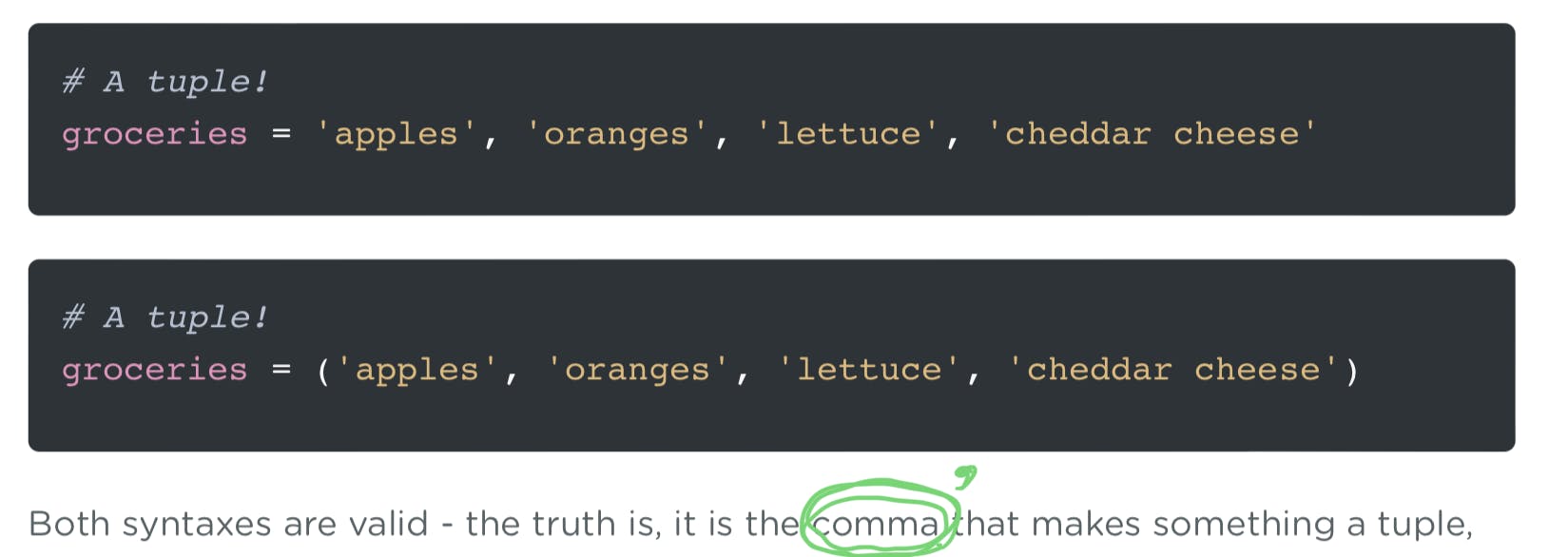
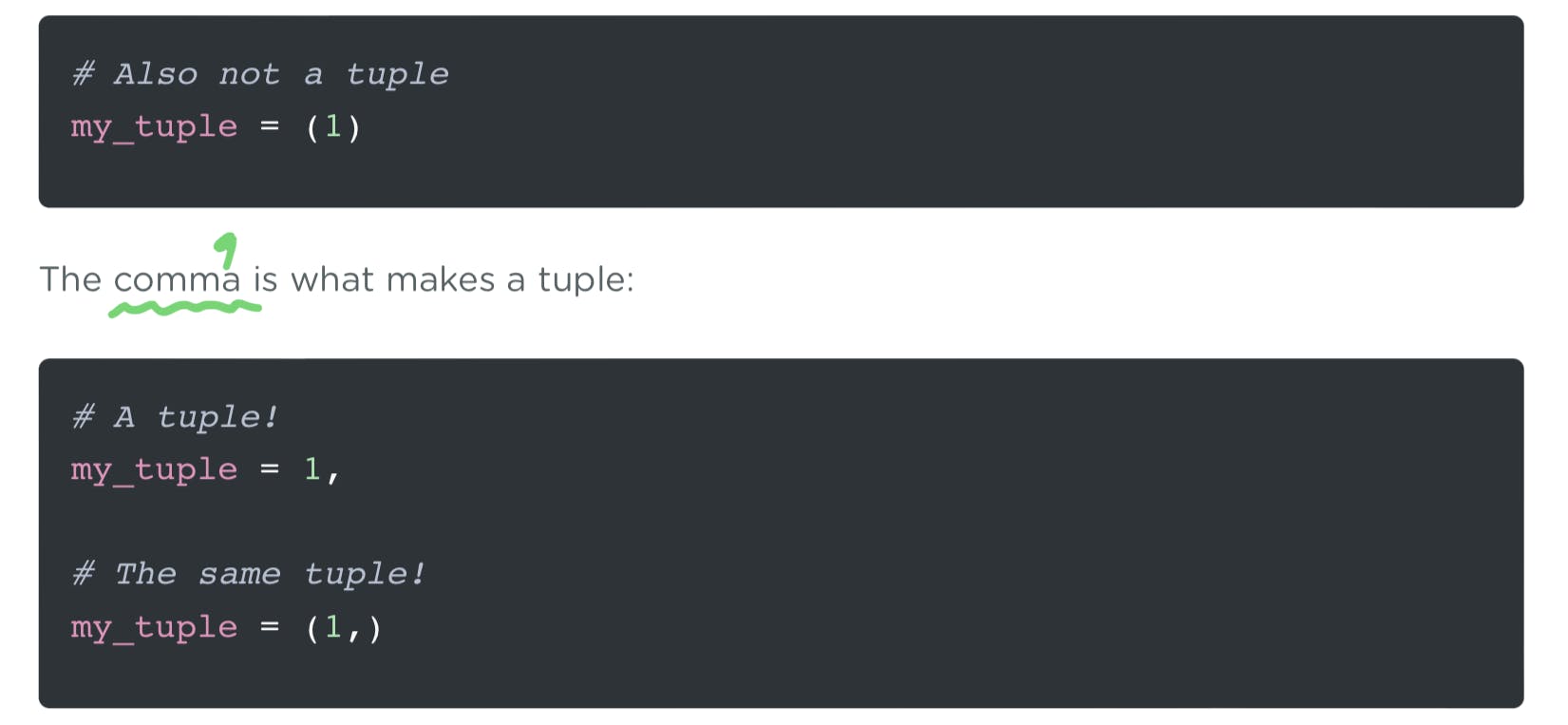
sequence operation(method)
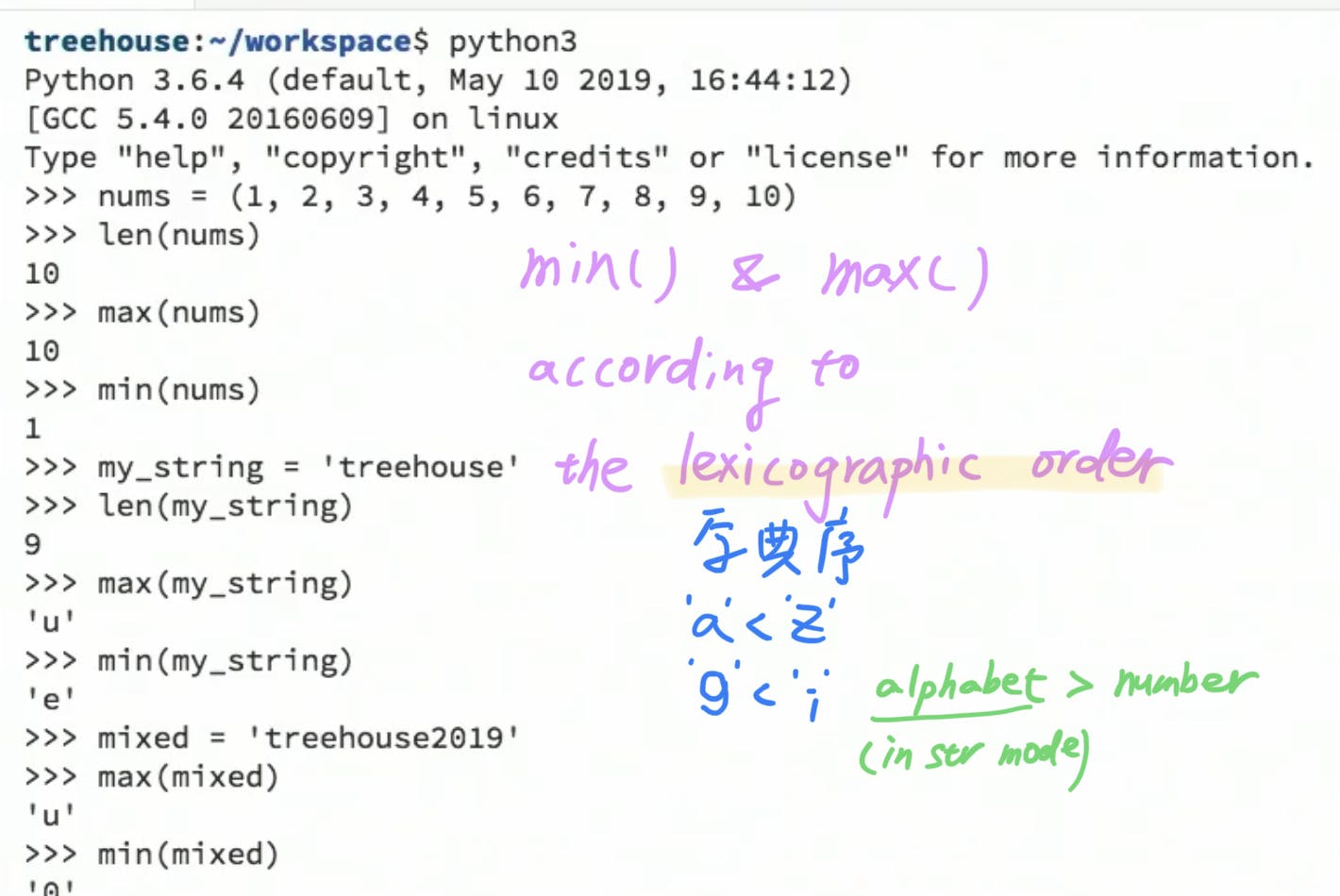
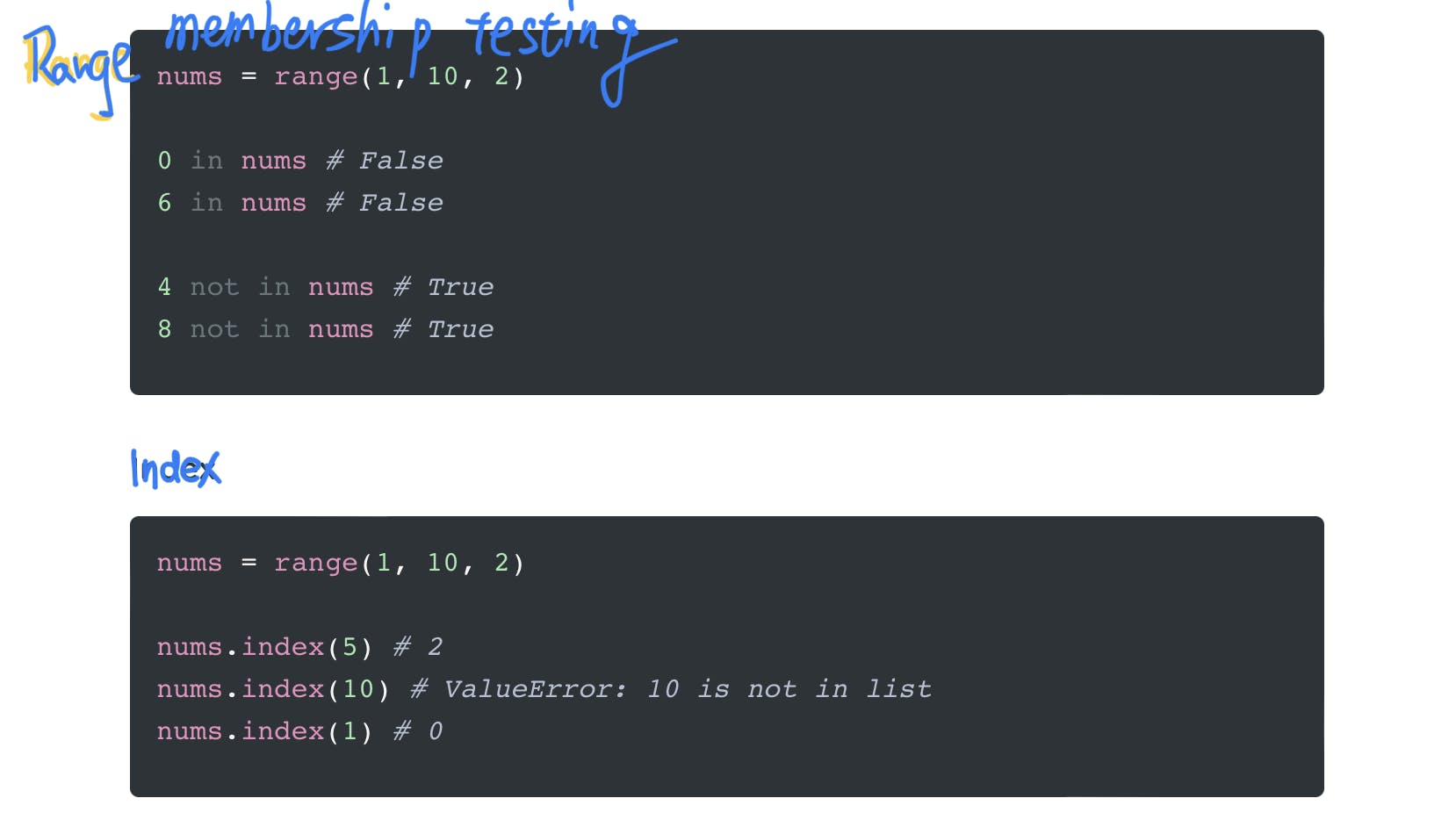
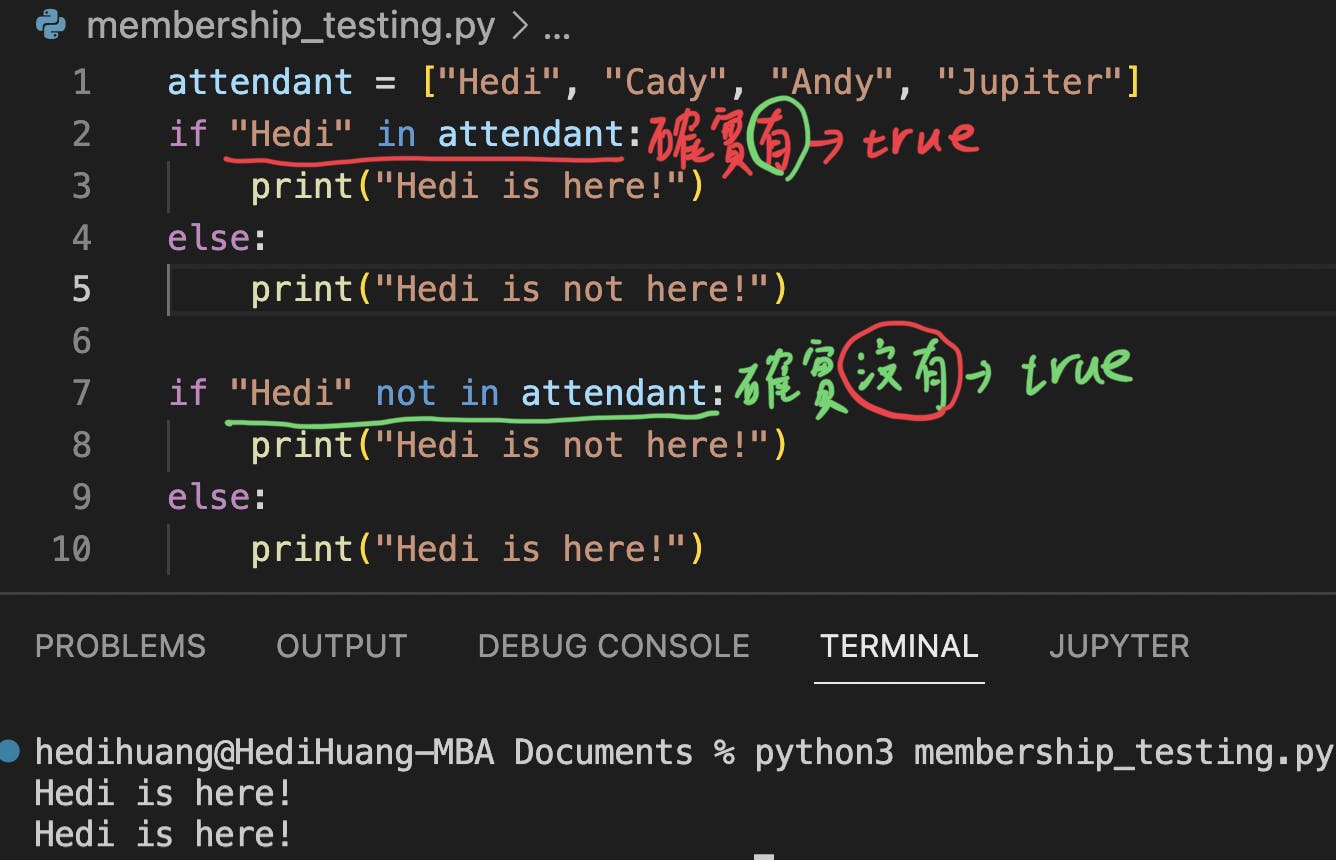
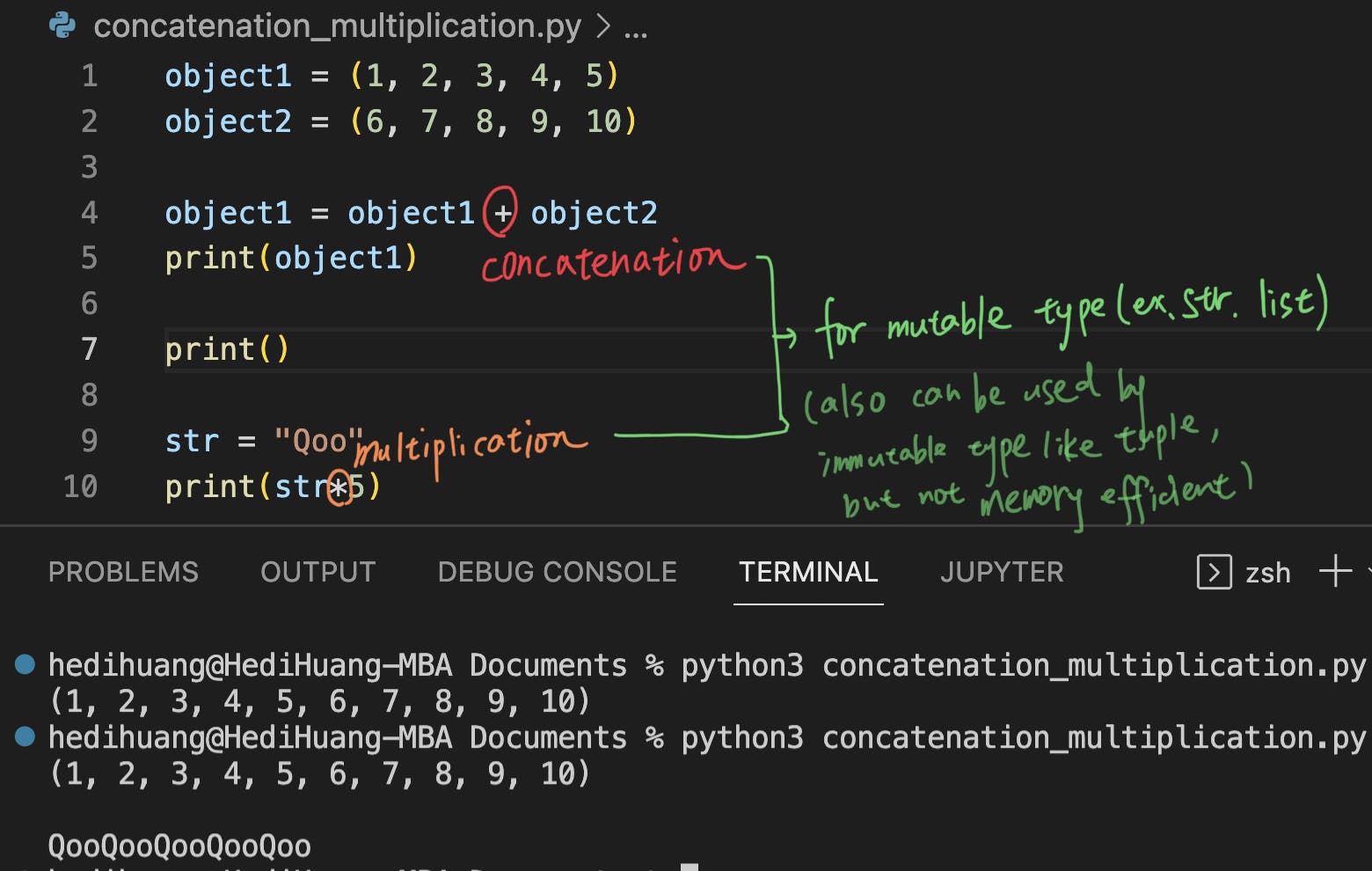
sequence method
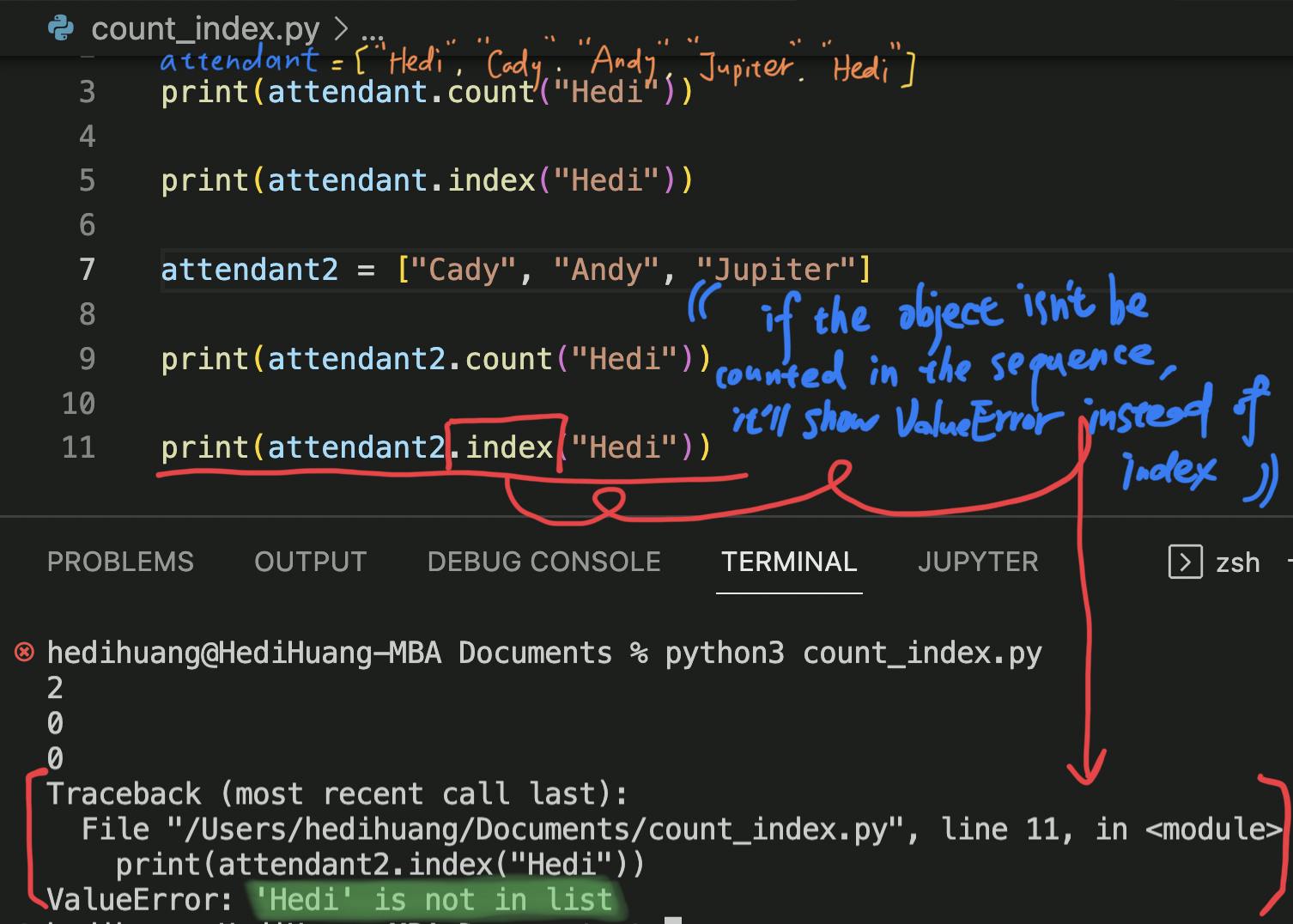
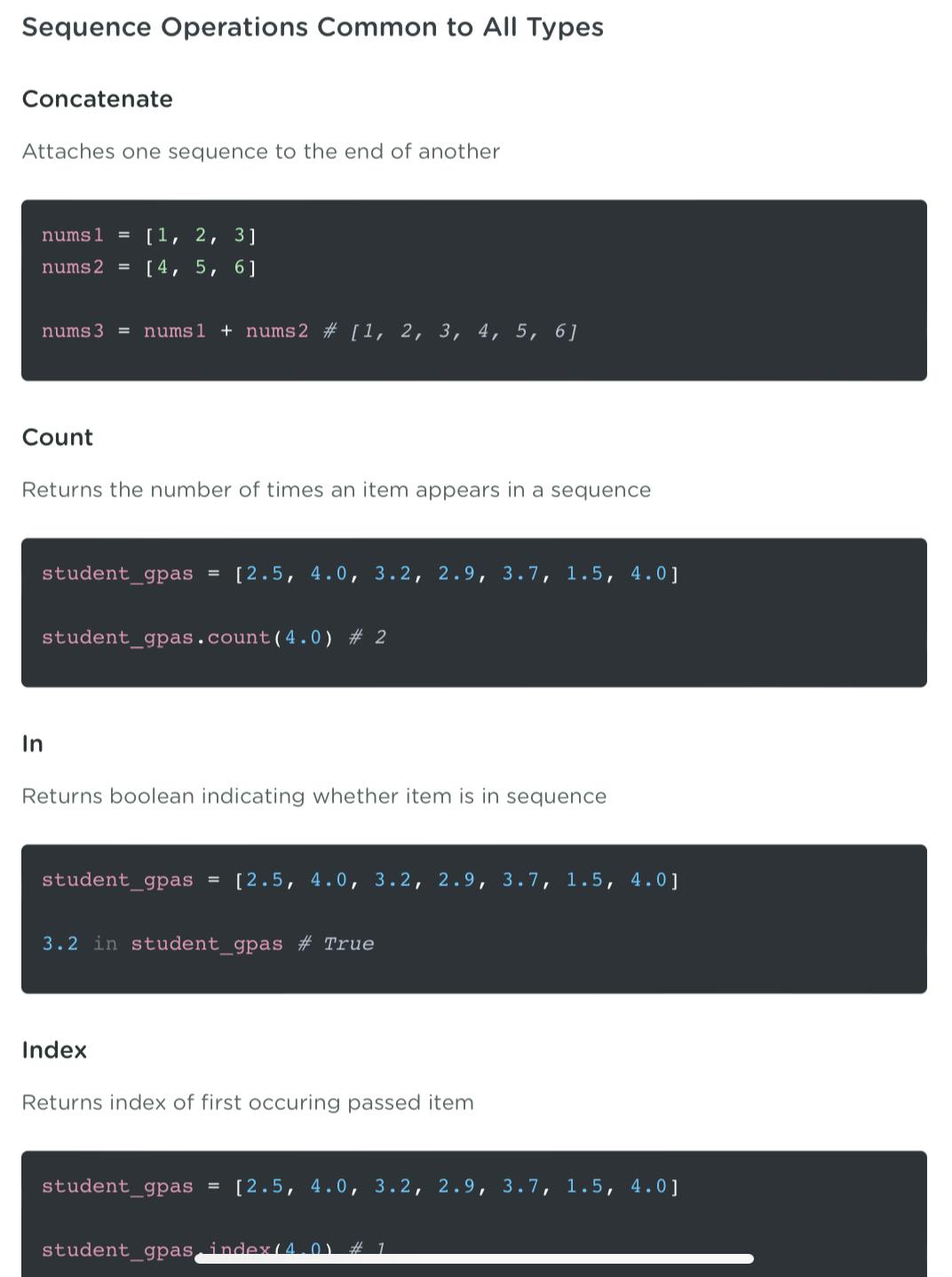
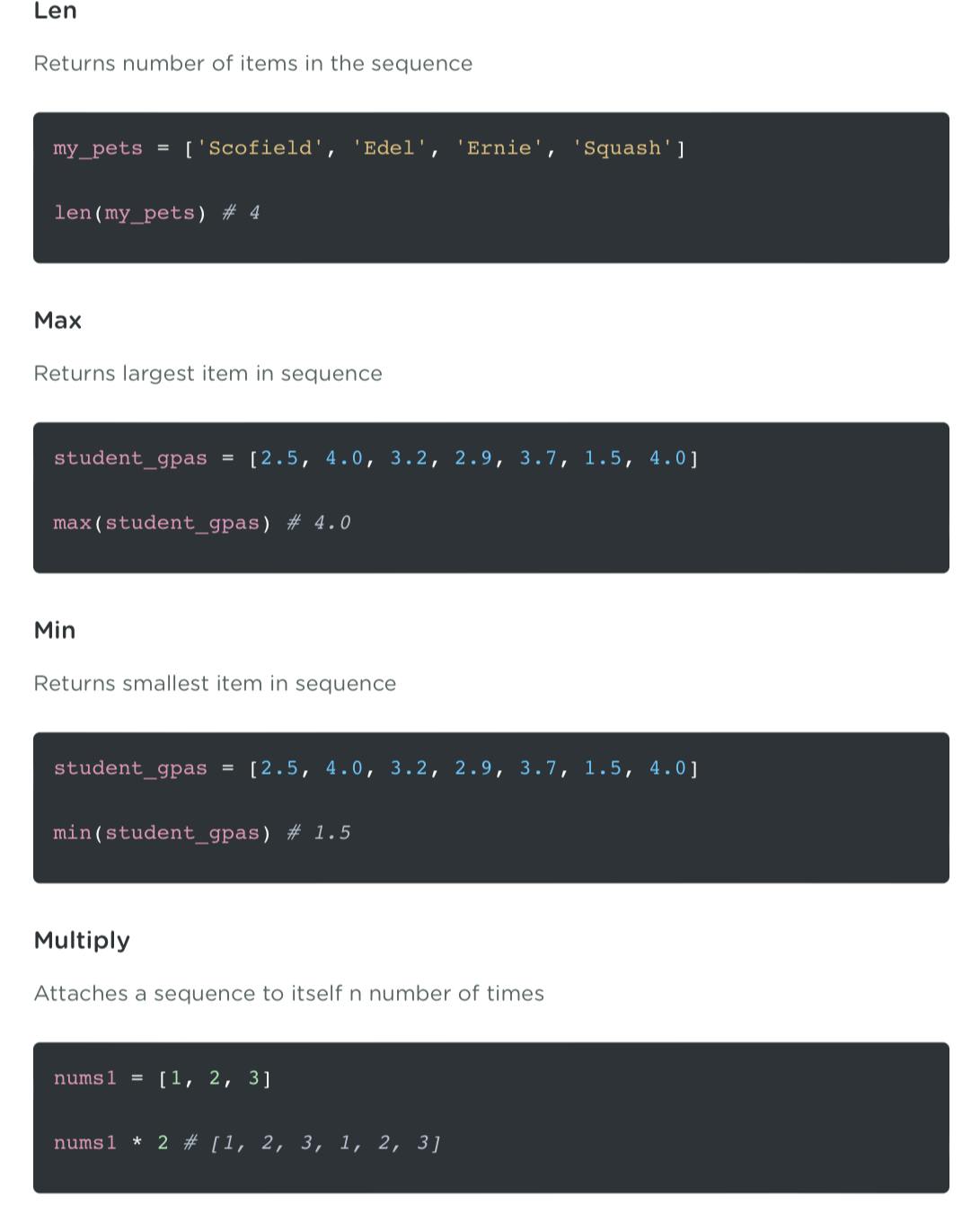
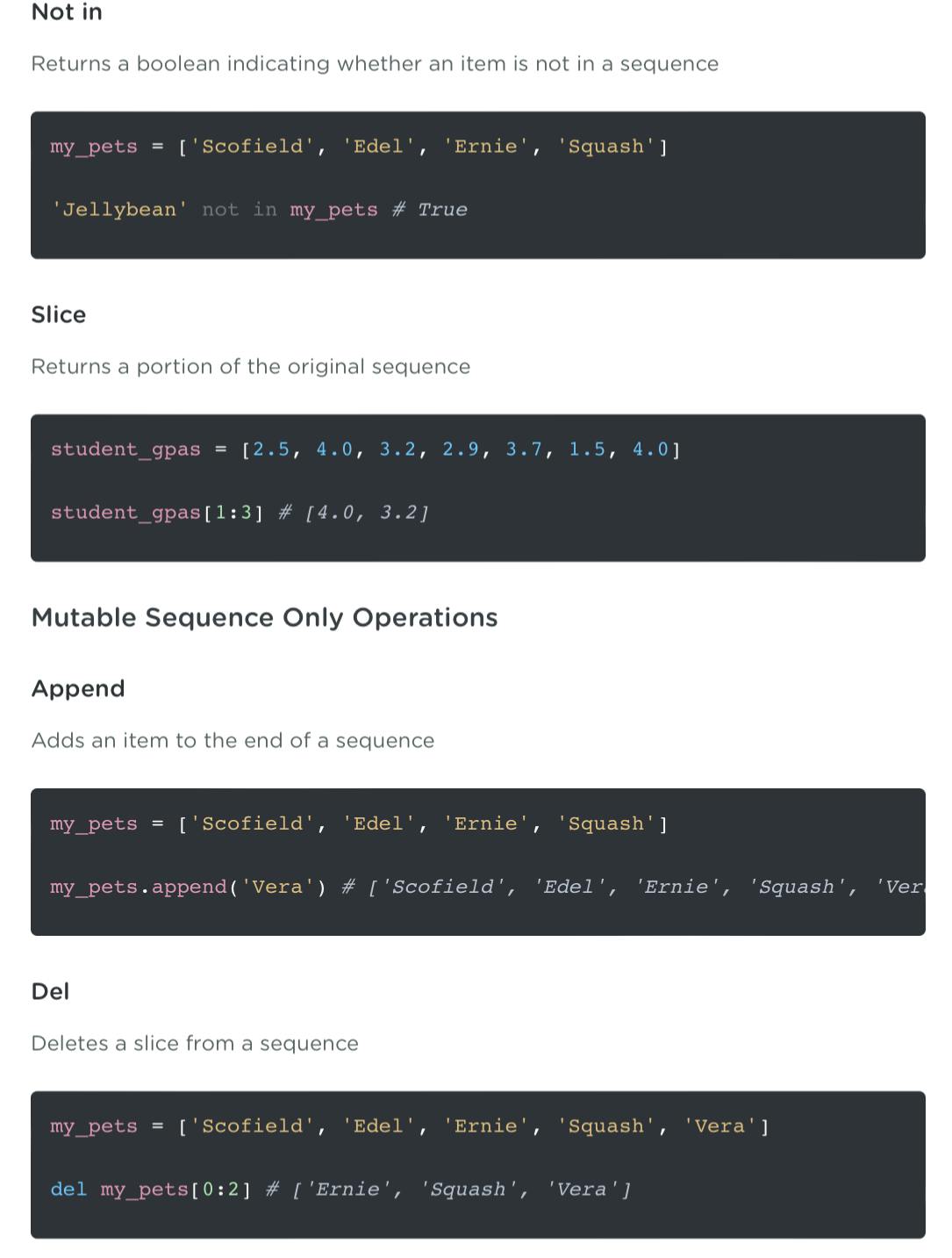
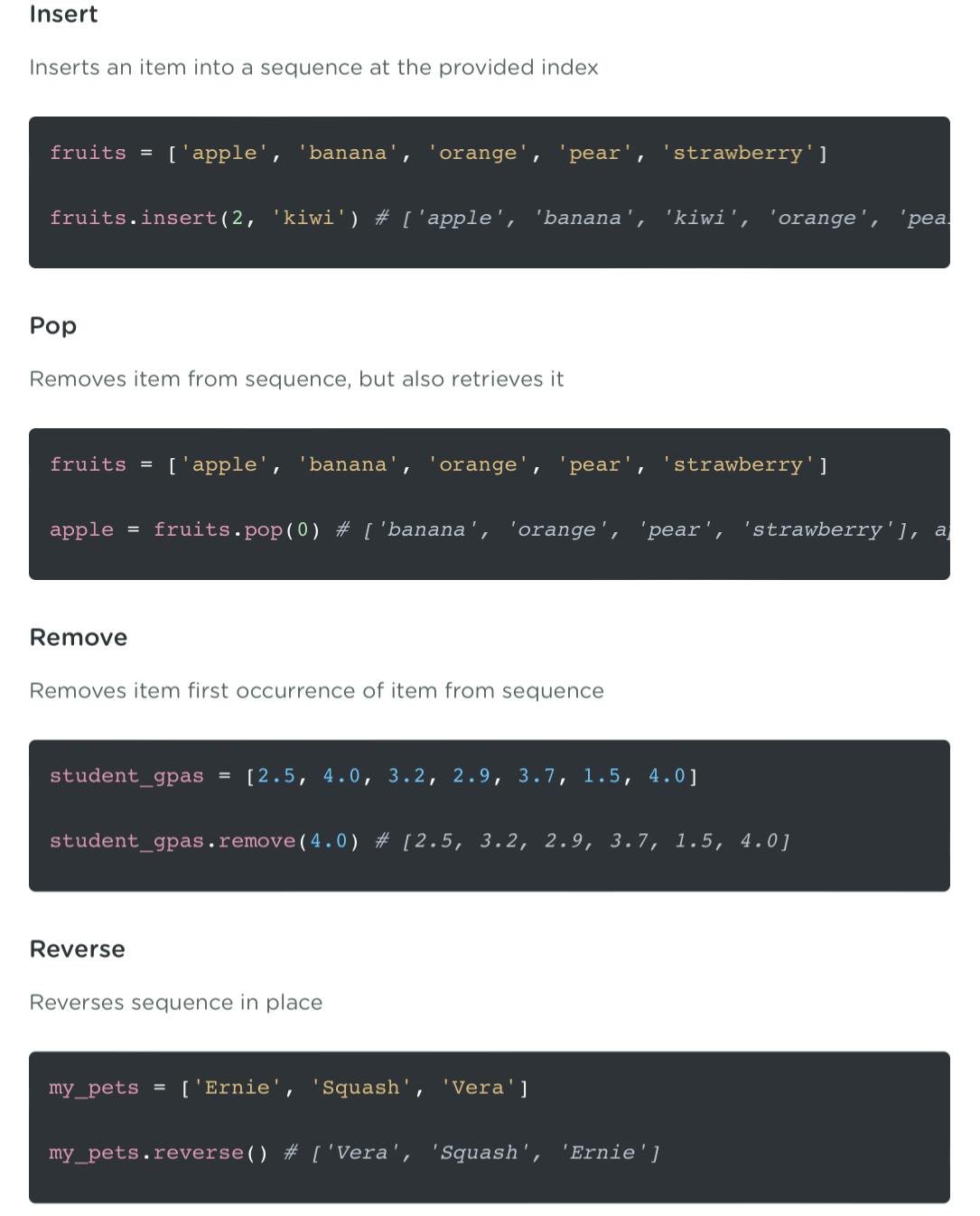
dictionary

Want to print your doc?
This is not the way.
This is not the way.

Try clicking the ⋯ next to your doc name or using a keyboard shortcut (
CtrlP
) instead.