Skip to content

A date is now actually a date. Meaning any table can be turned into a calendar view or Gantt chart.A number is now a number that can be used in calculations with formulas.Coda detects when something might be a select list, making it easier to add more data.
Add a “Done Reading” button to see if everyone has read the proposal ahead of your meeting.Add “Team Sentiment” to get a pulse on how well received your idea is.Add a “Topic Voter” table so that everyone can ask their questions and you can start with the most important.
Share
Explore

 5 reasons you should import your Google Docs into Coda.
5 reasons you should import your Google Docs into Coda.
Start importing your Google docs into Coda now to see what we mean
By the time you discovered Coda, you’d probably already made a Google Doc or two (thousand). Perhaps you painstakingly copied and pasted all those Google Docs into Coda. Or, maybe — faced with the inevitable dig through Google Drive — you left them alone.
We understand your pain.
We want to make it as simple as possible to turn your pile of Google Docs into one magical Coda doc. So, now you can select “Import” and pick the Google Doc(s) you want. Within seconds, your docs are magically transformed into Coda sections. 🎉
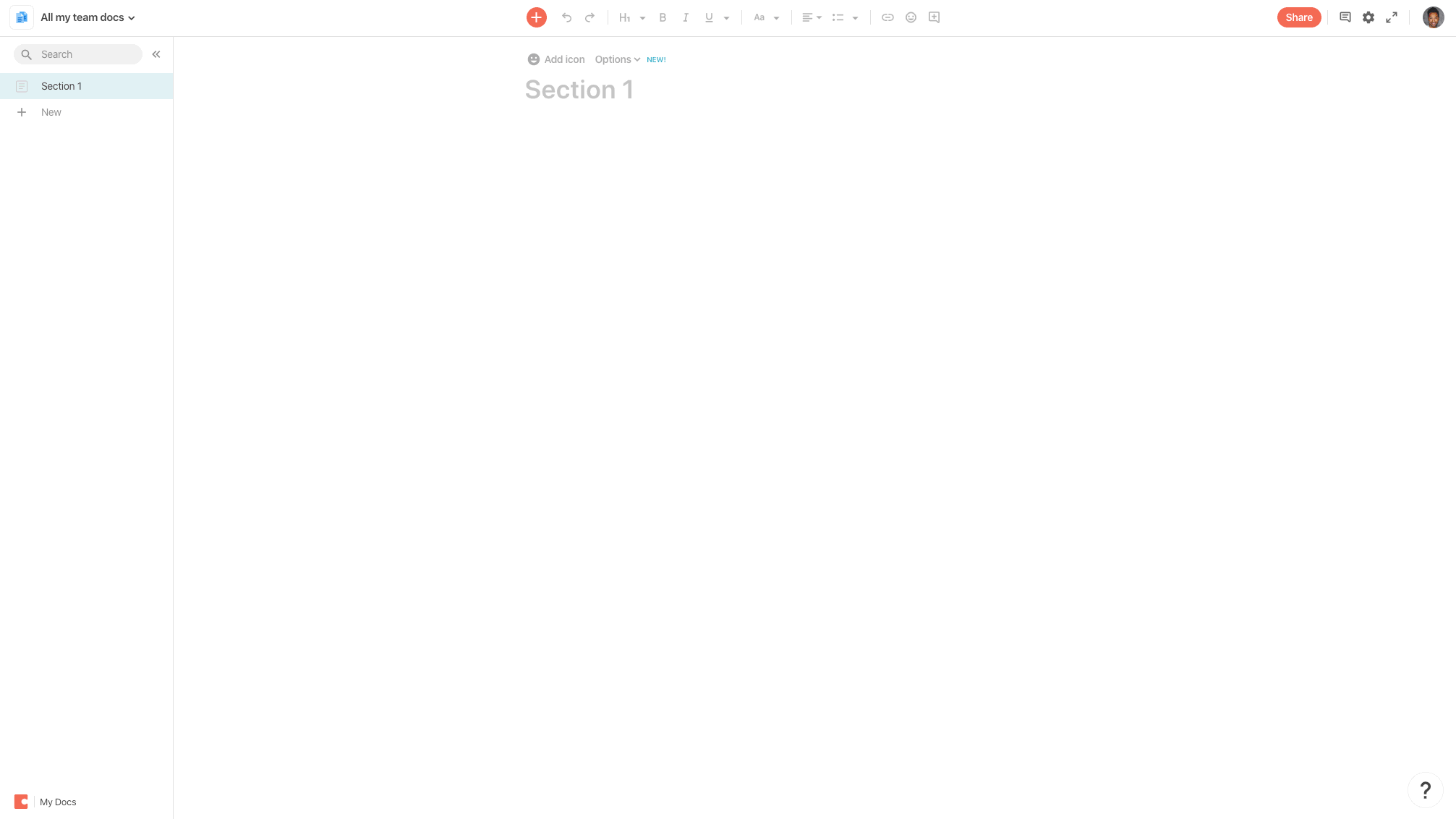
Not convinced by the simplicity? Here are five very specific reasons you should consider bringing all of your Google Docs into Coda.
1. Fewer tabs
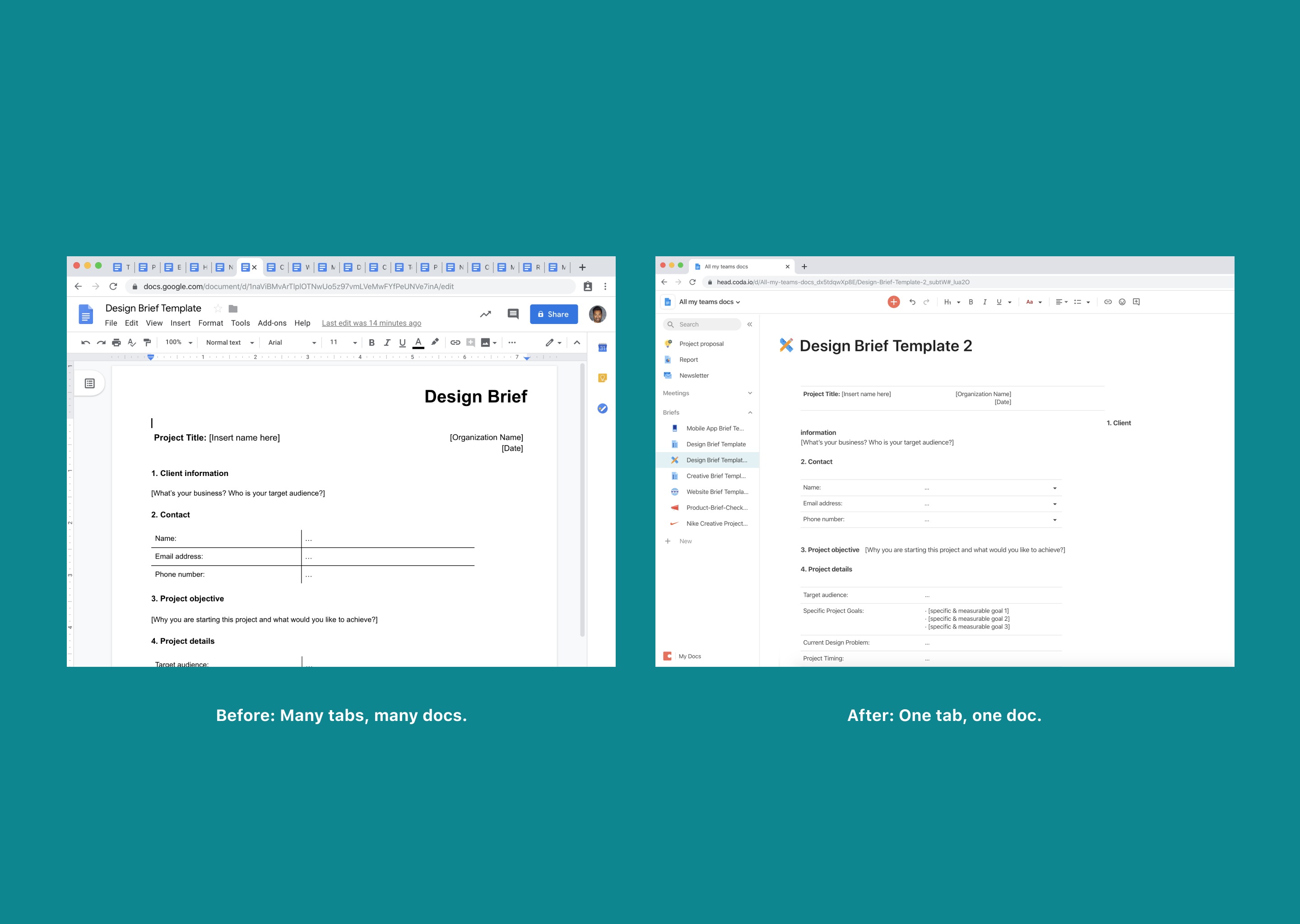
“That’s a lot of tabs!” — Every single person who ever looked at my computer screen.
The bulk of my open tabs were my team’s Google Docs: product specs, blog post drafts, meeting notes, and more. Each tab was used often, so I kept them open. Eventually, I would add tab upon tab, until I was left with identical (and unhelpful) grey triangles.
Then I found Coda. My docs are now in an easy-to-find place — Coda’s sections that neatly organize into folders — and can be shared to teammates with a single link.
2. Magic tables
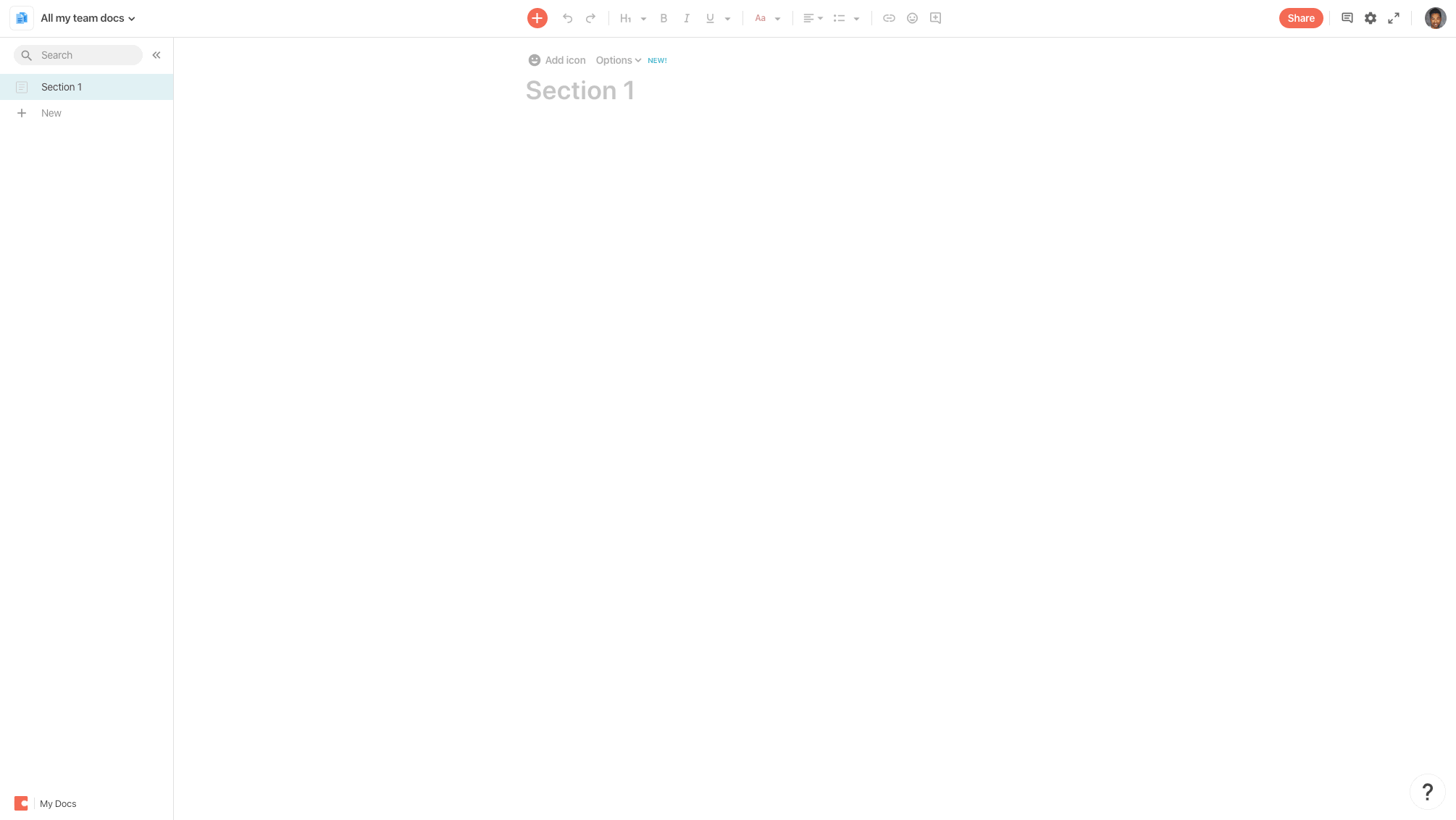
Google Docs tables aren’t that smart. They usually can’t do anything beyond show some text, but, now that they’re in Coda, we’ve made them magic.
3. Drag and drop templates
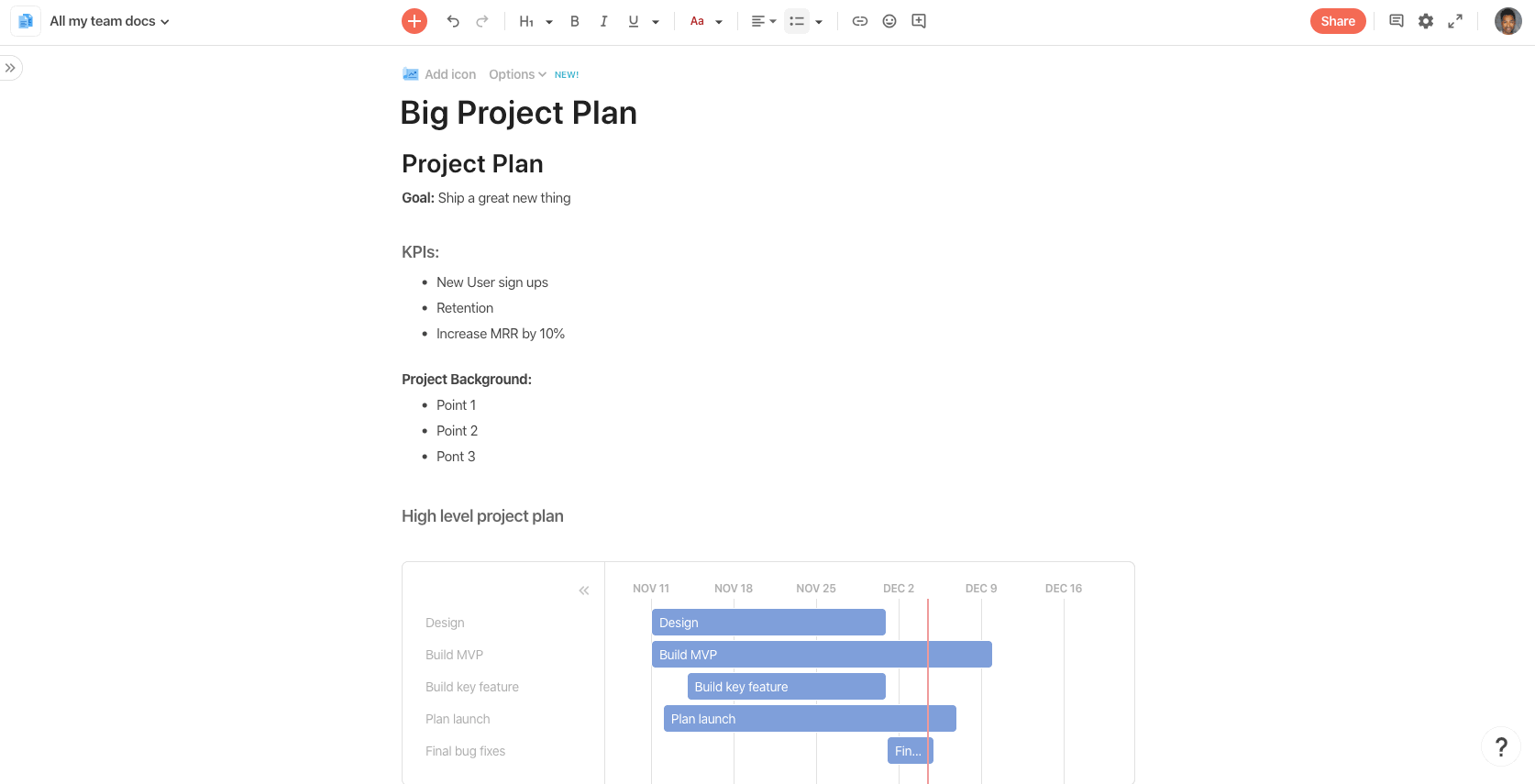
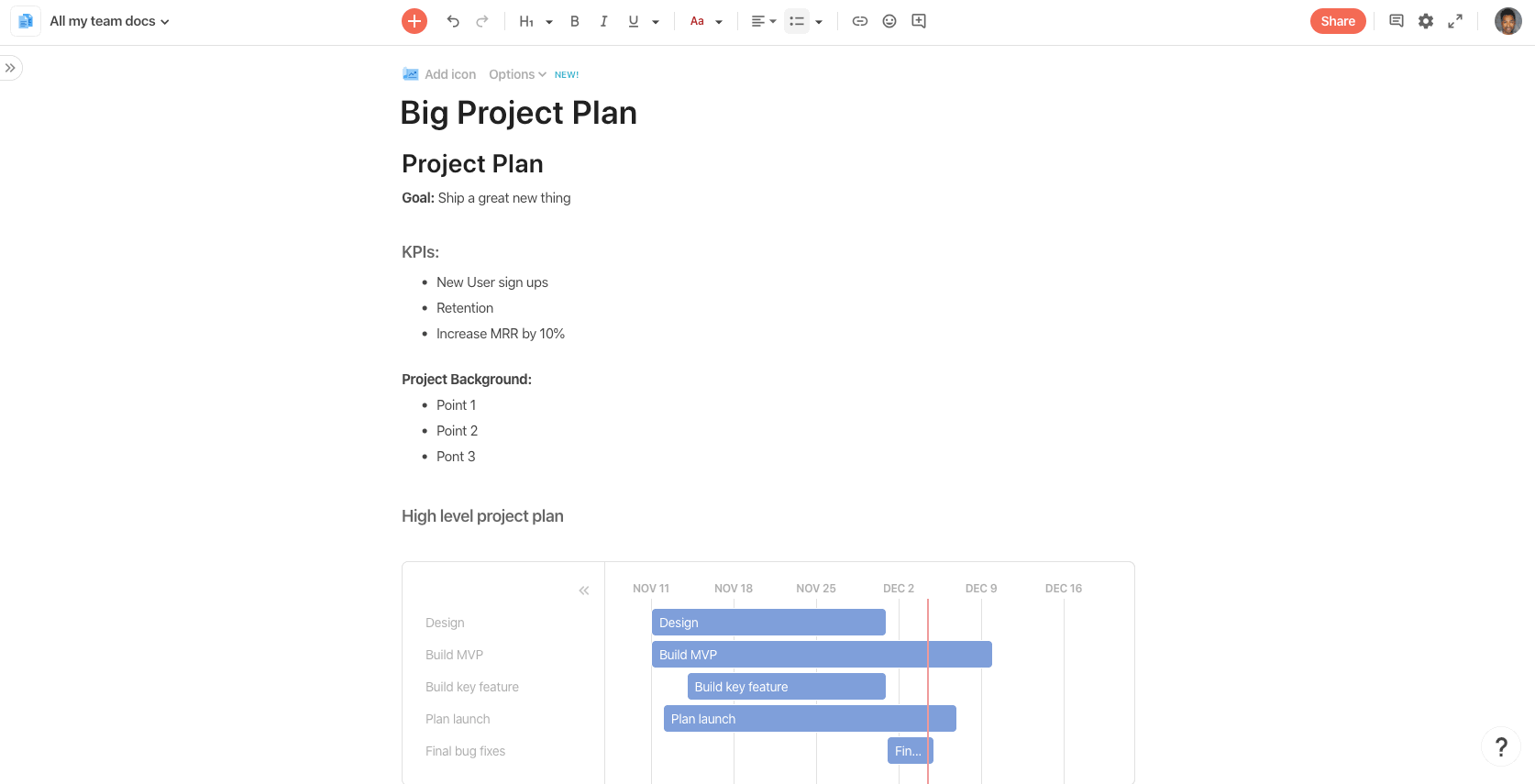
Coda opens a world of interactivity for your Google Docs. For example, you can gather more feedback and judge real-time sentiment of your proposal. Some of my favorites:
4. More control over who can do what
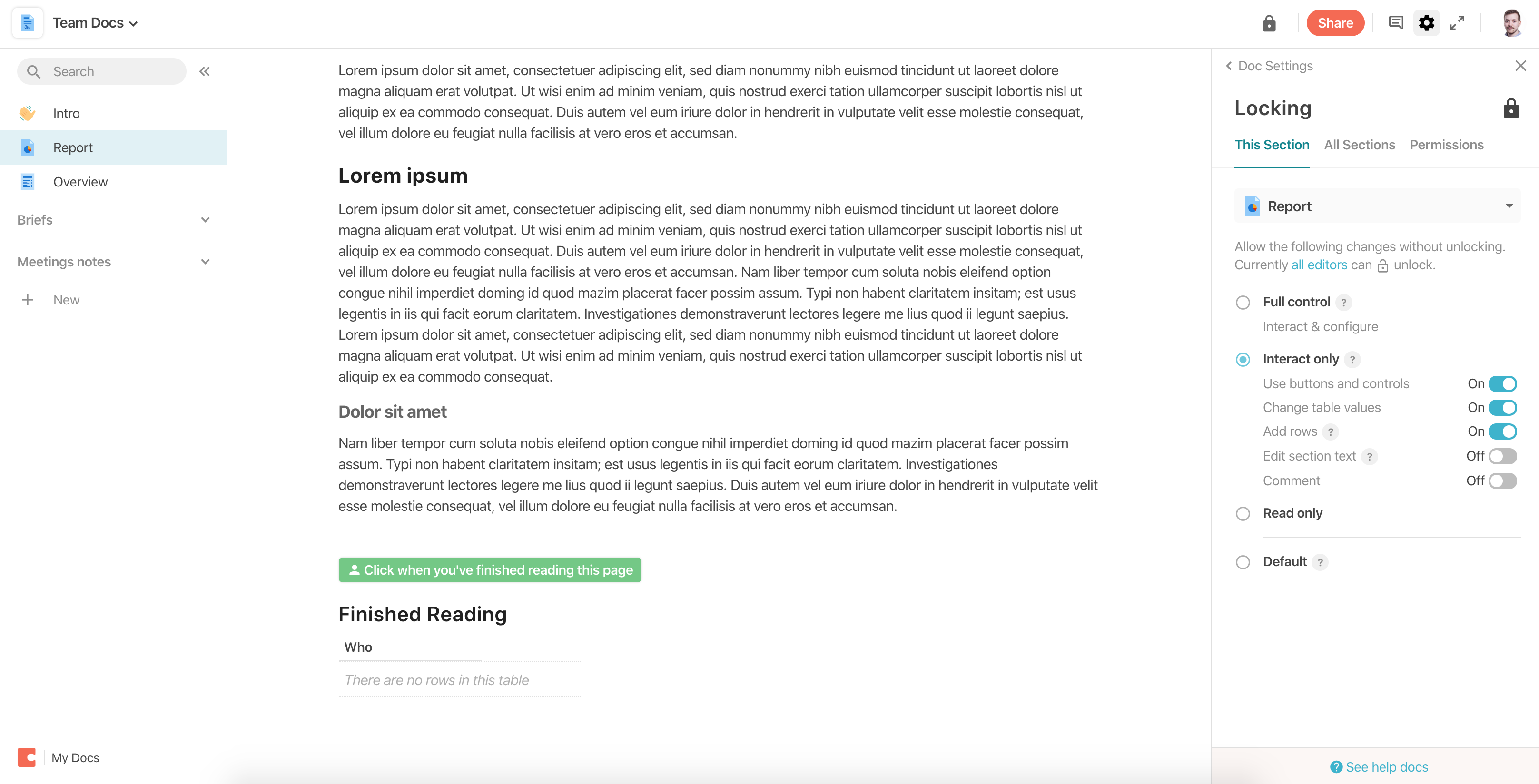
In Google Docs, people can view, comment, or edit; there’s nothing in between. What if you want to let people add more items to a table, or give their feedback without risking them accidentally changing any of your document?
5. A doc that gets better over time
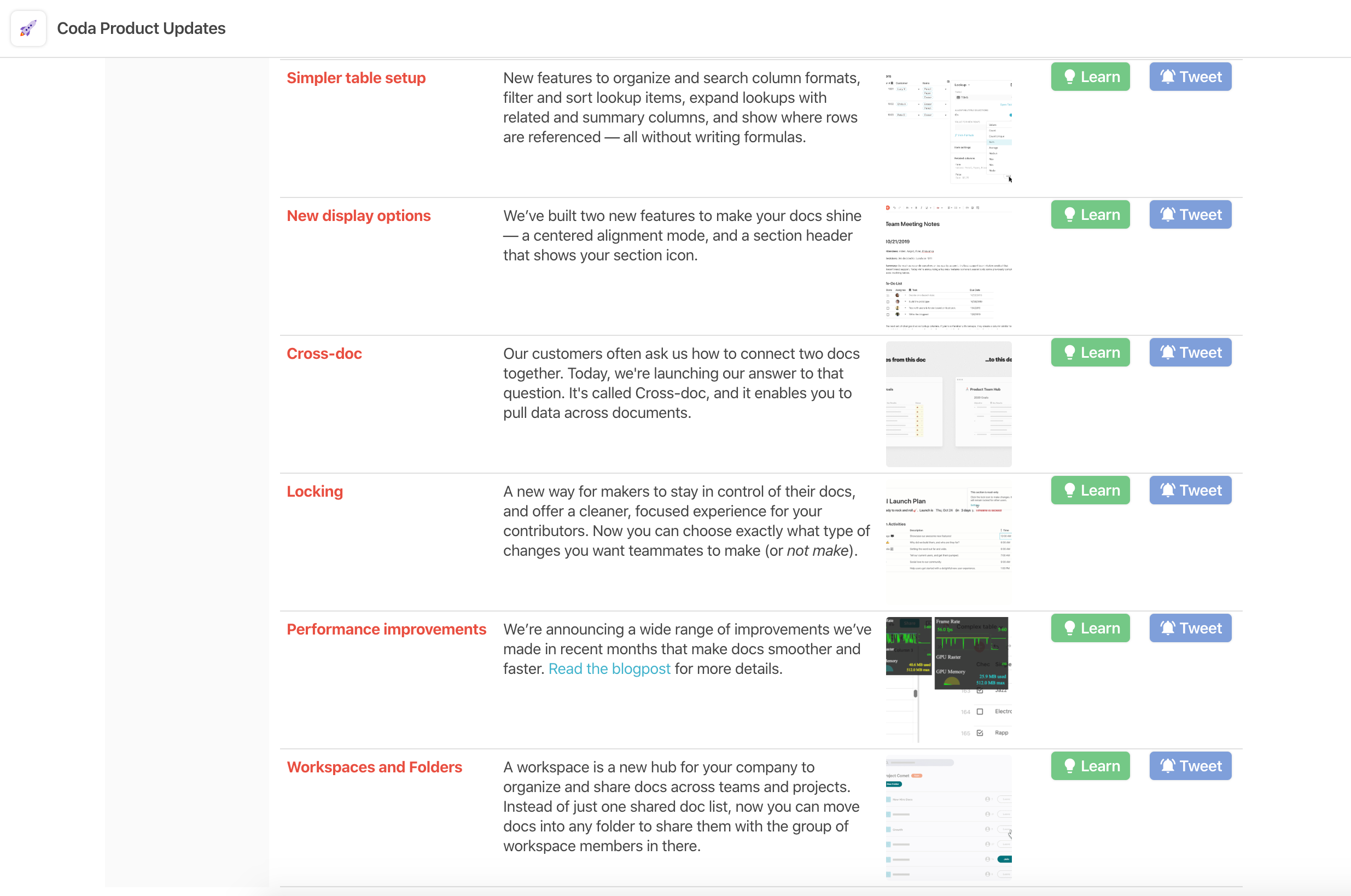
When was the last time Google Docs added new functionality?
Coda ships new features every month so your docs can get better and better. Recent examples: New to visually frame information, to give you more control, and that lets you actually have separate docs interact with each other (we can’t always have EVERYTHING in one doc after all). And there are more things in the pipeline.
Start importing your Google Docs now, and see how much better docs can be.
Want to print your doc?
This is not the way.
This is not the way.

Try clicking the ··· in the right corner or using a keyboard shortcut (
CtrlP
) instead.