Skip to content
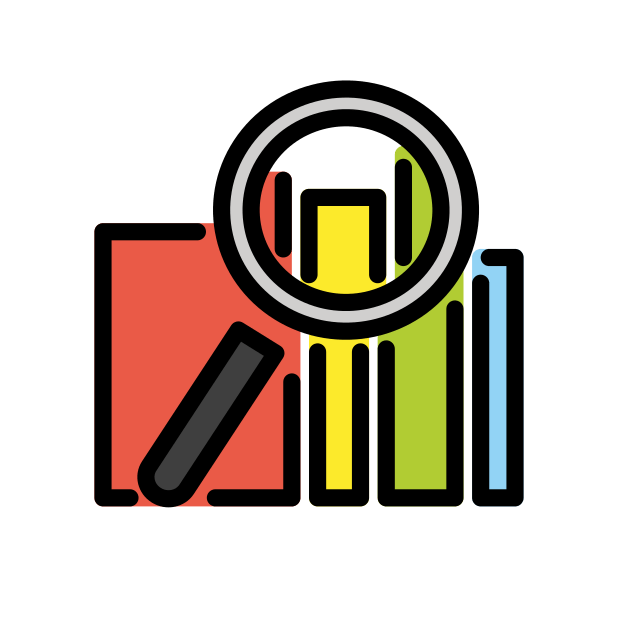
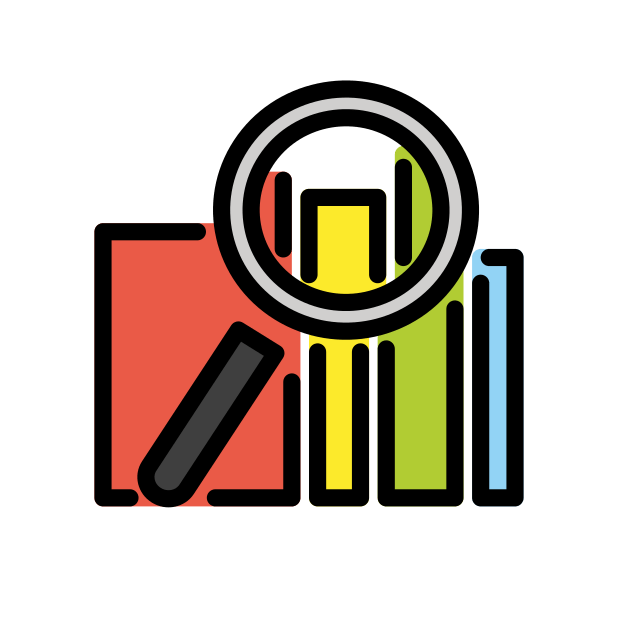
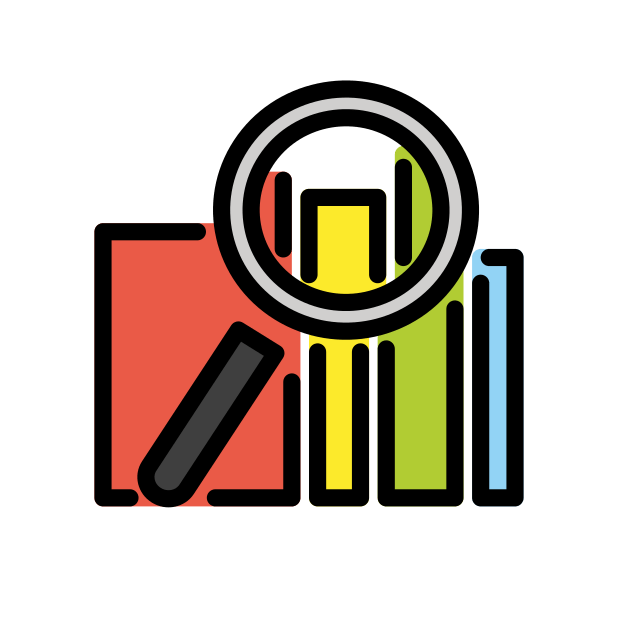
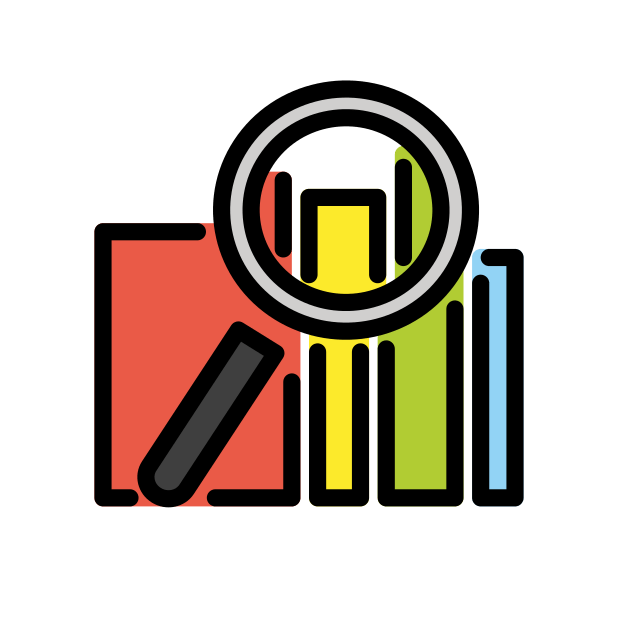
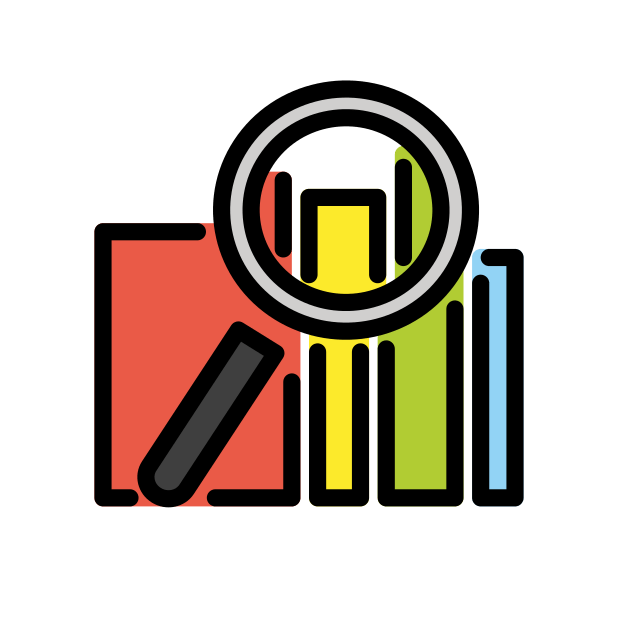
 Building blocks
Building blocks
The Pack includes multiple different options for how to run a query, returning data as lists, JSON, a table, etc.
QueryGrid() formula
This formula runs a query on a set of tables, and returns the results as a List of Lists. The outer list has one entry for each row, and the inner lists have one entry for each columns. Use list methods (First(), Last(), Nth(), Filter(), etc) to work with the results.
Query
Employees that start with “M”
SELECT `First Name`, Title
FROM Employees
WHERE `First Name` LIKE 'M%';
Result
[MargaretSales Representative][MichaelSales Representative]
=Result.First().Last()
Sales Representative
QueryJSON() formula
This formula runs a query on a set of tables, and returns the results as a JSON string. The JSON contains an array of objects, with one object for each row in the results. The object has a key/value pair for each column, using the column name as the key. Use the ParseJSON formula to work with the results.
Query
Employees that start with “M”
SELECT `First Name`, Title
FROM Employees
WHERE `First Name` LIKE 'M%';
Result
[
{
"First Name": "Margaret",
"Title": "Sales Representative"
},
{
"First Name": "Michael",
"Title": "Sales Representative"
}
]
=ParseJSON(Result, "$[0].Title")
Sales Representative
QuerySingle() formula
This formula runs a query over a set of tables, and returns a string containing the value of the first column of the first row. It’s useful when your query returns a single value and you want to access it directly.
Query
Count of employees
SELECT COUNT(*) FROM Employees;
Result
9
QueryTable sync table
This sync table runs a query over a set of tables, and returns the result as a table. This is often the most natural way to work with a set of results, but also requires that you resync the table every time you change your query.
Query
Numbers of employees broken down by country and title
SELECT
Country,
Title,
COUNT(*) as '# Employees'
FROM Employees
GROUP BY Country, Title;
Result
Row
Country
Title
# Employees
Row
Country
Title
# Employees
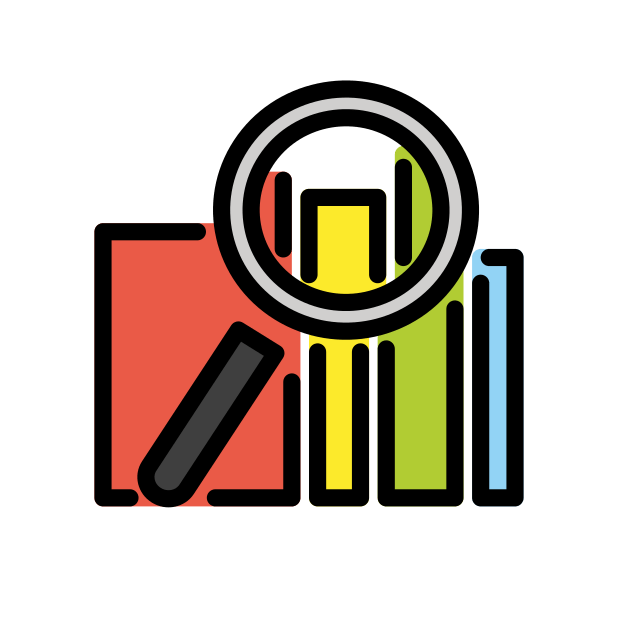
1
UK
Sales Manager
1
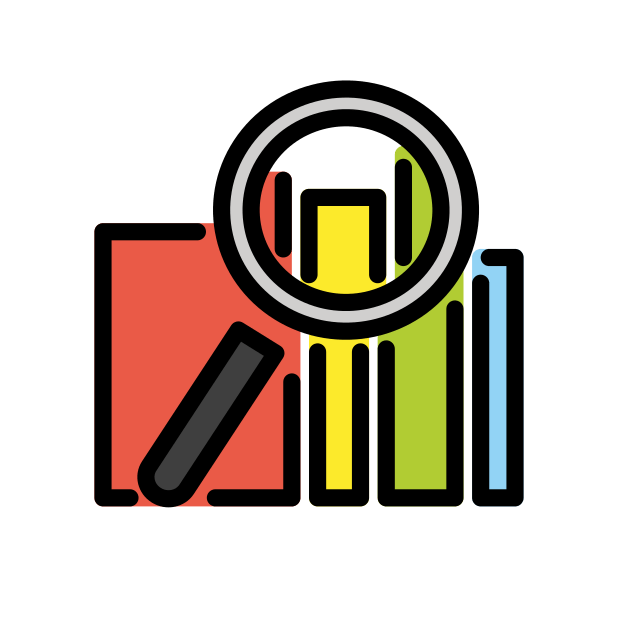
2
UK
Sales Representative
3
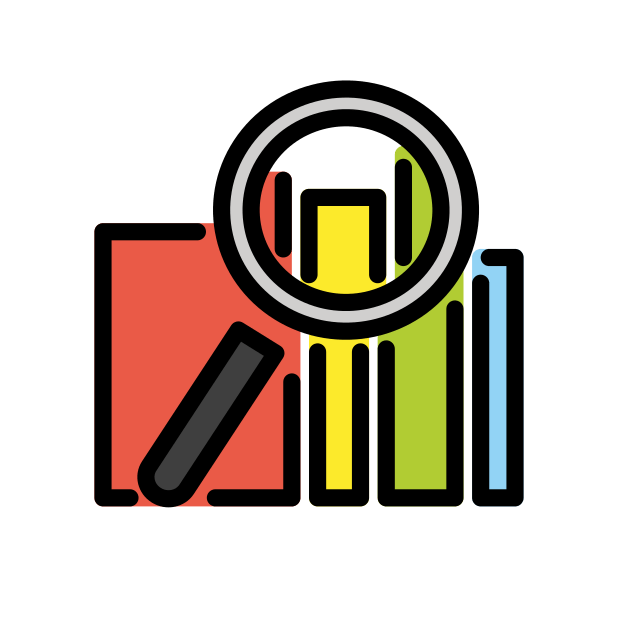
3
USA
Inside Sales Coordinator
1
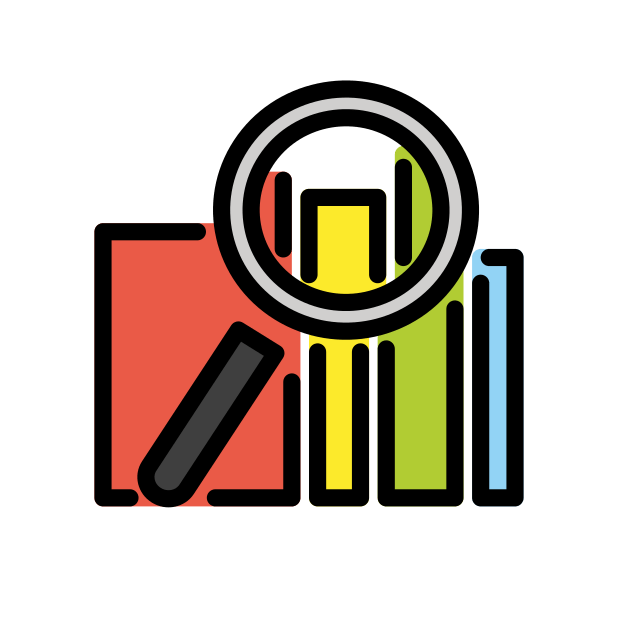
4
USA
Sales Representative
3
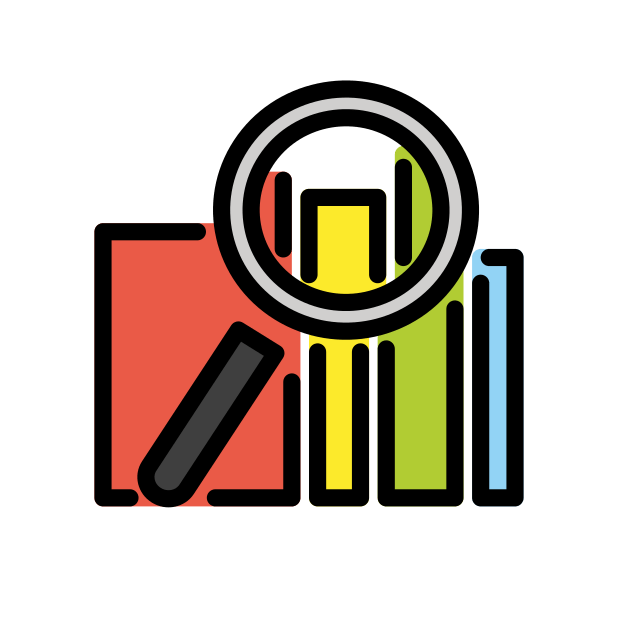
5
USA
Vice President Sales
1
There are no rows in this table
Want to print your doc?
This is not the way.
This is not the way.

Try clicking the ··· in the right corner or using a keyboard shortcut (
CtrlP
) instead.