Skip to content
 Projects
Projects
Как это работает
Есть три таблицы - список всех альф , список всех возможных состояний всех альф и список проектов . У альфы есть название. У состояния есть название, описание и к какой альфе оно относится. Каждое состояние относится только к одной альфе. У альфы может быть много состояний. У проекта есть название, несколько альф и состояние каждой альфы с его описанием. Колонки Alpha и State это ссылки на таблицы и соответственно. Колонка Description это формула, которая показывает описание состояния из таблицы для состояния в текущей строке.
Чтобы в ячейке состояния для выбора были доступны только состояния альфы из этой строки, нужно в настройках столбца включить фильтрацию по альфе:
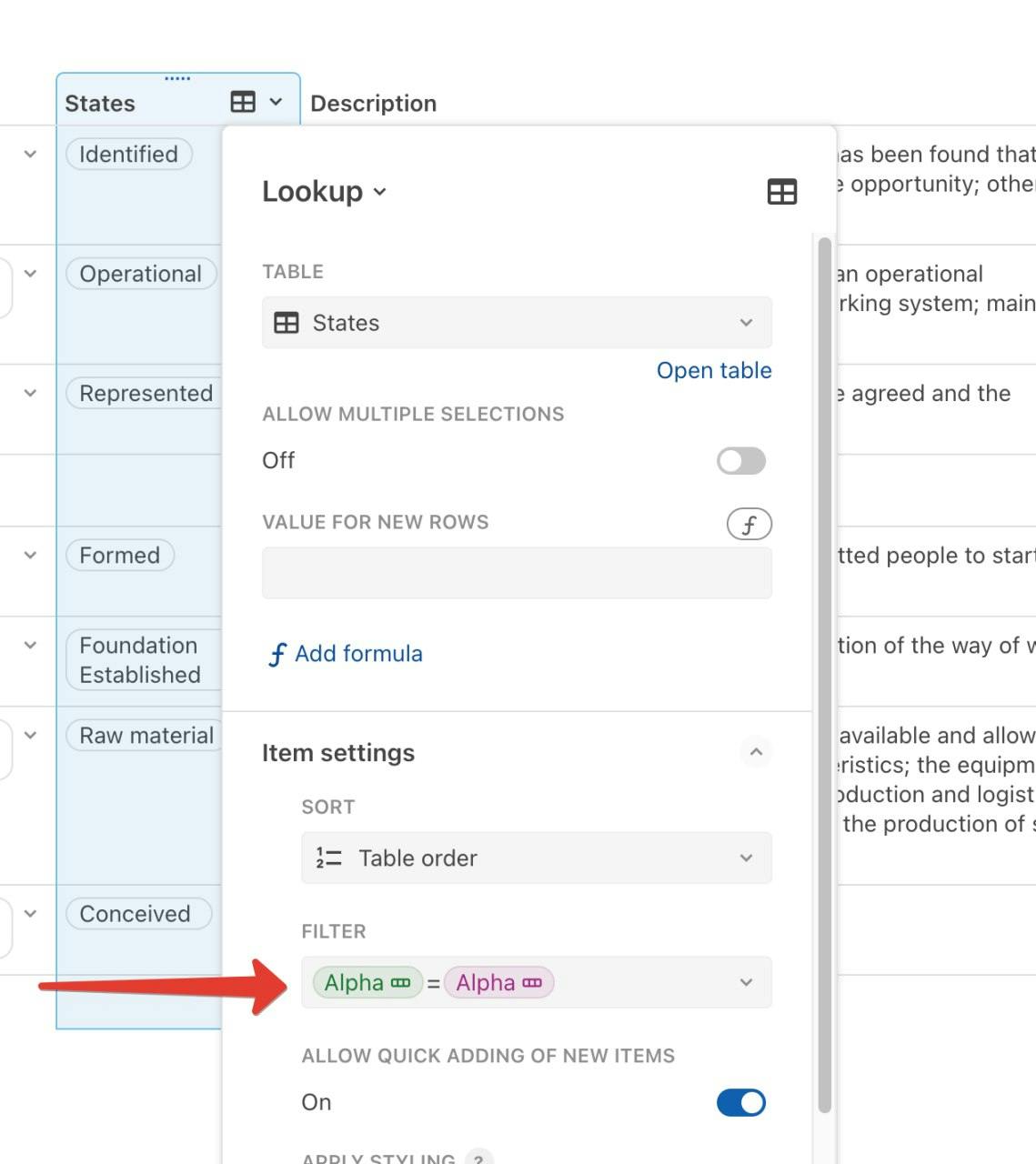
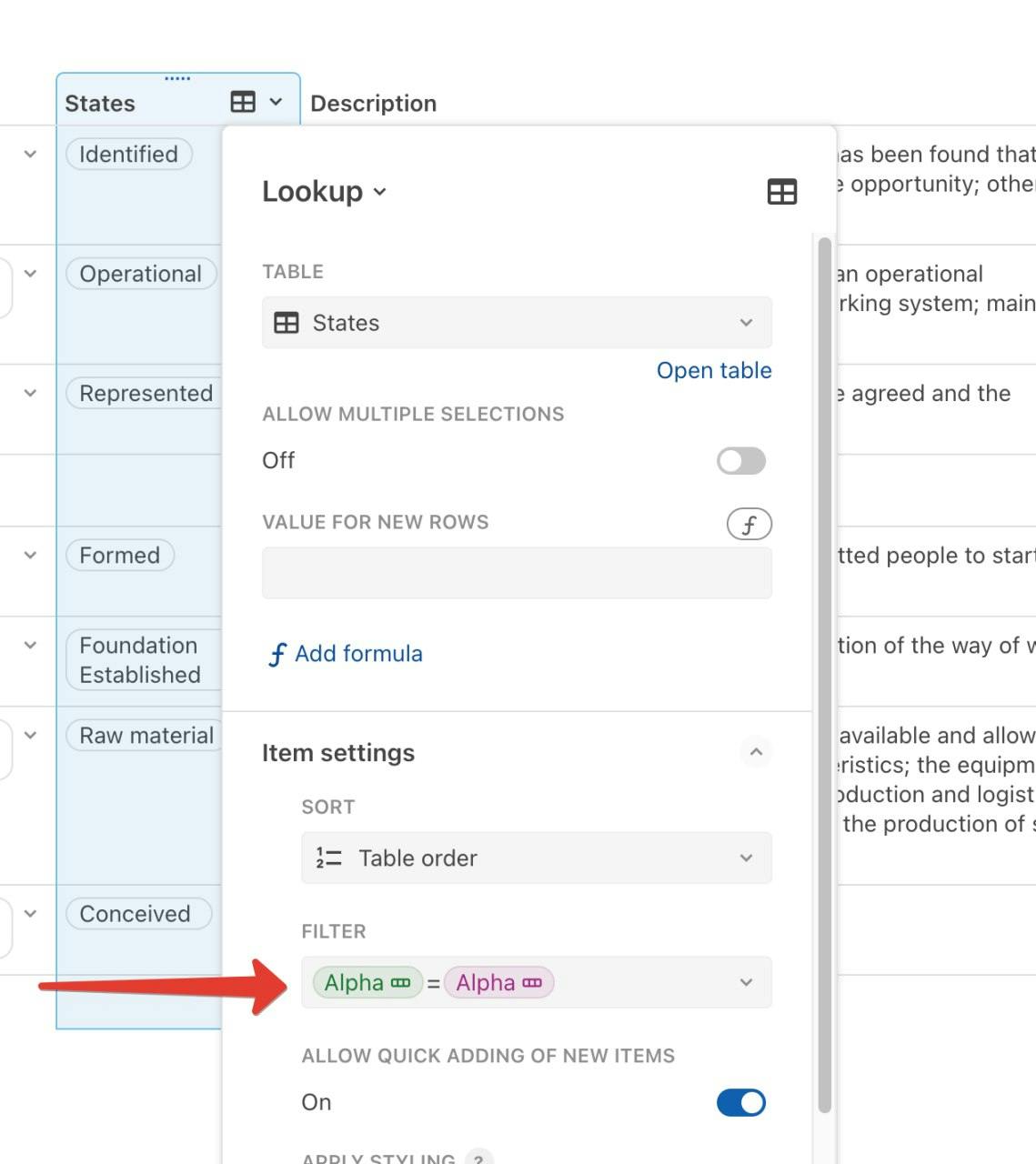
Projects
Name
Alpha
State
Description
Name
Alpha
State
Description
Project A
3
Opportunity
Identified
An idea has been found; at least one project role has been found that is willing to make an investment in understanding the opportunity; other project roles have been identified.
System Realization
Operational
Available to external project roles for operation in an operational environment; there is at least one example of a working system; maintained at an agreed level of service.
Stakeholders
Represented
The mechanisms for involving the stakeholders are agreed and the stakeholder representatives have been appointed.
Project B
4
Team
Formed
The team has been populated with enough committed people to start to pursue the team mission.
Method
Foundation Established
The key practices, and tools, that form the foundation of the way of working are selected and ready for use.
System Realization
Raw material
The materials for the realization of the system are available and allow the creation of system parts with the desired characteristics; the equipment for processing materials into parts is available; the production and logistics schedule for system parts is coordinated; work on the production of system parts is possible.
Want to print your doc?
This is not the way.
This is not the way.

Try clicking the ··· in the right corner or using a keyboard shortcut (
CtrlP
) instead.