Skip to content

 Metabase
Metabase

Ernest Onyango
Last edited 243 days ago by Ernest Onyango.
Introduction
Metabase is a data visualization and exploration tool that enables users to connect to data sources like the School App and gain insights from the data. It is a user-friendly tool that EIDU staff can access to make data-driven decisions. Metabase helps EIDU Staff and partners support teachers and improve the quality of learning by providing access to various dashboards, including EIDU School usage visualization, structured pedagogy, school overview and details, school visits submission with GPS location, school mapping, enrolment, and learner DPL usage.
Accessing the Metabase.
Log in to Metabase
Use the following credentials to log in to the Metabase:
password: MetabaseAnalyticsEIDU-2024!
You should see the following home interface after log in.


Accessing Various Dashboards
ECD Officer Dashboard
This gives usage details per county/state, sub-county, zone among various filters you can used based on your needs. It also gives schools details like teachers and their classes, usage per teacher/level when you tap on a specific school. Follow the steps below to access data on this dashboard.
ECDO Data usage report
EIDU provides the Usage Data Report obtained from the ECDO dashboard








School Overview Dashboard
This helps you access basic data per school, including usage details per school, devices, list of classes, and school access code.


Inventory Dashboard
This helps keep count of the registered devices, giving visibility to schools where registration is done or not and the status of the registered devices.


Government dashboard/Dashboard console
The ECDE Digital Learning helps you access the health of the digital learning program EIDU rolled out in your county/State


Want to print your doc?
This is not the way.
This is not the way.
Try clicking the ⋯ next to your doc name or using a keyboard shortcut (
CtrlP
) instead.