Skip to content
 Project 1
Project 1
Last edited 556 days ago by System Writer.
Name
Priority
Status
Finished
Name
Priority
Status
Finished
Open up Project 4 files
🚀 Done
Done
Notes and Article on System Implementation
🚀 Done
Done
Study Concepts and review
🚀 Done
Done
Pseudo Code
🚀 Done
Done
Implement project functionality
🚀 Done
Done
Get started on Project 4
🚀 Done
Done
There are no rows in this table
Project parameters:
Purpose
This assignment intends to familiarize you with system calls such as fork, exec, wait, exit and etc., to spawn and terminate other user programs.
Assignment
This assignment builds on programming assignment#0, so you must have two executable files ready:
testalphabet and testspecial under ~/programming/zero folder before taking this assignment.
You will be provided two new files:
makefile
mulproc.c
Your assignment is to write code in mulproc.c to fork two child processes running the two programs testalphabet and testspecial generated in preliminary programming test in parallel.
Detailed Requirements:
"CHILD <PID: 16741> process is executing testalphabet program!"
"CHILD <PID: 16741> process has done with testalphabet program !"
The expected screen printing should be similar as follows:
CHILD <PID: 16741> process is executing testalphabet program!
CHILD <PID: 16742> process is executing testspecial program!
,-> 745668
. -> 798072
... ...
CHILD <PID: 16742> process has done with testspecial program! See the results above!
a -> 2973036
b -> 556908
... ...
CHILD <PID: 16741> process has done with testalphabet program! See the results above!
Note: Feel free to do any change of the file (fill the code, create new functions and etc). You also can create new .h and .c files (but I don’t think you really need).
Your program must execute correctly on Edoras machine, the instructor/TA will type the following commands to test your code:
make// generate executable file mulproc
./mulproc // two child processes will be generated to run testspecial and testalphabet programs as stated above.
Directions to complete your assignment
unzip one.zip
so you will have one more folders: one (source files) under programming directory on edoras machine
How to submit your assignment
Terminal Commands Reference
To Connect, and pull from Edoras:
YKRw973o
$: cd /home/cs/zhengli/cs480-02
$: ls
data.zip zero.zip
$: cp *.zip /home/cs/zhengli/cssc1710/programming
$: cd /home/cs/zhengli/cssc1710/programming
$: ls
data.zip zero.zip
$: scp cssc1710@edoras.sdsu.edu:/home/cs/zhengli/cssc1710/localpull/project.tar.gz ./
$: tar -xzvf project.tar.gz
$: unzip data.zip, zero.zip
$: rm project.tar.gz
$: zip -r project.zip programming
$: scp /home/eddie/workplace/cs480/prelimproj.zip cssc1710@edoras.sdsu.edu:~/programming
mulproc.c
sdf
/* * The main function will contain the following steps: */
int main(void) { // 1. Fork the first child process. // If we're in the child process: // 1.1 Print a message indicating that this child is starting the `testalphabet` program. // 1.2 Use exec (or a variant like execl, execv, execle, etc.) to replace the current process image with the `testalphabet` program. // If we're in the parent process: // 1.3 Do nothing, allowing the parent process to continue to the next step.
// 2. Fork the second child process. // If we're in the child process: // 2.1 Print a message indicating that this child is starting the `testspecial` program. // 2.2 Use exec (or a variant like execl, execv, execle, etc.) to replace the current process image with the `testspecial` program. // If we're in the parent process: // 2.3 Do nothing, allowing the parent process to continue to the next step.
// 3. Wait for the first child process to finish. // 3.1 Print a message indicating that the first child process has finished the `testalphabet` program.
// 4. Wait for the second child process to finish. // 4.1 Print a message indicating that the second child process has finished the `testspecial` program.
// 5. End the program. }
make clean
make
./mulproc
eddie@eddie-pcmasterrace:~/workplace/cs480/programming/one$ ./mulproc CHILD <15307> process has started executing testalphabet program! CHILD <15308> process has started executing testspecial program! a -> 2973036 b -> 556908 c -> 765864 d -> 1786752 e -> 4883076 f -> 765336 g -> 809292 h -> 2818068 i -> 2586276 j -> 35112 k -> 401412 l -> 1728276 m -> 1050852 n -> 2509320 o -> 2766192 p -> 562848 q -> 28776 r -> 2177076 s -> 2465496 t -> 3291684 u -> 1015608 v -> 276804 w -> 1085040 x -> 46860 y -> 730752 z -> 12936 CHILD <15307> process has finished with testalphabet program! , -> 745668 . -> 798072 : -> 15708 ; -> 32340 ! -> 63228 CHILD <15308> process has finished with testspecial program!
Special char Start
The function reads the .txt files in the specified directory, counts the frequency of each specified special character, and writes these frequencies to the specified output file. It also includes error checks for file and directory operations.
#include <stdio.h> #include "count.h"
void specialcharcount(char *path, char *filetowrite, long charfreq[]) { // Define the special characters to count. // Open the directory specified by the 'path' parameter. // If the directory cannot be opened, return.
// For each file in the directory: // Check if the file has a .txt extension by comparing the last 4 characters of the filename to ".txt". // If it is a .txt file, construct the full file path and open the file. // If the file cannot be opened, continue to the next file. // For each character in the file: // Iterate over the list of special characters. // If the character matches a special character, increment the corresponding element in the 'charfreq' array. // Close the file.
// Open the output file specified by the 'filetowrite' parameter. // If the file cannot be opened, return. // Write the 'charfreq' array to the output file in the format "character -> frequency". // Close the output file and the directory. }
Considerations/assumptions:
NEW THOUGHTS:
alphabet count start
The function reads the .txt files in the specified directory, counts the frequency of each alphabet letter (case-insensitive), and writes these frequencies to the specified output file. It also includes error checks for file and directory operations.
#include <stdio.h> #include "count.h"
void alphabetlettercount(char *path, char *filetowrite, long alphabetfreq[]) { // Open the directory specified by the 'path' parameter. // If the directory cannot be opened, return.
// For each file in the directory: // Check if the file has a .txt extension by comparing the last 4 characters of the filename to ".txt". // If it is a .txt file, construct the full file path and open the file. // If the file cannot be opened, continue to the next file. // For each character in the file: // Check if the character is an alphabet letter. // If it is, convert it to lowercase using the 'tolower' function and increment the corresponding element in the 'alphabetfreq' array. // Close the file.
// Open the output file specified by the 'filetowrite' parameter. // If the file cannot be opened, return. // Write the 'alphabetfreq' array to the output file in the format "letter -> frequency". // Close the output file and the directory. }
Want to print your doc?
This is not the way.
This is not the way.
Try clicking the ⋯ next to your doc name or using a keyboard shortcut (
CtrlP
) instead.