Skip to content
You can use canvas to visualize your connections, but at the end, write down your complete notes in document, easier to read, faster to search and easier to connect.Search and copy results, sources with Bing AI into your notes.Read links with Arc
How to avoid duplicates of notes to research and think about? How do you know if a note is written or not? → By writing and answering the right questions, use the alias to write the question in different ways of expressing with the same specific meanings.And everytime you need to quickly think about something, you have to search but fail to find one that match your thinking? → Create the question to collect your answer.How to search, though typing keyword or through manual looking at the hierarchy list?And what if you do not do the organization enough for keyword searching, how to make it possible to jot down notes quickly while maintain the context to understand and also the availability to search back what you've thought about a specific thing? → Just write down complete notes, you can find it. Also, have a relevant title. You can search by keywords, links, and manual looking through collections of notes, the more complete notes you write, the easier you can find your requested knowledge.You search by question: Ex - → You need to create these collection whenever you ask a questionEvery question will have a scope to answer to. Beware of asking the right questions to your concern → The right answers will come and help you understand the matter that you think about.For what? for accumulation of what you've been asking and answering to → More natural and easier to search your knowledge (Now everytime you want to think about how to learn, you can just type that question into the search box and the top results will be )From searching by questions, you found the collections of notes and thinking about that question (keywords searching), from that you may find specific content you're looking for (reading manually). It's a combination of two technique to find your specific notes effectively.You search by keywordIssue: Currently Obsidian is not good at line search (different than Roam): The lowest search level is document, which is why you cannot eliminate an unrelevant line in search because some other lines in that document have the keywords you look for. → Beware and think in a broader level, may be you need to think, write and search for document level.Solution: Use to improve the search result: /How to(.+)learn/ instead of How to learn or "How to learn"The results is much longer and it contain more value than the normal keyword search  Explain: The regex search is wrapped within a pair of / result in a block search level, if you need to search from more than two keywords in a line, normal search will result in lines that contain either one of them. → Which create a lof trash in your search box
Explain: The regex search is wrapped within a pair of / result in a block search level, if you need to search from more than two keywords in a line, normal search will result in lines that contain either one of them. → Which create a lof trash in your search box 
Bing AI: như trênTự research ra insights: Như cũ → Cần tự viết summary key notes ở trên cùngCũng như những nguồn insight ngẫu nhiên gặp được trên internet: Share từ iPhone như hiện tại đang làm
Start your daily notes by writing things you need to learn about.Also write outline of questions you need to answer while doing your tasks, from that having a list of things to research about
→ Then, search, add notes and learn these things.
Create an update on how you process Bing AI research for clean look of content with sources (replace the old KM → turn to question, answer & source format.)
Thoughts
An overview of how I'll use Obsidian to enhance real life learning activities daily
2023-04-03
You have search + Linkings
You find your knowledge throught search features and links.
Research, writing and get updated
So, research to have different angle about a thing → Give a summary of what you found at time (Feel free to write, you can get an update with new angle at a new timeline if you need to reassess something, by adding a new heading of the new timeline with that new thinking angle combined with the old one → You can actually look at your thinking progress overtime)
How do you do your research & learning?
The content of your research: → Include permanent links + text content (future proof) + image links to display all the things you find relevant about the subject you're learning
Links are everything
How can you do your research?
Duplicates and search of notes
HOW TO SEARCH
How to learn
How to learn a language
How to learn
RegEx in Obsidian search


System flexibility & constant updates
-- the system need to be flexible and constantly changing to meet the needs.
System to write and retrieve any notes
Sources of research
How to enhance your learning in Obsidian, everyday
Tasks
Want to print your doc?
This is not the way.
This is not the way.
Try clicking the ⋯ next to your doc name or using a keyboard shortcut (
CtrlP
) instead.