Skip to content
Service Data Quality
 Operation & Reporting
Operation & Reporting
Operation structure
The data assurance team is designed to operate within a team approach, working together to collect, assure and promote consumption across the place the following roles outlines the core responsibilities
Roles & Responsibilities
Data operation team roles
Role
Responsibilities
Tools
Role
Responsibilities
Tools
Data operations lead
@Data operations manager
@Data operations manager
@Data operations manager
Data operations manager
@Data collection/assurance team members
@Data operations lead
@Data operations lead
Data collection/assurance team members
@Frontline workers
There are no rows in this table
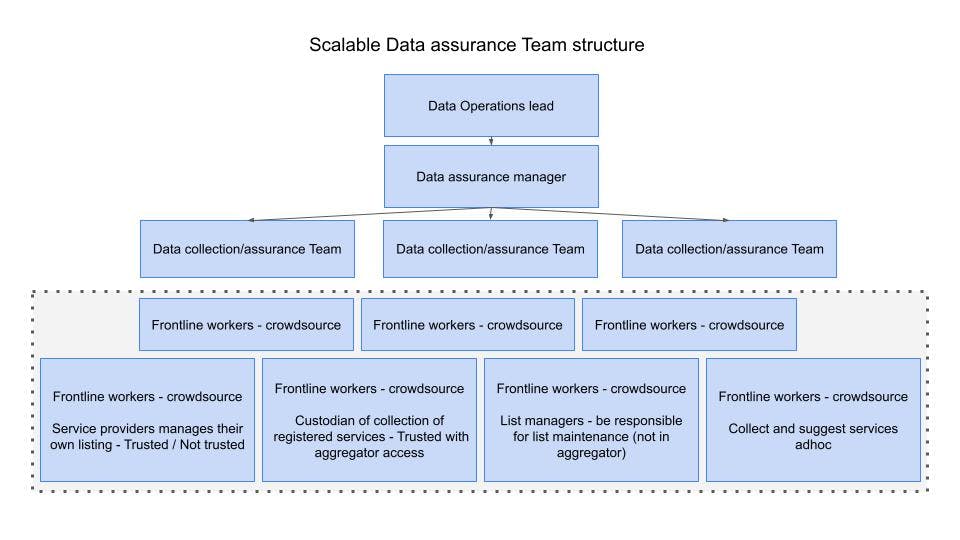
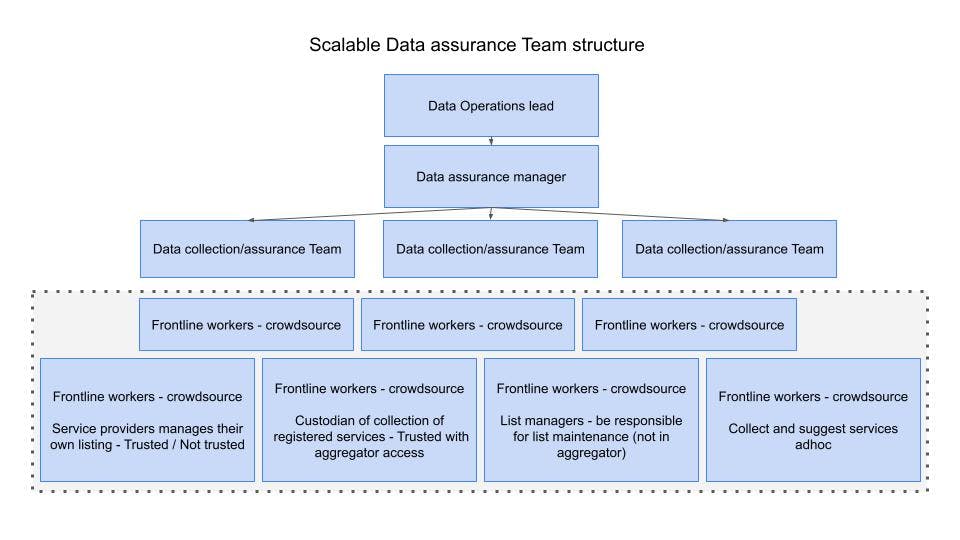
Reporting returns
The following reporting item will be sent to Digital CoProduction Management team on a monthly basis. Weekly returns will be sent from the to . The will work with the various roles across the team to ensure reporting functions are complete in a timely manner.
@Data operations manager
@Data operations lead
@Data operations manager
Reporting items
There are no rows in this table
Want to print your doc?
This is not the way.
This is not the way.

Try clicking the ⋯ next to your doc name or using a keyboard shortcut (
CtrlP
) instead.