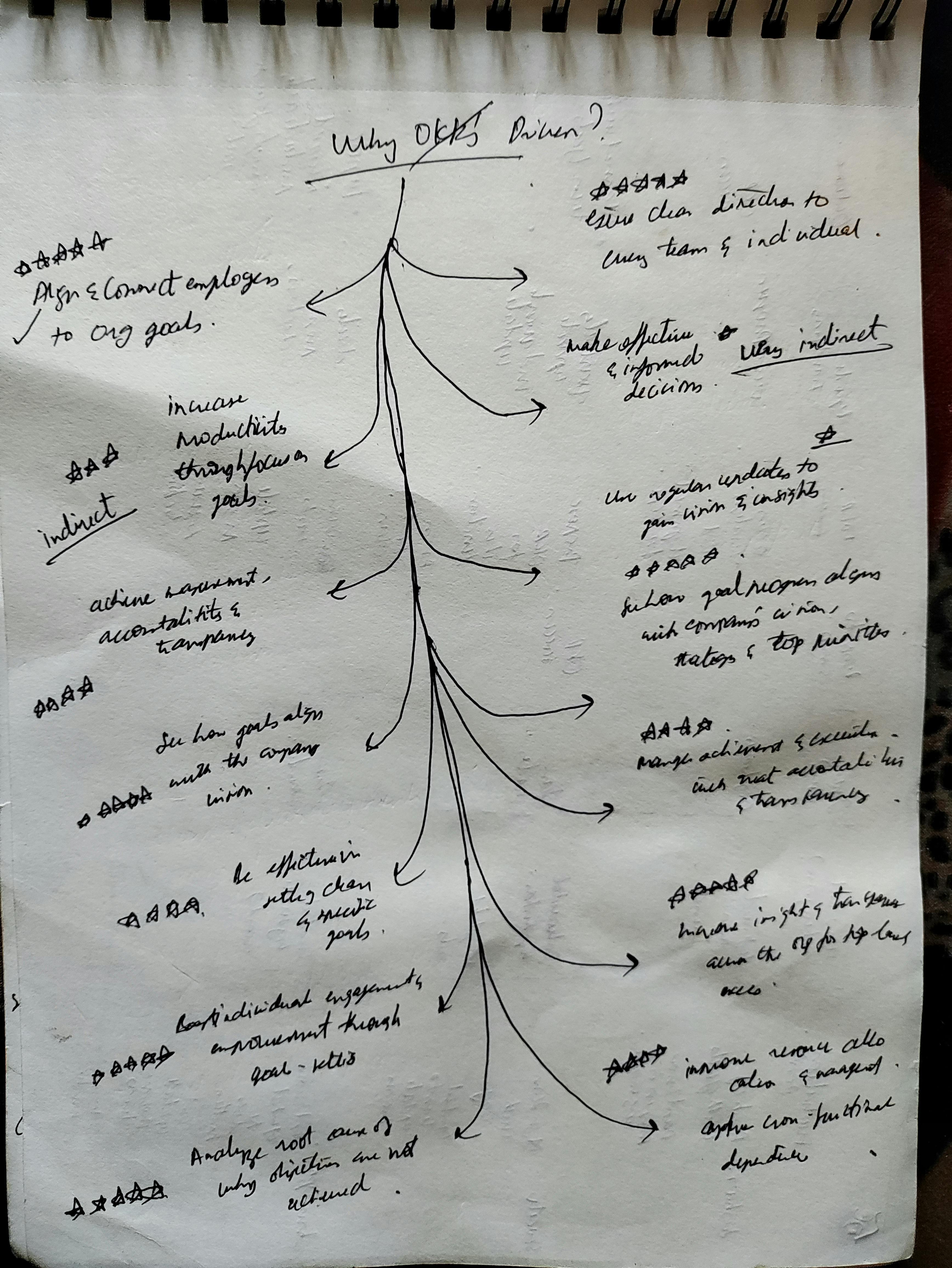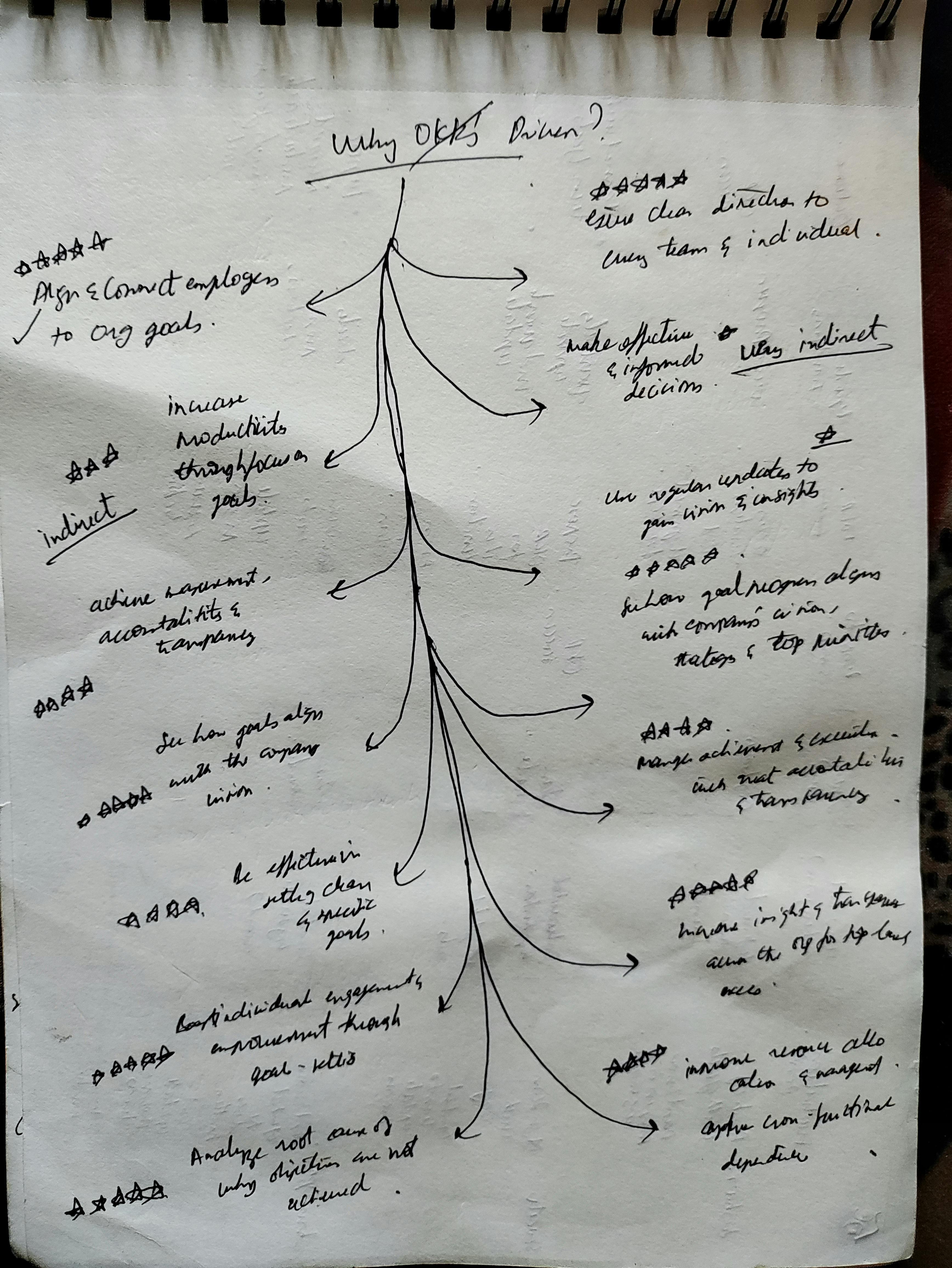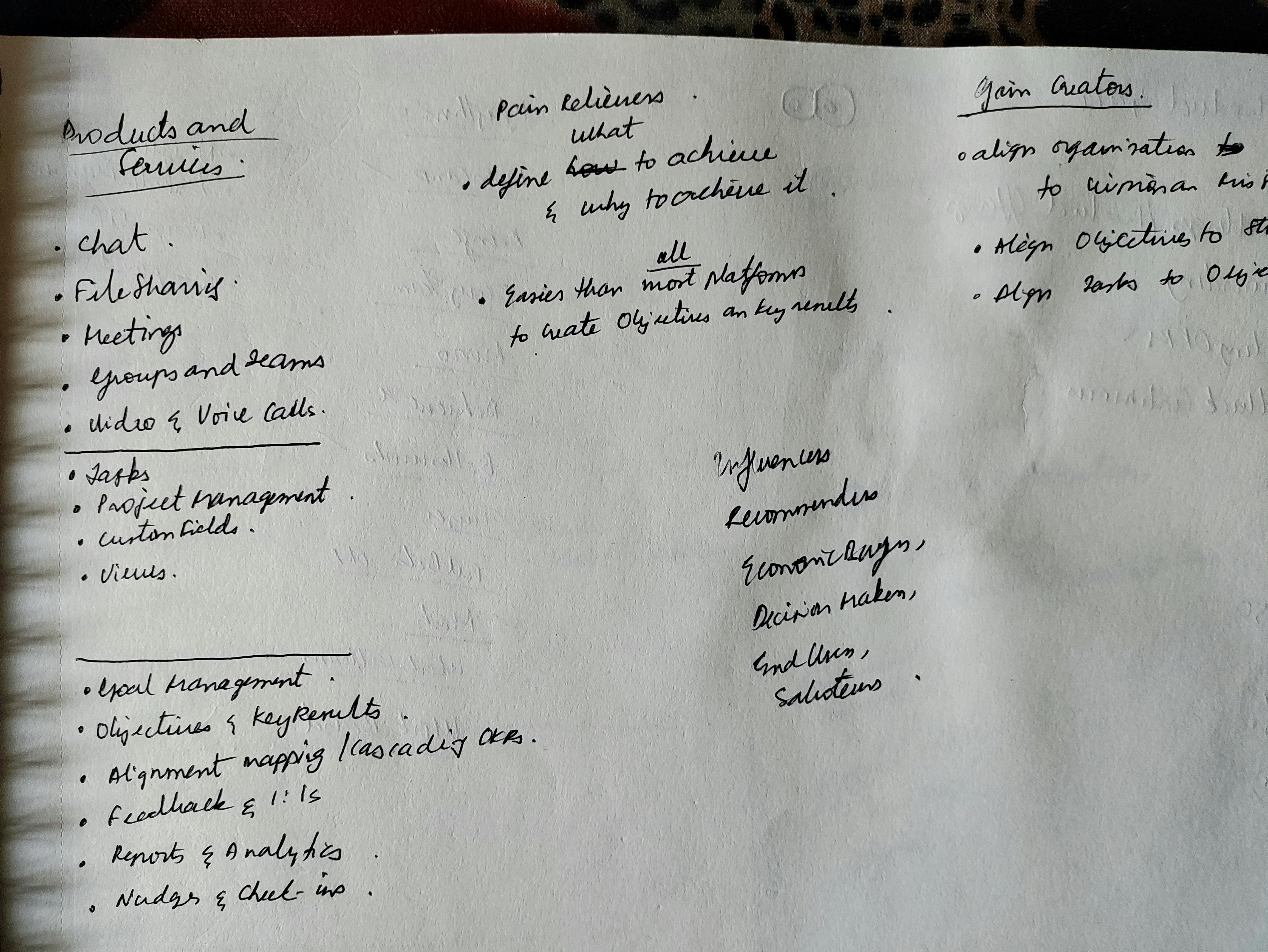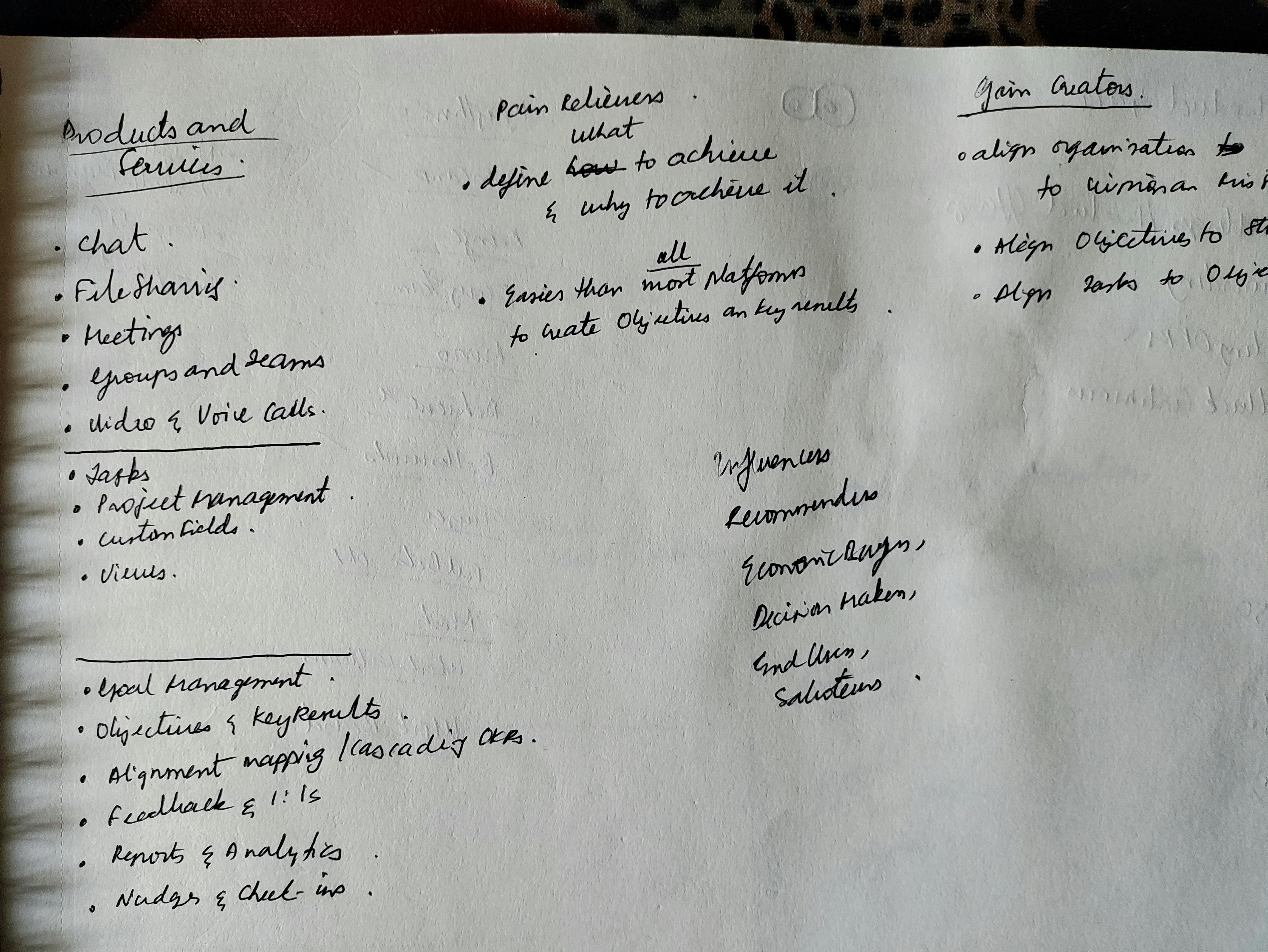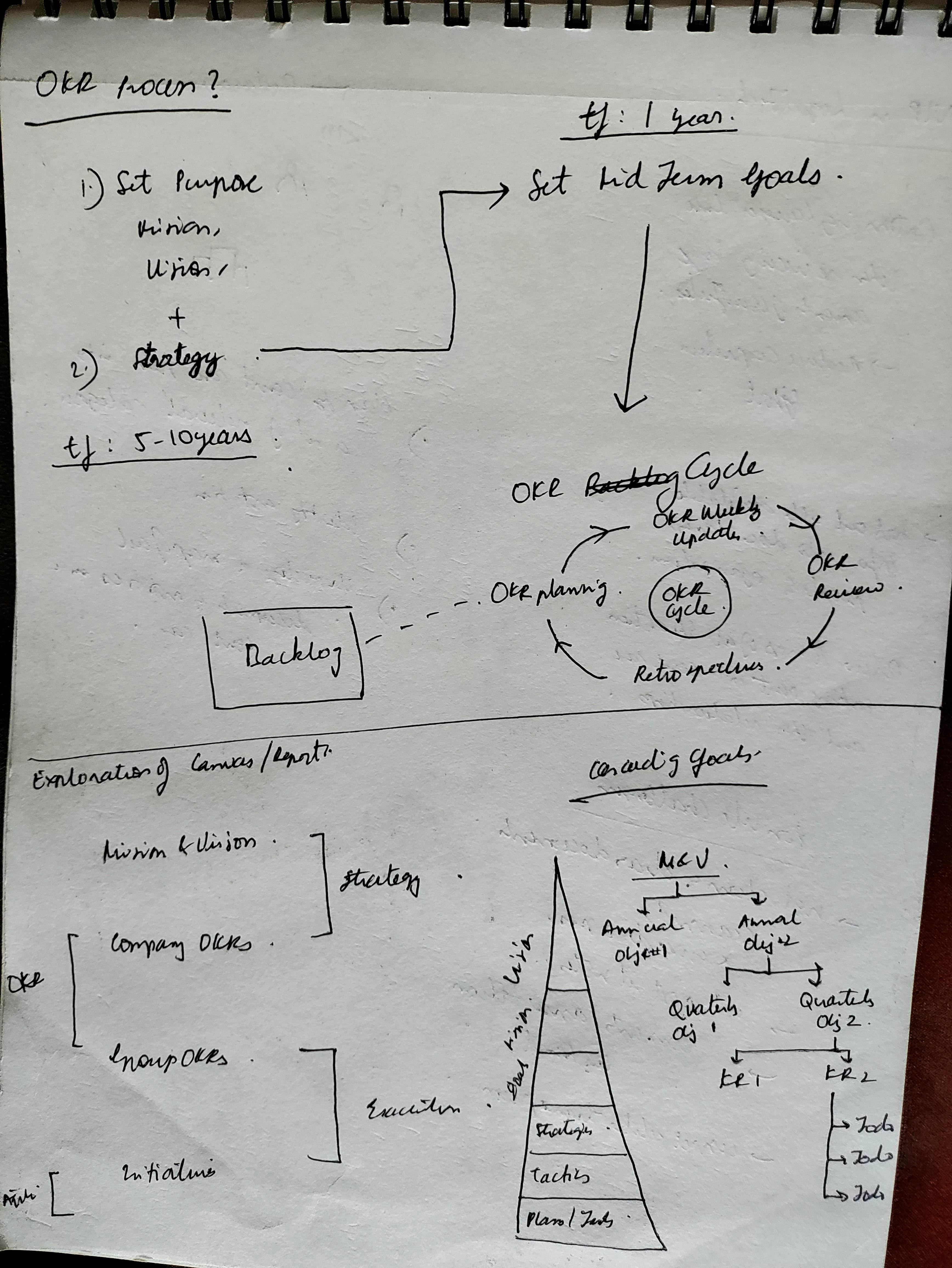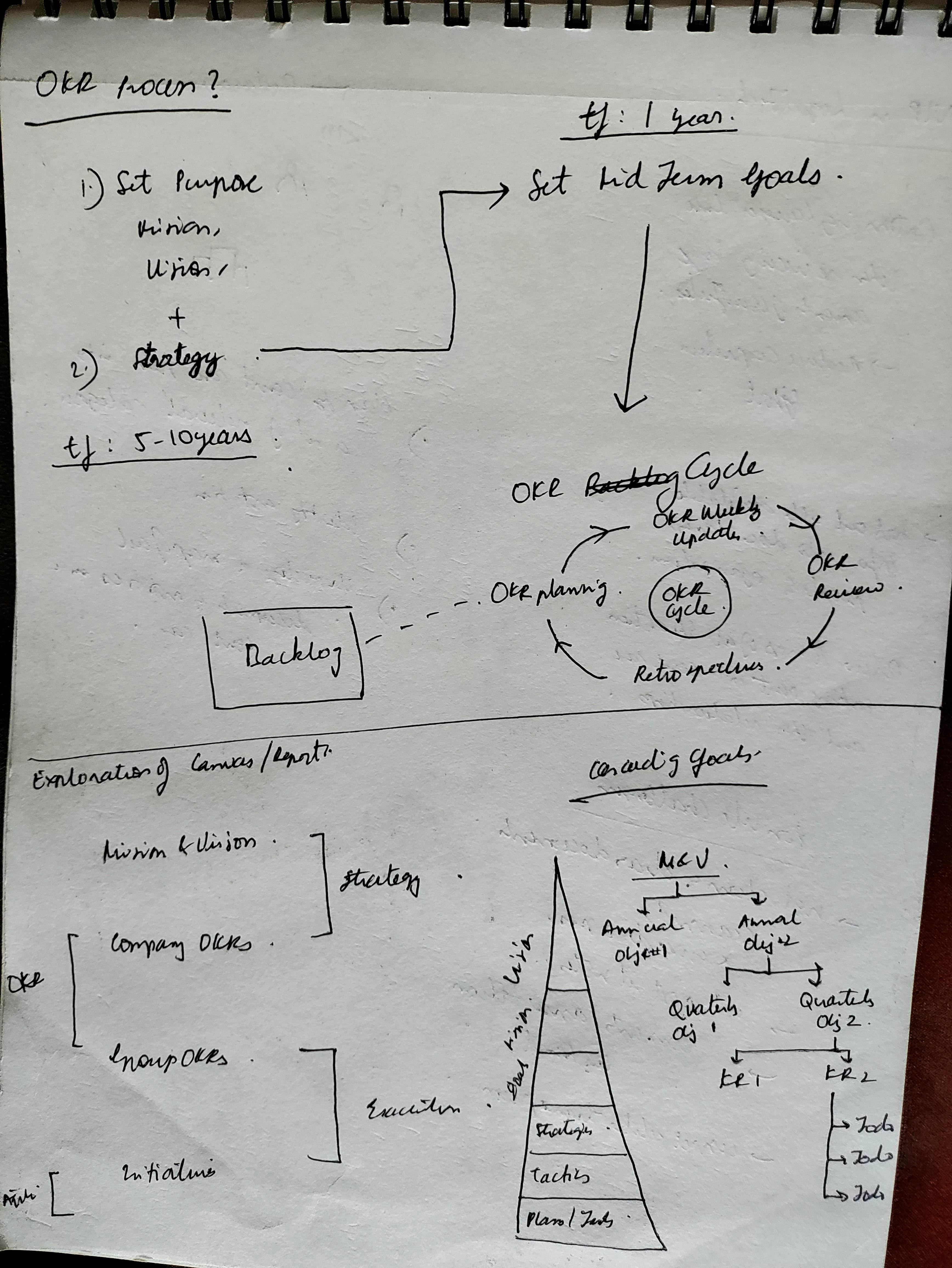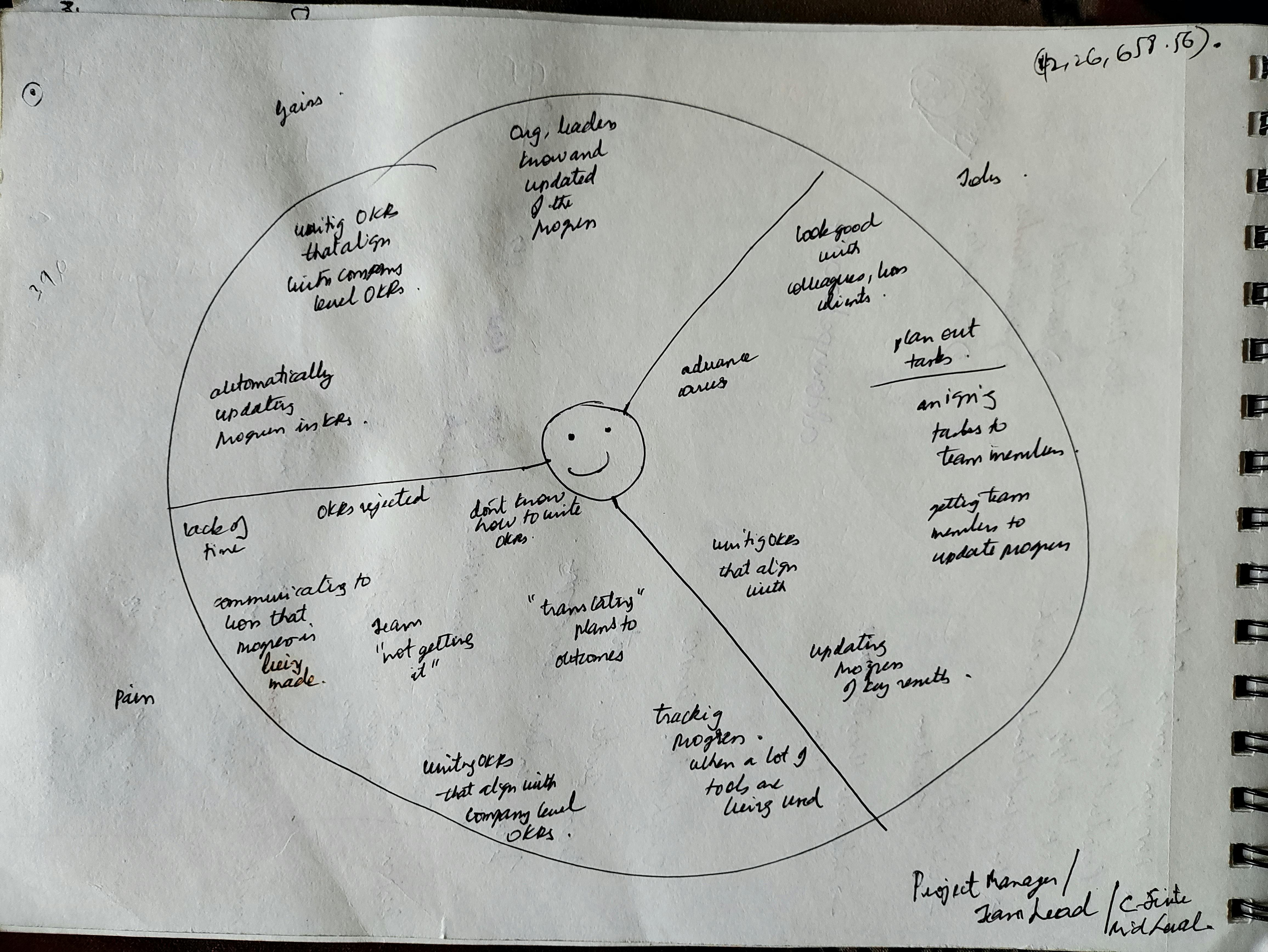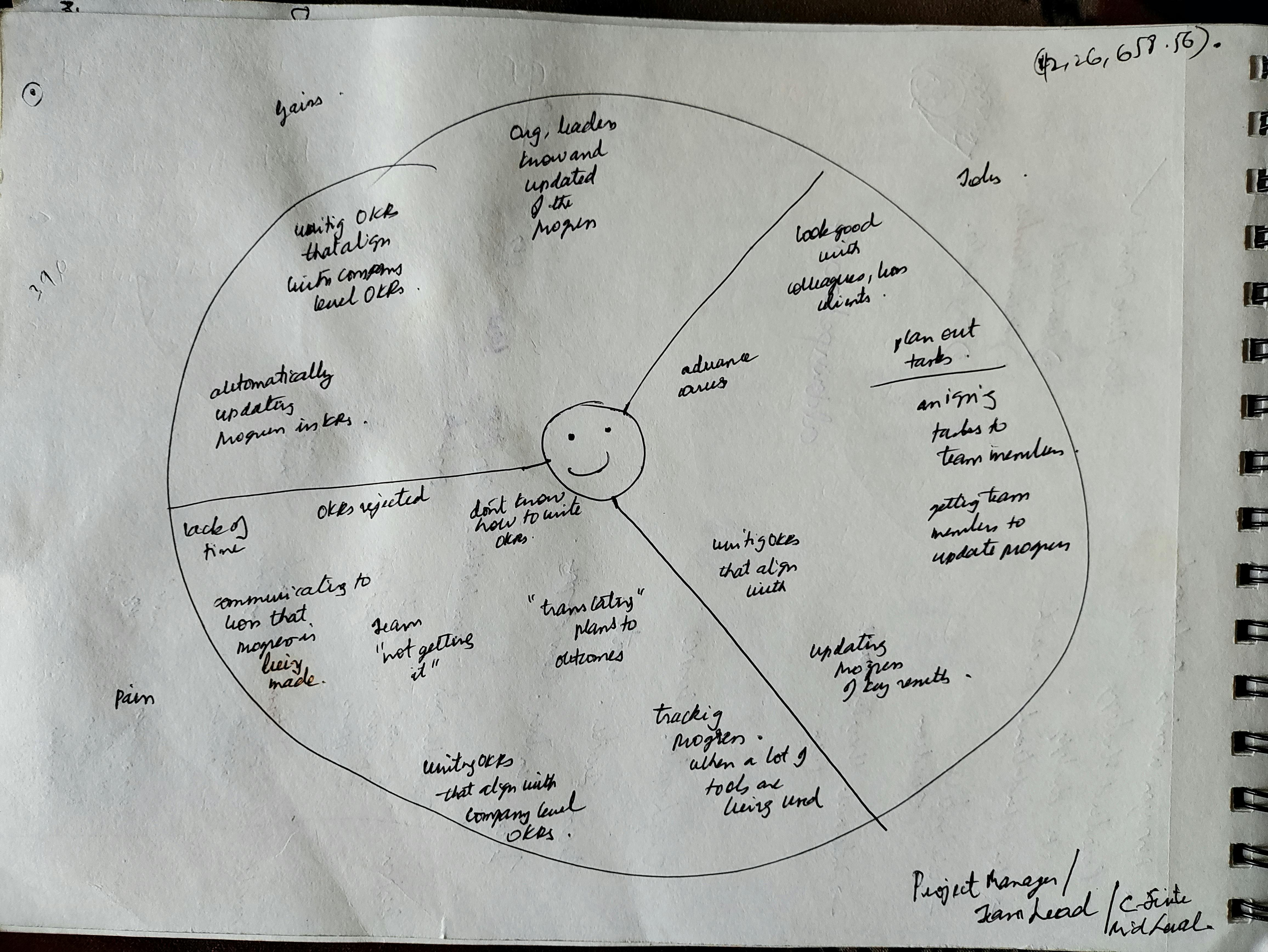Intro:
2022, the team at was scaling and naturally, we experienced ‘growing pains’, primarily due to us being a fully remote team, using asynchronous communication and being in different time-zones. Pods were agile but things suffered in Goal Management, org wide.
For Team members:
Understand where they fit in the org and where we’re headed. Share goal updates in async check-ins and meetings. add context from apps and keep teams in the loop. Getting reviews/feedbacks/mentorship.
Brief History & Notes:
Work is being done through a 'duct-tape' mix of tools - which makes setting, communicating, tracking, measuring goals and results tough. We’ve been using OKRs for the longest time. We went from using Sheets/Airtable, to Notion and then to ClickUp. Configuring Notion to use OKRs like the way our org wanted to was finicky at best and not a great product experience at all(🤢). ClickUp did have a Goals module where you could put up Objectives and Key Results. While it was nice to have Goal Management in the same app as our task management, it was barebones and the flow never ‘took’ with the team. We did Standups on Teams. Adding in updates/context from other apps was difficult. Having conversations around Goals was painful - spawning dozens of chatrooms for different goals/depts/teams and got chaotic very soon. Org charts was a project the HR dept undertook and were using Airtable to do so, as we had used it for resource management and thus already had most of the org on it. Did the job nicely. Adopting a more streamlined approach to seek out and give actionable feedback was an urgent need, org-wide. Dogfooding: We were in the process of building out HCI, a social inbox+crm and so wanted to use the tech there to serve as the foundation for team communications (in the place of Teams). This was in theory, to confirm investments in R&D of HCI and cut down dev time of other apps and initiatives.
Research:
Internal Stakeholder Interviews. Cognitive Walkthrough with Team Members. Subject Matter Experts: Worked alongside OKR Coaches(Fitbots) to understand the goal setting process at successful organizations. Synthesis:
Journey Map of Actors
Value Proposition Canvas:
Business Canvas for a possible external Saas product.
Solution:
There is undeniable value in integrating adjacent systems directly into communications and collaboration tools. A connective tissue between people[Team Directory] and knowledge as well as systems of record[Goal Management, Check-Ins] and systems of engagement[Chat].
A tool that lets us seamlessly do
✅ Check-ins
🎯 Goals
💬 Communication, in particular: surfacing Goals and Updates in Chats, 1:1s
🌐 Team Directory
These can become their own sub product line having a set of features, under the umbrella of Driven
The case study from this point on is a work in progress. I shall keep adding sections as time goes by.
1:1s
Who:
For employees of an organisation - 1) Managers, 2)Reports
Why:
have more in-depth, meaningful discussions to address progress, feedback, and challenges, and to foster empathetic work relationships.
What:
Meeting Scheduler: A simple scheduling feature that allows managers to schedule meetings with their reports easily. The feature provides a scheduling link to the employee to book the meeting based on the manager's availability and setting up recurring meetings. Agenda Creation: A feature that allows managers to create an agenda for the meeting, and share it with their reports prior to the meeting. This enables both parties to prepare for the meeting, ensuring that it is focused and outcome-driven. Conversation Tracker: A feature that allows managers or attendees to track and record notes from the meeting. This also enables users to track action items over time. Integrations: Outlook Calendar and MS Teams for time blocking and video conferencing. Post Meeting Actions: Send action points to attendants after the meeting. Send survey for feedback. Ideas:
Continuous Feedback - Chronological View of every 1:1 a user has had both as a manager and a team member and the corresponding feedback. At the end of a 1:1, updating the feedback given in the previous session. Surfacing Goals: #1 along with progress of O/KRs over time would give a better snapshot of overall progress. Also makes it easier to build contextual agendas from goals by both parties. Customizable Meeting Templates: This allows managers to create customized meeting templates with predefined topics, questions and feedback categories. These templates can be used to facilitate meetings with specific goals or objectives such as performance reviews, goal setting, etc. Conversation Prompts: Generate a list of conversation prompts, grouped by relevant topics, based on what the agenda of the meeting is. (Using NLU and NLG).
© Dheeraj Chelemella 2022 | All rights reserved
 Driven - Goal Management (Internal Tool)
Driven - Goal Management (Internal Tool)