Skip to content

ALOHA + HOWDY!
 Mini Project - Mia's To Do
Mini Project - Mia's To Do

To begin...

From here, I begin constructing my table...

Coda makes it easy to create a variety of columns to keep you on track.
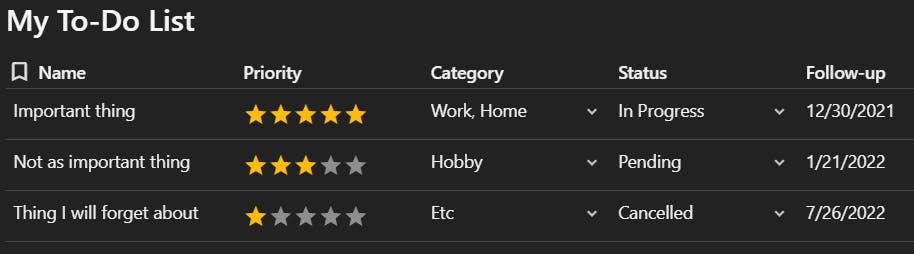
Finally, the last step I take is make it your own!


And voila!  Here you have it.
Here you have it.

My To-Do List
Name
Priority
Category
Status
Follow-up
Name
Priority
Category
Status
Follow-up
1
Not as important thing
Hobby
Pending
1/21/2022
2
Important thing
Work
Home
In Progress
12/30/2021
3
Random thing
Home
Complete
12/22/2021
4
Thing I will forget about
Etc
Cancelled
7/26/2022
There are no rows in this table
Want to print your doc?
This is not the way.
This is not the way.

Try clicking the ⋯ next to your doc name or using a keyboard shortcut (
CtrlP
) instead.